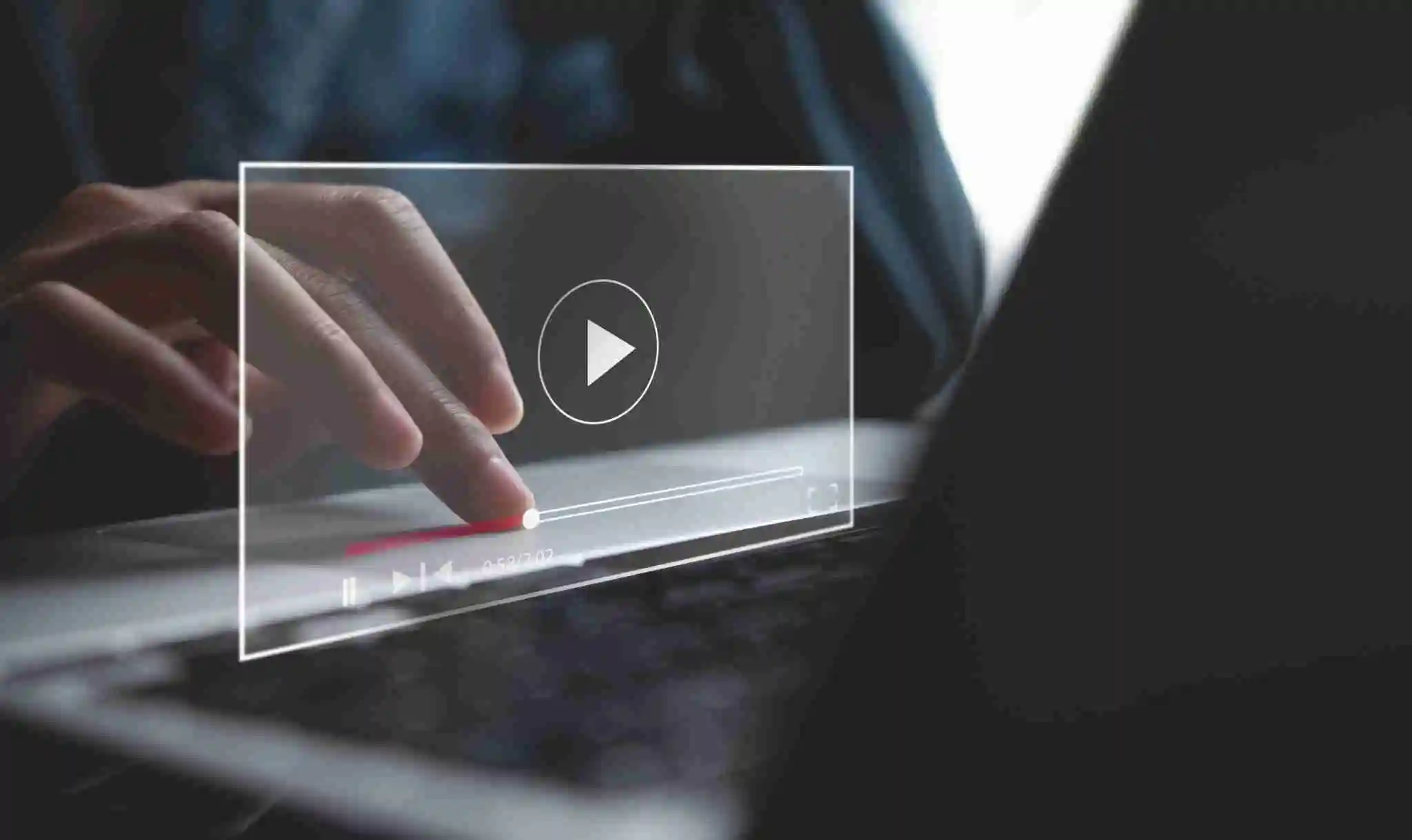Video remains a very lucrative (and competitive) ad type in the digital landscape.
With the advent of various video ad formats, video is now witnessing increased adoption. As the adoption increases, video ad viewability has become the top concern for publishers.
Years ago, standardized metrics were lacking, and the debate over what constitutes a viewable ad continued to rage. Advertisers constantly argued about whether it was the right metric to measure. On the other side, publishers were trying to determine whether viewability would be an amenity or a must-have.
Fast forward to today, advertisers and publishers have a general consensus on measuring video ad viewability. Thanks to IAB and MRC for proposing a common set of viewability guidelines in 2015 for both sides (sellers and buyers).
In this post, we will discuss when a video ad is counted as viewable, the importance of video ad viewability, and how publishers can improve their ad viewability and, hence, revenue.
Table of Contents
What Is Video Ad Viewability?
Video ad viewability in digital advertising refers to how visible the video ads are on the website across devices. It has become an important metric for measuring video ad effectiveness and campaign performance.
Why Is It Important to Measure Video Ad Viewability?
A couple of years ago, advertisers and a few research reports depicted that the viewability measurement is only for brand awareness and considerations.
But that is not the case anymore. Viewability measurement is indeed important for conversions. According to a Google study, ads that are viewable and audible have higher conversion rates than ads that are just audible.
Hence, the shift from brand advertising to performance-driven advertising happened, and it slowly made video ad viewability more important. The higher the video ad viewability, the better the KPIs for advertisers and, thus, better ad revenue for you.
“Increasing the viewability of your video ads from 50% to 90% can result in more than 80% revenue uplift (averaged across desktop and mobile sites).”
– Google (Src)
What’s the Viewability of Video Ads?
According to the Media Rating Council (MRC), a video ad will be considered viewable when 50% of the creative is in view for at least 2 seconds.
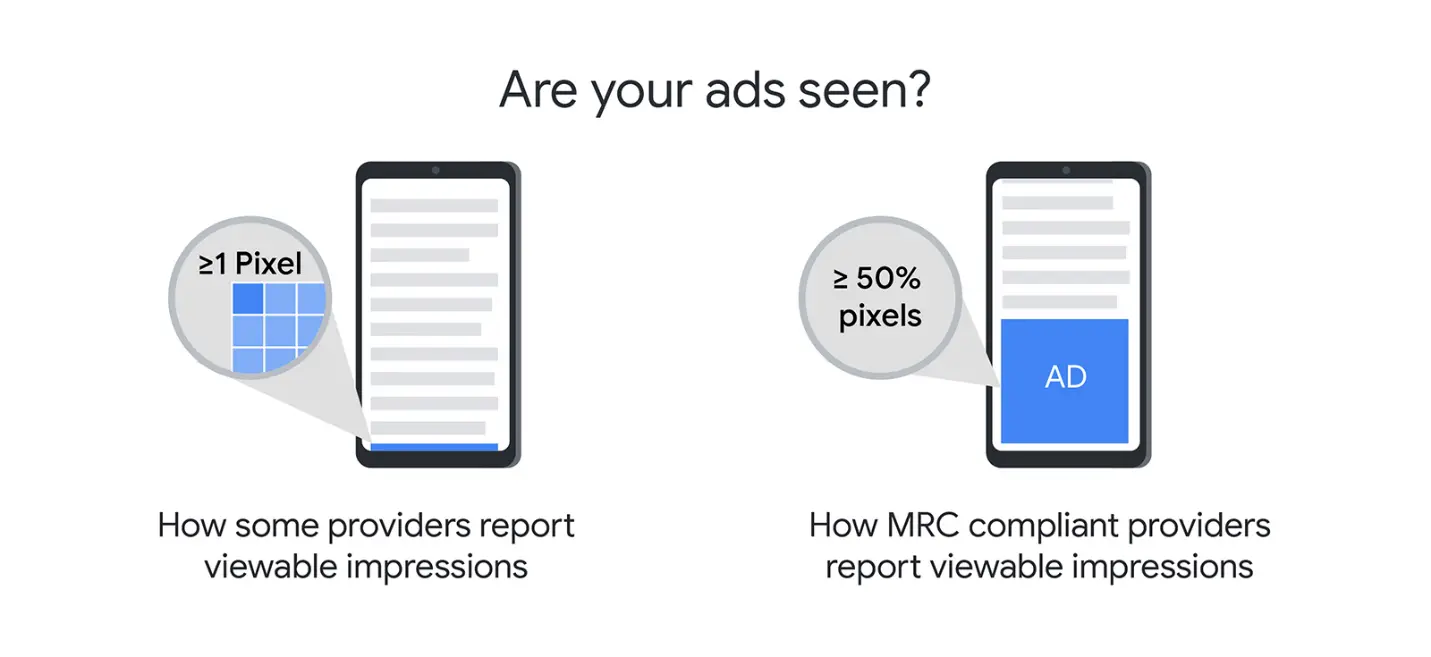
Source: Google
Now that viewability has become an established video ad metric, advertisers are looking for opportunities to take it one step further. This is where demand for different viewability metrics comes into play.
What is the Average Viewability of a Video Ad?
Google’s State of Ad Viewability report found that the average viewability rate of video ads across websites, excluding YouTube, is 66.1%.
By country, the >average video ad viewability rate ranges from 62% to 70%
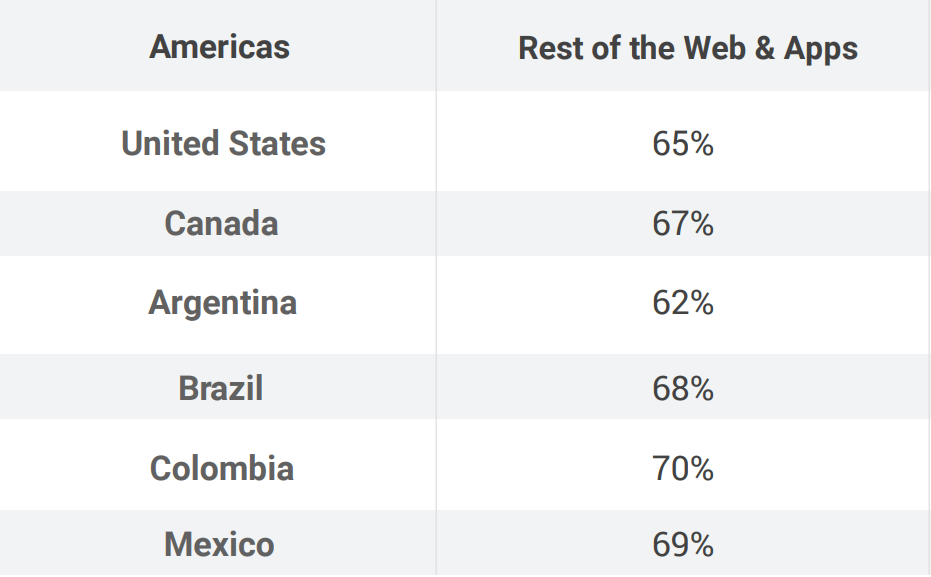
Increasing the responsiveness of video ads is very important to improve digital ad viewability. The reason is the average viewability increase across devices: 72% for mobile and 77% for tablet.

While this number has increased over the years, a good set of video ad viewability improvement strategies can still increase it even more.
How to Measure the Video Ad Viewability?
Like with display ads, video ad viewability can be measured through Google Ad Manager (GAM) and various ad verification solutions provided by third parties.
In Ad Manager, Active View is a built-in feature that allows you to analyze the viewability of your ads across the website and in-app. Under the “Historical” report, various active view metrics give you information on how many impressions have been viewed as well as for how long, and so on.
Here’s how to create a simple ad viewability report in Ad Manager:
- Go to Reporting > Reports. Select the report type ‘Historical’.
- In the General settings, enter an appropriate name, date range, and table structure. You can add Filters if required.
- Under Dimensions, select the Ad unit (all levels). Under Metrics, select Total Active View % viewable impressions.
- Save and run the report.
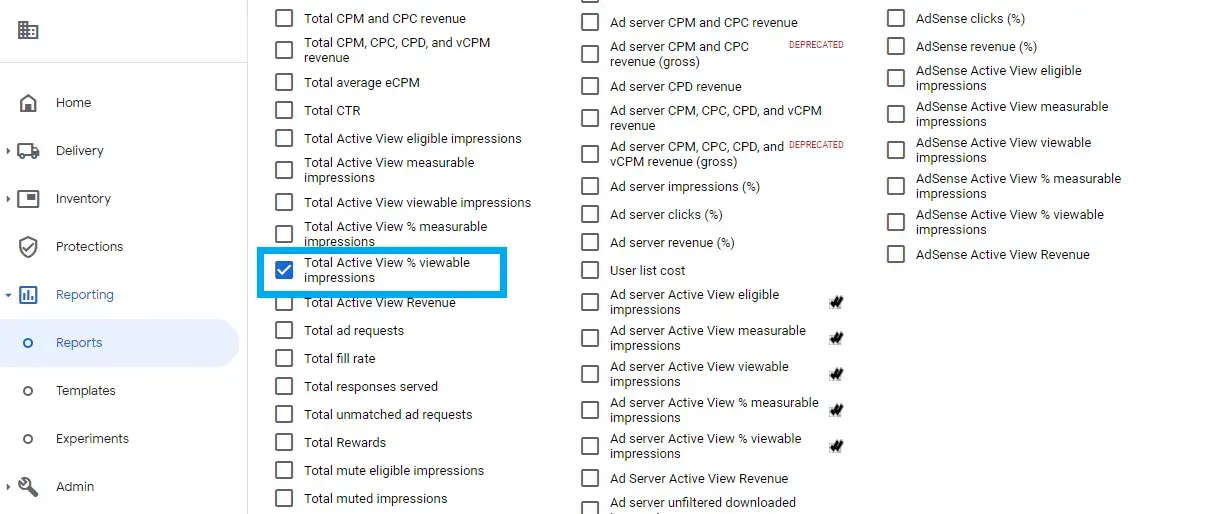
Source: Google
“[Active View] is the one solution that is in-server and will accommodate video and mobile.”
– Susan Bidel, Senior Analyst, Forrester (>Src)
While the reports in Google Ad Manager are pretty accurate, ad viewability vendors such as Forensiq and DoubleVerify offer advanced ad viewability solutions to publishers and advertisers. So, if you feel like Ad Manager reports aren’t sufficient, you can onboard a third-party provider. Here’s a list of top ad viewability vendors in the market.
How to Improve Video Ad Viewability?
Optimize video placement
The placement of your video player has a lot to do with how many people are watching your videos. The video ad placement in homepage is well and good but placing a video ad in page that receives high traffic receives high engagement.
Next, there’s a common misconception that the top center of the page is always the best position for your video player. While this may have been true in most cases, video ads above the fold not only maximize viewability but also increase overall watch time and user engagement.
But in some cases, placing a video below the fold could increase the number of people who watch your video.
It is better to test and compare the performance of different locations to find the ideal video ad placement. Understanding the change in viewability rate and the percentage of increase or decrease will drive you to find the most effective video ad placement.
“While 73% of video ads above the fold are viewable, 45% of video ads below the fold are viewable.”
– Google (>Src)
Deliver right content
If you are creating video content, think about the type of audience that would watch it. If they’re not interested in your topic, they won’t stick around to watch your entire video (and mid-roll/post-roll ads).
Make sure you’re giving the right video content to the right audience. Your goals for each video should be to provide value to your viewers and keep them engaged to increase the ad viewability.
Wondering how to serve relevant video content on your website? It’s quite straightforward with Google’s ad server. While setting up the video ads in Ad Manager, you can select Content targeting and target video ads to specific video content. Here’s a detailed tutorial to do it.
Experiment with video player size
Video players are vital parts of implementing video ads. First, it is essential to perform a technical check to ensure the seamless working of the video player.
Secondly, it is ideal to place a video player that is visible on the viewport. Bigger video player sizes attract many views and perform high. Advertisers also prefer large player sizes in most of the cases.
Please note that video player size matters, but the placement of video ads matters the most. There’s no use in having a large video player in a section that users can’t see. So, ensure the video player is placed at an appropriate location.
“A 2560 x 1440 video player has a 95% viewability rate on average whereas an 854 x 480 player size has an 88% viewability rate.”
– Google (>Src)
Reduce page loading speed
Large file sizes make users wait longer. In addition, video players with slow load times significantly decrease the chances of users continuing to watch the video.
If your videos are constantly buffering or your website takes too long to load, then there are fewer chances for the users to view your video content and ads inside it. So, ensure that your website is fast and responsive.
Here’s a detailed guide on how to optimize the loading speed of your website.
Use sticky players
Sticky ads are a great way to use vertical space, without interfering with the scroll behavior of users. You can make video players sticky to improve ad viewability. You just have to ensure you follow sticky ad unit policies and test them before implementing them across the website.
[video preload=”none” width=”1440″ height=”812″ type=”video/mp4″>
Source: >Ad Player
Use fewer cross-domain iFrames
A cross-domain iFrame is an HTML document embedded in a web page from a different domain. One of the challenges with ads embedded in cross-domain iFrames is measuring the viewable impression due to the ‘Same Origin Policy.’
The Same Origin Policy works great when it is blocking XSS (cross-site scripting) in your site but it hampers advertisers that are trying to verify viewable impressions.
Therefore, we recommend running fewer ads inside cross-domain iFrames that aren’t viewable-friendly. Instead, we suggest you run ads inside of friendly frames like SafeFrames as these iFrames are viewable.
Implement click-to-play videos
Click-to-play is a feature that allows the viewer to choose whether they want to watch an ad. Such video content is not played immediately and requires the viewer to click or tap on the content before it will play.
Because they must actively choose to click them, Click-to-play improves the user experience and therefore, the video ad viewability substantially. Moreover, it also prevents auto-play from firing sound, which creates a negative impression of your website.
Bonus tip: Autoplaying video ads are increasingly popular because they increase a visitor’s exposure to your page when they land on it. Make sure an auto-play video ad is muted at all times unless the user unmutes it. Check out Chrome’s autoplay policies before implementing them to avoid a sub-par user experience on the website.
Hire the right partner
Implementing all the best approaches and testing to find the right ad placement, size, and format is complex. Also, it might take a long time if you don’t have expertise.
That is why it is ideal to hire a good programmatic monetization partner. Since they have experience in handling dynamic changes and errors, they could improve viewability quickly. This will put you ahead of the learning curve and stand out from your competitors.
Contact us if you want to hire the leading partner that best suits your needs.
Final Thoughts
Can viewability do wonders for your revenue? Yes, it can! Now, we just need to start putting it into action.
As you begin to learn how to make video ads work for you, you quickly realize that viewability can be a powerful ally. When you implement the suggestions listed above, you’re taking the first step to gaining a competitive advantage.
Your users will have a pleasant and engaging experience. Therefore, ad viewability and conversions will increase consistently to keep the revenue flowing.