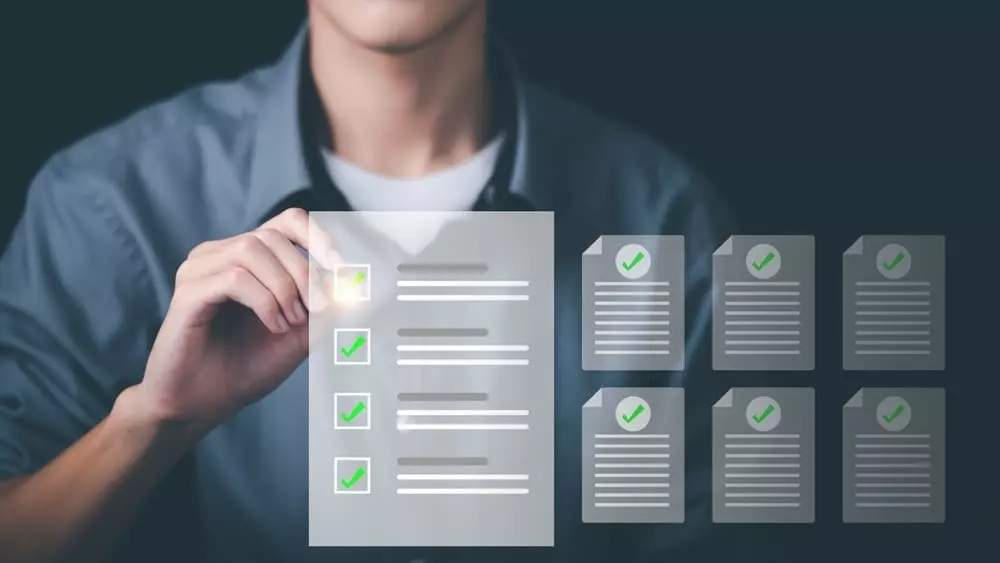As a publisher, the challenges of ad fraud, transparency, and inventory value preservation are our constant battles. The complexities can feel like a maze, and finding the right path isn’t always easy.
But here’s something that’s about to make things a bit more manageable. Say hello to the latest additions to ads.txt: MANAGERDOMAIN and OWNERDOMAIN.
- MANAGERDOMAIN: This field identifies the entity responsible for managing the ads on a domain. No more guessing games.
- OWNERDOMAIN: A clear label showing who owns the domain, so there’s no confusion.
These new fields are designed to bring clarity and control to your daily tasks. They’re not just technical updates; they’re practical tools that help you navigate the intricacies of digital advertising.
And we’re here to make it even simpler for you. This blog is your one-stop guide to understanding and embracing these new additions. By the end, you’ll have all the insights and knowledge you need, presented in a clear and concise manner.
But before we delve into the nitty-gritty of these new additions, let’s take a moment to trace back the journey of ads.txt and understand its evolution.
Table of Contents
The Evolution of Ads.txt
Ads.txt has been more than just a tool; it’s been a trusty friend for publishers. It emerged when publishers needed a solid defense against unauthorized ad inventory sales and misrepresentations by fake or unauthorized sellers. But as the world of publishing keeps evolving, so does ads.txt. It’s always adapting, ensuring it’s right there with publishers every step of the way.
What is Ads.txt, Anyway?: Picture this: you have a list where you can openly share who you trust to sell your ad space. That’s ads.txt. A straightforward file that lets publishers declare, “These are the folks I trust with my ads.”
But why is this simple file so crucial? Let’s delve into its top benefits.
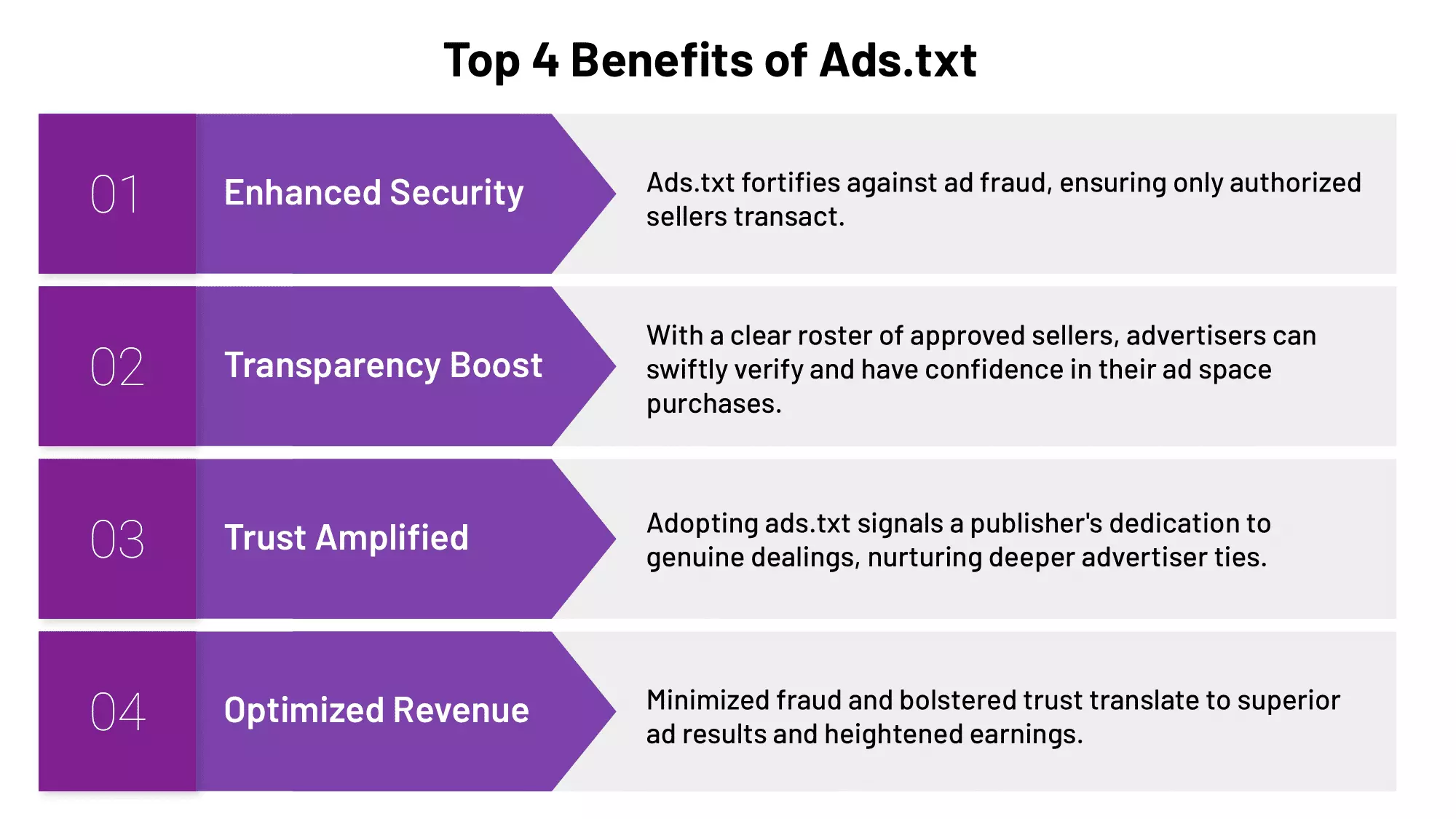
Emerging Challenges and Tailored Solutions
Alright, let’s break this down. In the online world, websites (or domains) can have different roles. Some people own these websites, while others just take care of the ads on them. But here’s the tricky part: figuring out who does what. It’s like trying to understand who’s the chef and who’s the waiter in a bustling restaurant.
Now, to make things clearer, we have MANAGERDOMAIN and OWNERDOMAIN. They’re like nametags that tell us exactly who’s doing what. Hang tight; we’ll dive deeper into these two shortly.
Before that, there are a couple of other terms you might’ve stumbled upon: sellers.json and SupplyChain Object (SChain). Let’s demystify them:
- sellers.json: Imagine you’re a buyer looking to purchase ad space. Before you make a deal, you’d want to ensure the seller is legit, right? That’s where sellers.json comes in. It’s like a guest list, where publishers list out who’s authorized to sell their ad space. So, buyers can easily verify if the seller they’re dealing with is on that list.
- SupplyChain Object (SChain): Now, as a seller, you’d want to showcase the journey of your ad, from the moment it’s sold to when it’s displayed to viewers. The SChain does just that. It’s a tracking mechanism detailing every step the ad takes, ensuring transparency for both sellers and buyers.
Understanding these tools is pivotal for publishers. They not only clear the fog but also pave the way for better ad management and revenue. Curious about the roles of MANAGERDOMAIN and OWNERDOMAIN in this mix? Let’s get into the details.
Diving Deeper into OWNERDOMAIN and MANAGERDOMAIN
We’ve touched upon the roles of MANAGERDOMAIN and OWNERDOMAIN earlier. But why are they so pivotal? Let’s delve deeper.
The Existing Dilemma
In the vast realm of digital publishing, figuring out who’s selling ads and where they’re displayed has been a bit tricky. While we’ve introduced MANAGERDOMAIN and OWNERDOMAIN as solutions, it’s essential to grasp their significance fully.
Zooming in on OWNERDOMAIN and MANAGERDOMAIN
- OWNERDOMAIN: It’s all about ownership. This tag reveals the entity that owns the website where ads are displayed. It’s like a signature stamp, ensuring there’s no ambiguity about the domain’s proprietorship. Example:
OwnerDomain=mediaowner.com - MANAGERDOMAIN: This one zeroes in on management. It indicates the party responsible for orchestrating the ad displays on a domain, ensuring clarity in operations. Example:
ManagerDomain=globalrepresentative.com
The Impact on Publishers
For publishers, these fields aren’t just fancy additions; they’re transformative. They:
- Eliminate Ambiguities: No more second-guessing about domain ownership or ad management. Everything’s transparent.
- Enhance Trust: With clear distinctions, publishers can foster stronger relationships with buyers and advertisers, knowing that there’s no room for misunderstandings.
- Optimize Ad Revenue: Clarity means efficiency. By ensuring that ads are managed and displayed correctly, publishers can maximize their revenue potential.
With a clearer understanding of these fields, publishers are better equipped to navigate the ever-evolving landscape of digital advertising.
Getting Started with MANAGERDOMAIN and OWNERDOMAIN
Setting up these new fields is straightforward. Whether you’re a publisher or someone managing ads, here’s a step-by-step guide to get you going:
Your Action Plan
- List Your Domains: Start by identifying all the websites you either own or are responsible for in terms of ad management. This means noting down the web addresses (like “example.com“) of every site you want to include in your ads.txt file.
- Add the Fields:
- If you already have an ads.txt file on your website, open it. If you’re starting from scratch, create a new text file named “ads.txt”.
- Now, add the MANAGERDOMAIN and OWNERDOMAIN fields. Here’s how they look:
example.com, DIRECT, A12345, OWNERDOMAIN=example-owner.com example.com, DIRECT, A12345, MANAGERDOMAIN=example-manager.com - Once you’ve added the necessary details, save the file. If you’re setting this up for the first time, you’ll need to upload this file to the root directory of your domain(s). This means it should be accessible at “yourwebsite.com/ads.txt“.
- Check Your Work:
- It’s always good to double-check. Use tools like the Ads.txt Validator to ensure everything’s in order.
- This will help you catch any mistakes or inconsistencies.
- Keep It Updated:
- Digital landscapes change. Make it a habit to review your ads.txt file periodically. If there are changes in domain ownership or ad management roles, update the file.
- Also, stay in the loop with any updates to the ads.txt standards to ensure you’re always compliant.
💡 Related Read: 6 Common Ads.txt Errors and How to Fix Them
Best Practices and Tips
- Collaboration: Foster open communication with your ad managers and buyers. These are the folks who handle your ad placements and purchase your ad spaces. Regular check-ins and discussions can ensure everyone’s on the same page and that ad placements are accurate.
- Consistency: Stick to the recommended format when updating or adding to your ads.txt file. This ensures that ad buyers can easily read and understand your file. Avoid making ad-hoc changes or using non-standard formats, as these can lead to confusion or misinterpretation.
- Transparency: When declaring who’s authorized to sell your ad space in your ads.txt file, be as clear and straightforward as possible. This transparency not only makes things easier for ad buyers but also builds trust. After all, in the world of digital advertising, trust is currency.
- Ongoing Management: Don’t just set and forget your ads.txt file. Think of it as a dynamic document that reflects your current ad-selling and management partnerships. Review and update it periodically, especially when there are changes in your partnerships or in the ads.txt specifications.
Wrapping Up
In the dynamic landscape of digital advertising, MANAGERDOMAIN, and OWNERDOMAIN serve as essential guides. By adopting them, we pave the way for enhanced relationships, increased transparency, and maximized revenue. Stay collaborative, consistent, and transparent, and always keep an eye on your strategies to remain at the forefront. Here’s to successful publishing!