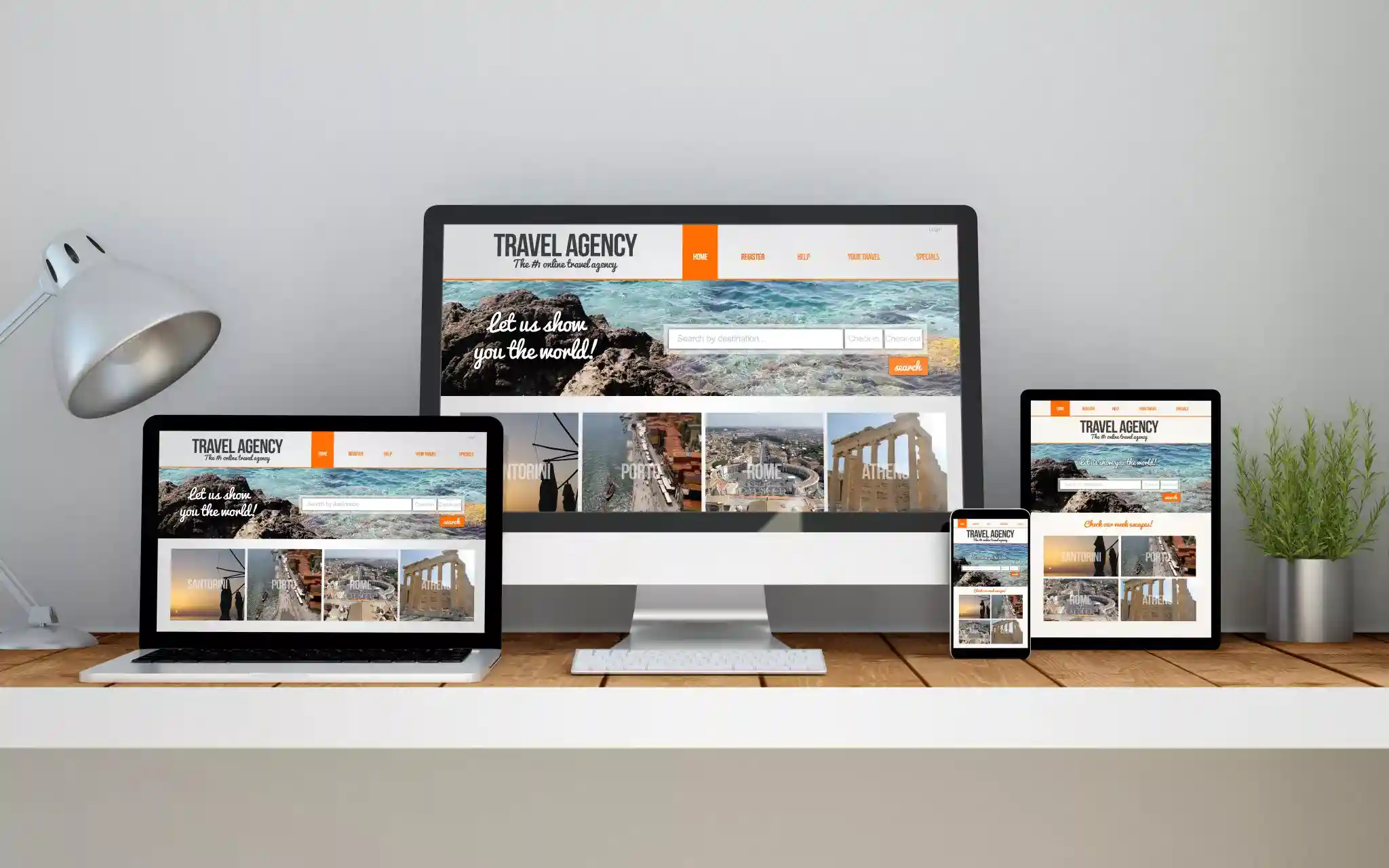As a publisher, managing ad placements on your website can often feel like trying to solve a complex puzzle. The challenge lies in fitting the right ads into the right spaces, while ensuring they are high-quality and relevant to your audience. A single misstep could potentially lead to lost revenue or a dip in user engagement.
In this intricate puzzle, Google’s Responsive Display Ads (RDAs) can be a valuable piece. These dynamic, adaptable ads are designed to fit seamlessly into any ad space, potentially easing some of the challenges you face as a publisher. However, like any tool, their effectiveness depends on how well they are used.
In the following sections, we’ll peel back the layers of Responsive Display Ads and look at how you can make the most of them. Whether you’re an experienced publisher or a newbie, this guide will give you a thorough understanding of these ads, helping you succeed in the dynamic world of digital publishing.
Table of Contents
What are Responsive Display Ads?
Responsive Display Ads (RDA) are a type of ad format offered by Google that automatically adjust their size, appearance, and format to fit any available ad space. This means they can appear as compact text ads in one place or large banner ads in another, depending on the available ad space.
In essence, Responsive Display Ads are designed to make the lives of publishers and advertisers easier. They eliminate the need to create multiple versions of the same ad for different ad sizes and formats. Instead, you provide a variety of assets such as images, headlines, logos, videos, and descriptions, and Google’s machine learning algorithms automatically generate the ad.
The journey of Responsive Display Ads began in 2016 when Google introduced this innovative ad format. Over the years, they have evolved, incorporating more features and capabilities. Today, they offer advertisers more flexibility and creative freedom, opening up new opportunities for publishers.
Let’s delve into the benefits of publishers.
Benefits of Responsive Display Ads
Responsive ad benefits go beyond just filling up ad inventory efficiently. They are reshaping the publisher’s playbook. Let’s take a closer look at it.
Enhanced Fill Rates
One of the most immediate benefits of RDAs is their ability to morph according to the available ad space. This adaptability means that every ad slot on your site can potentially be filled, reducing the number of empty slots.
The direct consequence? A noticeable increase in your ad revenue.
Imagine your site as a jigsaw puzzle, with each piece representing a different ad space. Some pieces are large, some small, and others medium-sized. Before RDAs, finding the perfect ad for each piece was a daunting task. But now, these ads adjust themselves to fit any piece, ensuring your puzzle is always complete.
If you’re interested in diving deeper into this concept, here is our dedicated blog on ad-fill rates.
Drawing in Premium Advertisers
The adaptability and versatility of responsive ads can significantly enhance the appeal of your ad inventory for premium advertisers. RDAs’ ability to dynamically present a variety of assets – including images, headlines, logos, videos, and descriptions – engagingly and effectively sets them apart from traditional ad formats.
By integrating RDAs into your ad inventory, you’re not just improving your ads’ visual appeal and performance. You’re also opening the door to potentially more lucrative ad deals. Premium advertisers are constantly searching for innovative and effective ad formats that can capture audience attention and drive engagement. With their dynamic nature and creative flexibility, RDAs are perfectly positioned to meet these needs.
Streamlined Ad Management
Managing multiple ad sizes and formats can be a logistical nightmare for publishers. However, with RDAs, this complexity is significantly reduced.
These ads automatically adjust their size, appearance, and format, eliminating the need for multiple ad designs. This means less time spent on ad management and more time to focus on other important aspects of your business.
Improved User Experience
User experience is a critical factor in the success of any website. Ads that are too large, too small, or simply out of place can disrupt the user experience, leading to lower engagement and potentially higher bounce rates. RDAs, with their ability to adapt to any ad space, ensure a seamless user experience. They blend naturally with the content, enhancing rather than disrupting the user journey.
Best Practices for Using Responsive Display Ads
Alright, let’s dive into the meat of the matter: how can you, as a publisher, harness the power of these responsive ads?
Integrating Responsive Ads into Your Ad Inventory
The first step to leveraging RDAs is integrating them into your ad inventory. But how exactly do you do that?
Well, it starts with your Supply Side Platforms (SSPs) or ad networks. These platforms work with advertisers to ensure they provide all the necessary assets for creating these ads, including images, headlines, logos, videos, and descriptions.
Here’s a simple action plan:
- Ensure your website and ad inventory are set up to display RDAs effectively. This might involve adjusting your ad slots or implementing certain technical requirements.
For a more hands-on guide on creating and optimizing Responsive Display Ads, consider checking out this comprehensive blog post: Creating and Optimizing Responsive Ads with Google Ad Manager. This resource provides step-by-step instructions on implementing RDAs.
Optimizing Ad Placement
The placement of your ads can significantly impact their performance. With dynamic ads, you have the flexibility to experiment with different placements and see what works best.
Here’s how to do it:
- Use Google Ads’ reporting tools to analyze the performance of your ads in different placements.
- Experiment with different placements and monitor the impact on your ad performance. This could involve placing ads in different locations on your webpage or even experimenting with different types of ad spaces.
Showcasing Success Stories
One of the ways to attract more demand and higher bids for your ad inventory is to showcase the success of your ad placements.
Here’s how to do it:
- Regularly share success stories or case studies where high ad performance was achieved on your platform.
- Consider creating a dedicated section on your website highlighting these success stories. This can serve as powerful proof of the effectiveness of your ad placements and the potential of responsive ads.
Remember, the goal is to demonstrate the value of your ad inventory to potential advertisers and demand partners.
Now, let’s take a look at some real-world examples of these dynamic ads in action.
Examples of Responsive Display Ads
Here are a few examples of how RDAs adapt to different ad sizes.
Desktop Responsive Ads
This example showcases how ad elements can be arranged to adapt to different sizes and fully utilize the available space.
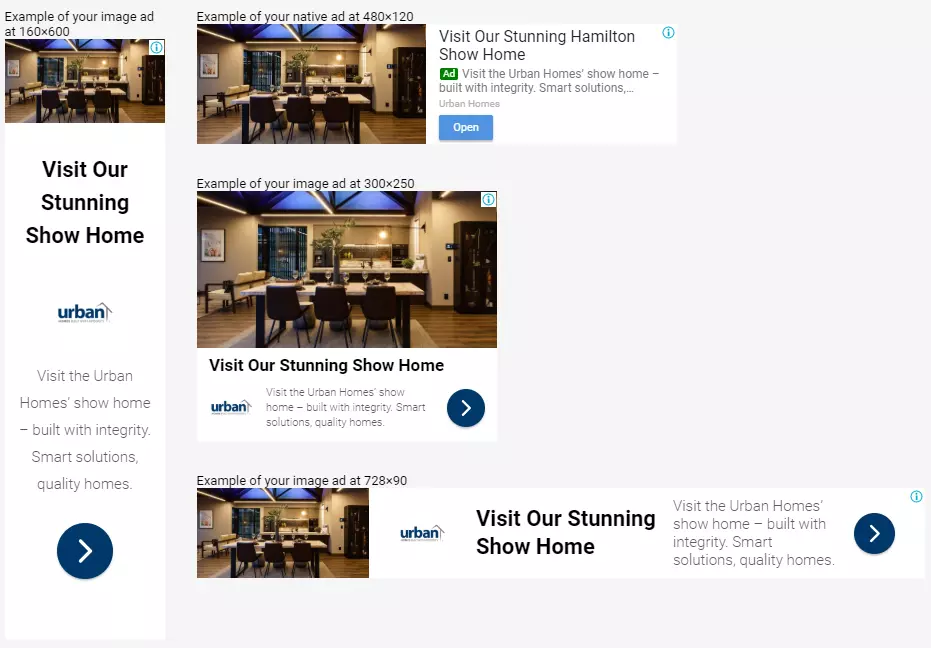
Mobile Responsive Ads
In contrast, these ad elements are stacked vertically for clear visibility on smaller screens.

Embracing the Responsive Ad Revolution
Digital advertising is always on the move, changing and shifting. For publishers like you, it’s vital to stay updated with the latest trends, such as responsive ads.
These ads are unique as they can change their size and layout to fit any kind of ad space. This makes them a great solution for using your ad inventory more efficiently and potentially increasing your earnings. However, their effectiveness can vary depending on how they are managed.
No need to worry, though; we’re always here to guide you. If you ever have any questions or need help with using responsive ads, don’t hesitate to ask. We’re only a message away and ready to assist you on this exciting journey!
FAQs
1. What are the best creative sizes for Responsive Display Ads?
Responsive Display Ads (RDAs) automatically adjust their size, appearance, and format to fit any available ad space. Therefore, there’s no specific “best” size for RDAs. However, Google recommends providing high-quality assets in the following sizes for optimal performance: Landscape (1.91:1): 1200 x 628 (minimum: 600 x 314), Square: 1200 x 1200 (minimum: 300 x 300).
2. Which is better Image Ad or a Responsive Ad?
Image ads offer creative control but require different versions for various ad sizes. Responsive ads, however, adjust automatically to fit different ad sizes, saving time and potentially leading to better performance due to machine learning optimization.
3. What’s a key benefit of Responsive Display Ads?
The key benefit of Responsive Display Ads is their adaptability. They adjust their size, appearance, and format to fit any ad space, leading to higher fill rates and potentially increased ad revenue for publishers.