Generally, people think that ads are bad for the user experience on your site. If you ask professionals from the UX design industry, most of them would be against showing ads. But think it this way, “Ads help users reach the products they need.” How can something that helps the user can spoil the user experience?
Ads aren’t a problem, but how they’re shown to the user can be problematic. If the right ad is offered the right way, the user will be delighted, not frustrated. So instead of asking “whether ads spoil the user experience?” we should ask, “what’s the right way of showing ads?”. You’ll reach the right solution if you ask the right question.
To show the ads in the right way, we need to follow good practices, and we also need to avoid some bad practices. Therefore, this blog will discuss what you should and shouldn’t do to serve the best user experience despite showing ads on your site.
Label Your Ads
The ads on your website should be declared as ads, not as native content. Users can feel deceived when they reach an advertisement unknowingly. If the trust between you and your user is broken, then you may lose your user forever. Therefore mark your display ads as “Advertisement” and sponsored content as “Sponsored.” The user should be able to distinguish between ads and native content.

Maintain the Number of Ads
There should be a balance between content and ads on your webpage. It won’t be delightful if a user consumes more ads than content. Google vaguely says ads should not be more than content, so we can assume ads should not cover more than 50% of the content. The Better Ads Standards say that mobile ads should not cover more than 30% of the vertical height, and sticky containers should not cover more than 30% of the screen.
Content is the ‘value’ you provide to the user, and earnings from the ads are what you get in return for the provided value. Users come back to the sites that offer more value to them.
Visit premium sites like The Verge, and you will see that most articles have only one ad within the content, and the remaining ads are outside it. Some short content may not have any in-feed ads at all. Similarly, you can set a standard number of words the user should read before seeing the next ad.
The above suggestion doesn’t mean that you should strictly reduce the number of ads on your site. There are other places like the head, the panels, and the space below the article to show ads without hampering the reading experience. There are ways like refreshing the ads to increase the number of impressions with limited ad space.
Even if you decide to decrease the number of ad units on your sites, you cover the resulting loss of revenue by increasing the number of page views per visit. To increase the page views, you can implement various strategies like:
-
Test different site layouts.
-
Use a content recommendation system.
-
Create a series of articles.
-
Use sidebars with popular content
-
Ad a search bar
-
Write on closely related topics
-
Create an interlinking strategy, etc
Load Your Ads Faster
When your ads don’t load on time, they leave a blank space within the content. It breaks the continuity of the page, which can irritate the user. A few cases can also create the illusion that the article is complete, and the user can bounce from that point. The bounced user may end up thinking that your site has incomplete information. If your ads aren’t asynchronous, they can even stop your page from loading further. Therefore make sure that your ads are loading faster.
Here are some resources to help you with faster ads:
Try Contextual Ads
As we said at the beginning of the article ads help users to reach the products they need, and contextual ads can help with that. Contextual ads are the ones that are related to the content the user is consuming on the page. The context of the content helps us know what the user is looking for.
For example, a user reading about fixing a garden-related problem may need a garden tool. Showing the tool’s ad that can solve the problem will save the user from searching for the tool separately. In this way, the ad on your page has helped the user reach the right product and delivered a good user experience.
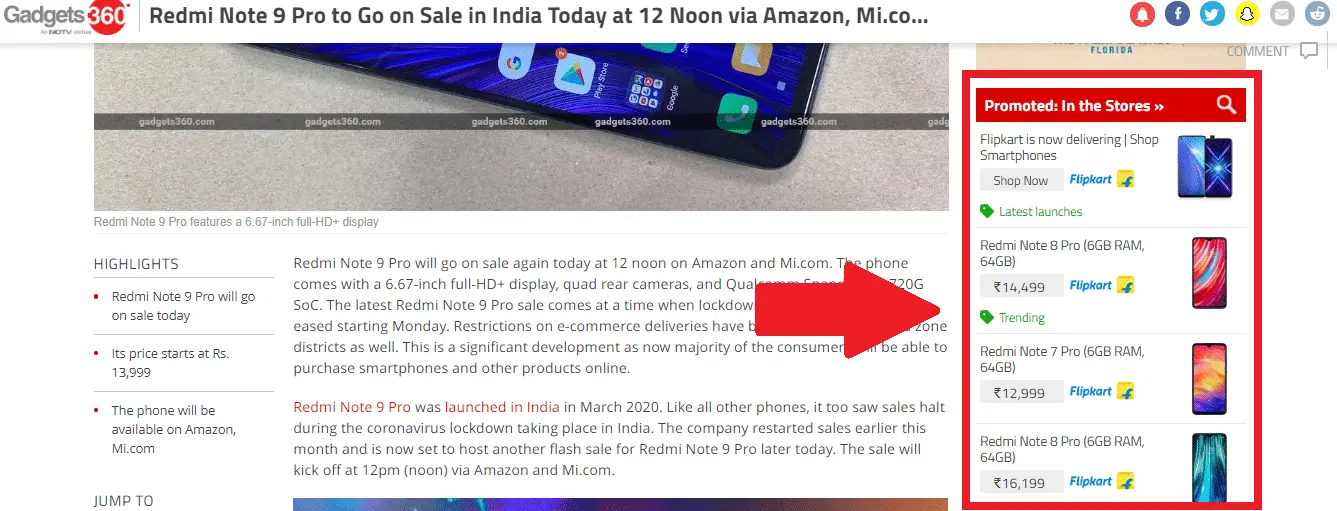
Show Personalized Ads
Personalized ads are even better than contextual ads. Personalized ads analyze the user based on data points like demography, geography, interest, behavior, weather, device, time of the day, etc. When all such data points are analyzed together for a single user, an accurate prediction can be made about what the user needs at a particular time. Once the need is estimated, the ads that can help satisfy the need are delivered. Personalized ads save publishers from irritating users with irrelevant ads.
You don’t have to do anything if you are selling via a programmatic technique (like header bidding). The ads will be personalized to the user. If you are using a contextual ad network, you should start exploring other options.
Try Native Ads
Some people may argue that native ads can make it harder for users to differentiate the ads from the content. This is why we suggested marking your ads in the beginning. Native ads don’t have the motive of confusing people; it has more to do with the user’s attention.
The ads blend with the content and don’t distract the user. Your content is consumed in an attentive state of mind. The user’s focus remains the same when the ad comes into view. If the user doesn’t click the ad, it doesn’t distract the user even if it remains in view.
On the other hand, when the ads are distracting, the user first gets disturbed by the ad, then sees the ad with a disturbed mind, and if the ad isn’t attractive, the user returns to the content in the same distracted state.
Apart from the display, content recommendation platforms like Taboola are also used for native ads. While the recommendations blend well with the site, you must be careful with the user experience. Some irrelevant and misleading ads can hamper it. There are controls to mitigate the irrelevancy, but there are shortcomings too. We have covered all the problems and possible solutions in our detailed post.
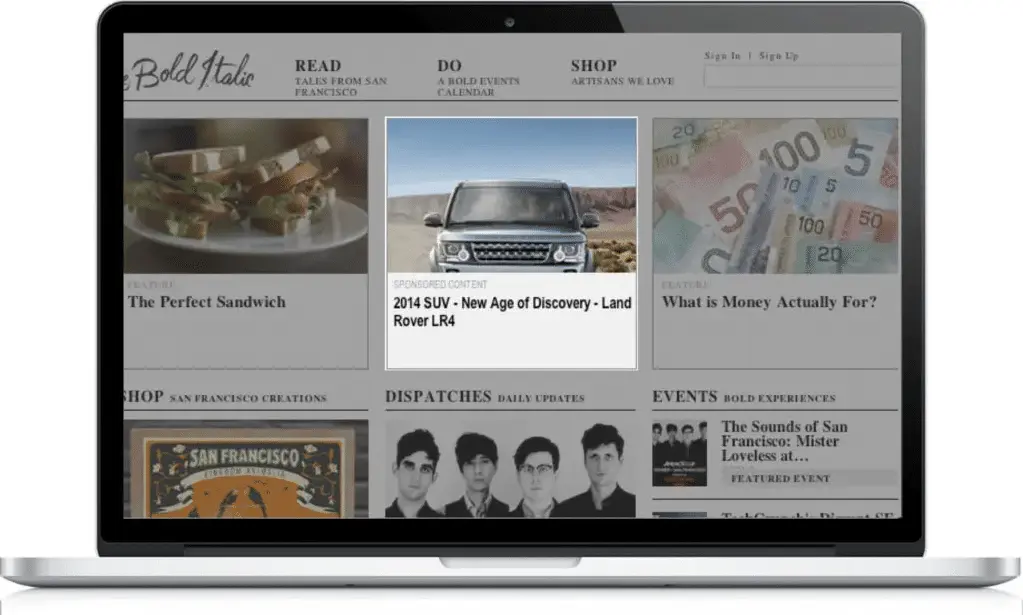
Set a Frequency Cap
If a user isn’t interested in an ad, there’s no use in showing the same ad repeatedly. It can irritate the user. The user may start trying to block the ads altogether, which isn’t in anyone’s best interest. Implement frequency capping to avoid showing the same ad to a user repeatedly.
Table of Contents
What Should be Avoided?
Based on the research conducted by the Coalition of Better Ads (a survey of more than 66000 users), we should avoid some experiences that can upset the user.
Popup Ads: These ads cover the main content and obstruct the user from consuming it.
Auto-Playing Video Ads With Sound: Such ads catch the reader off-guard and compel them to switch off the sound by closing the entire window.
Prestitial Ads With Countdown: Prestitial Ads make the user wait until the ad is finished; the waiting time annoys the users.
Large Sticky Ads: Sticky ads at the bottom of the screen that covers more than 30% of the screen make it difficult for the user to consume the content on the screen.
Flashing Animated Ads: Ads that are too flashy and change colors continuously keep distracting the users until they’re in view.
Full-screen Scroll-over Ads: These ads require users to scroll them over while they appear on top of the content. Such ads are seen on mobile devices, which can disorient the user.
Some More Points to Ponder
Interrupting Users: The main motive of the user is to consume the content created by you. You have to ensure no interruptions while the user is fulfilling this motive. Not only ads but other elements like popups for subscriptions or your website layout can also cause interruptions in the flow. Avoid them.
Taking Away the Control: Who likes it when things go out of control? When videos play automatically, it isn’t easy to close the auto-playing videos when a new video begins as soon as the previous one is completed. Such instances make us feel like the site is not in our control. Avoid auto-playing videos and ads that make the user think the control is out of hand.
Paywalls: Paywalls can be necessary for you, but you should always use them responsibly. It’ll not be very pleasant if you push the paywall (or even a free subscription) as soon as the user reaches your site. People may even start to avoid clicking your links in the SERP. Always provide value first. Meter your free articles. Allow a few free articles every month; take HBR as an example; they allow you to read two free articles per month. If the content is worth it, then the user will subscribe.
Conclusion
Ads don’t hamper user experience if they’re presented correctly. The ads shouldn’t obstruct the user from consuming the content. The user should have control over the ads, and the ads shouldn’t behave in unpredictable ways. If you provide the correct value to the user, ads can improve the user experience.
Read Next – Data-Driven Approach to Find the Best Ad Placements on Your Site.























