In the ever-evolving world of digital advertising, it’s easy to get lost in the sea of options when it comes to choosing the best ad formats. But fear not, because we’ve got the solution to help you stand out from the pack: Sticky Ads.
Thanks to the exponential growth of digital advertising and the competition from walled gardens like Facebook, publishers have been forced to up their game and offer higher-quality impressions. And let’s face it, banner blindness and ad blockers are just a few of the storms you must brave throughout the journey.
But with sticky ads, you can finally get the attention your ad campaigns deserve. They stick around like loyal companions, following your audience as they scroll down the page. From open auctions to PMPs, sticky ads are traded everywhere. So, if you want to improve ad viewability and your revenue, it’s time to try sticky ads.
In the world of digital advertising, it’s all about catching the eye of your audience and leaving a lasting impression. So why not stick with sticky ads?
Table of Contents
What Are Sticky Ads?
Sticky ads (aka anchor ads) are a type of online advertisement that “sticks” or remains visible on a web page even as the user scrolls down the page. These ads are typically displayed as a banner or rectangle-shaped ad and are always visible to the user, regardless of the scroll depth.
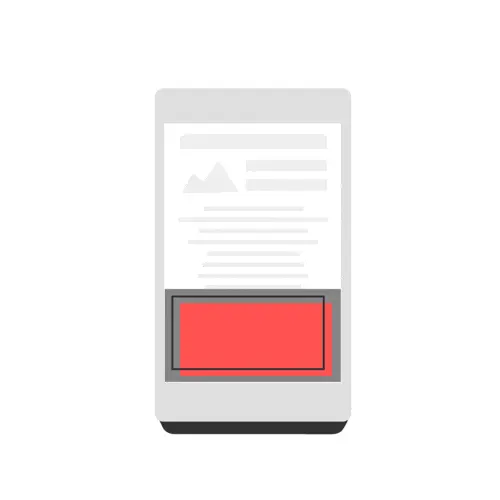 Image Source – Coalition for Better Ads
Image Source – Coalition for Better Ads
Types of Sticky Ads or Anchor Ads
There are several types of sticky ads, including:
Horizontal sticky banner ads: These ads are typically placed at the top of a website and “stick” to the top of the user’s screen as they scroll down the page. They are often used to promote a specific product or service and can effectively grab a user’s attention. They are often landscape-sized ads.
Vertical sticky banner ads: Similar to horizontal sticky banner ads, these ads are placed on the side of a website and remain visible as the user scrolls down the page. These are portrait-sized ads and can be seen on the right side or left side of a page.
Bottom horizontal sticky ads: These ads are placed at the bottom of a website and remain visible as the user scrolls up the page. They are often used to promote upcoming events or promotions and can be particularly effective at driving conversions.
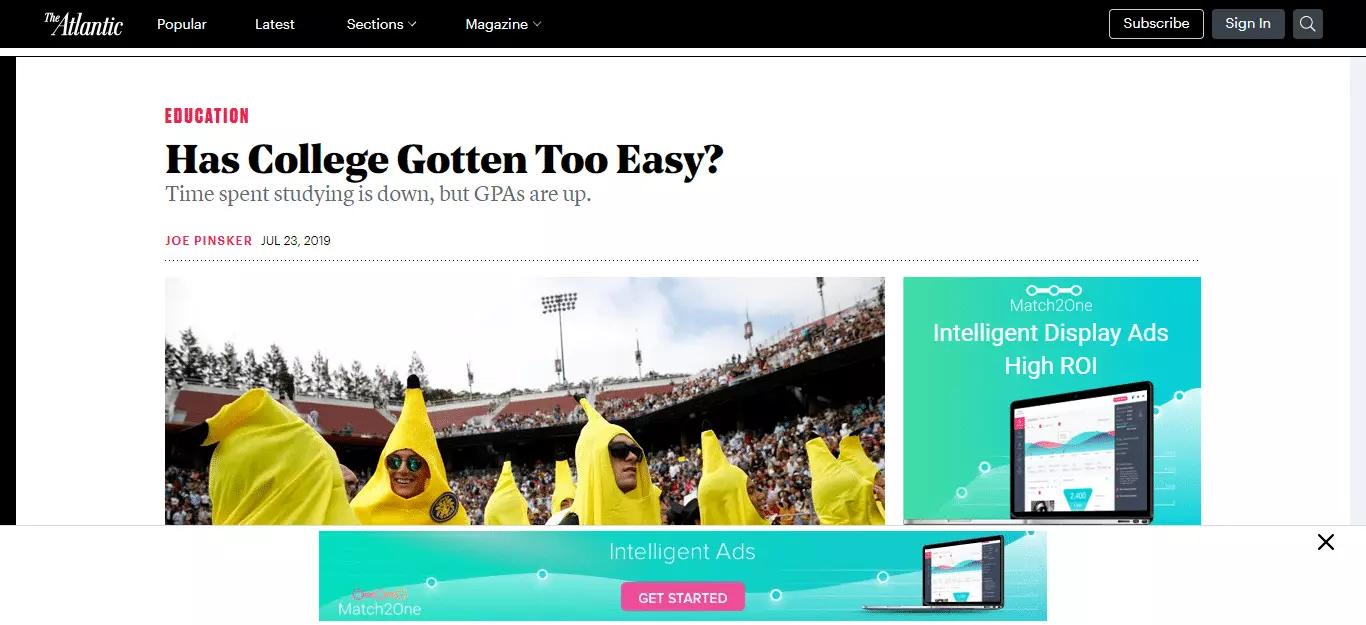
Sidebar sticky ads: These ads are placed on the side of a website and “stick” to the user’s screen as they scroll down the page. They are often used to promote related products or services and can be particularly effective for blogs or news websites. Since sidebar content is one of the hotspots, publishers tend to run these ads accompanying organic content.
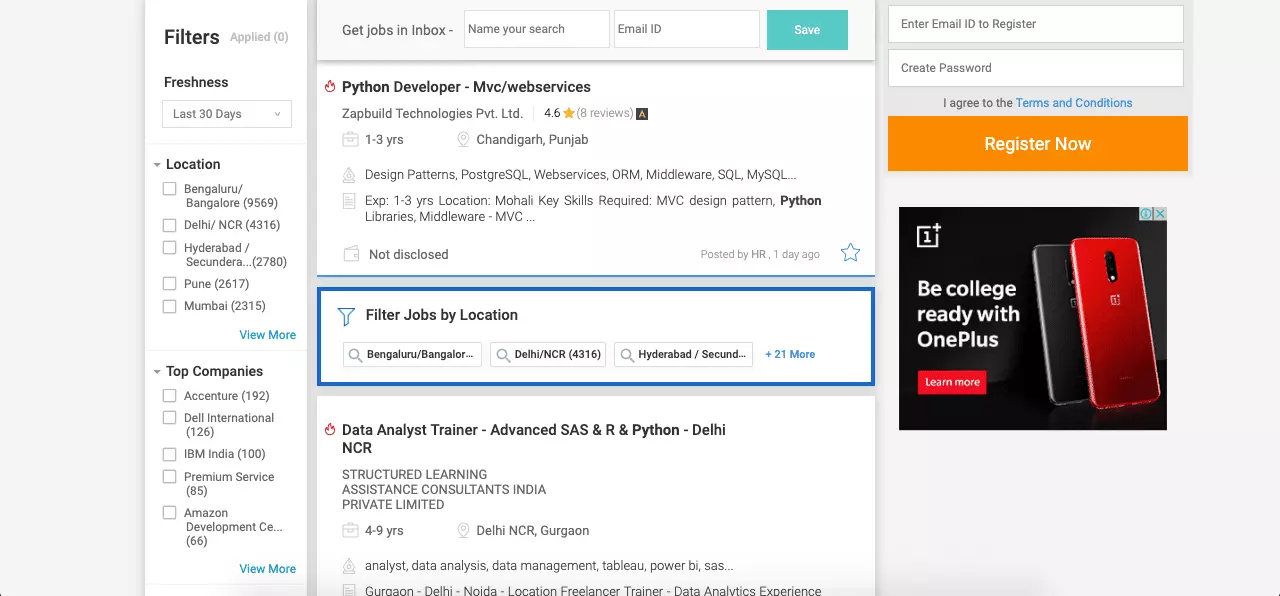
Insider Tip: Google supports vertical portrait-shaped ad units and horizontal landscape-shaped ad units for sticky ads.
Why Should Publishers Use Sticky Ads?
A sticky ad benefits both the sell and buy sides since it increases ad viewability and dwell time. Higher viewability and dwell time directly convert into better CPMs for your impressions.
- Increased visibility: Sticky ads, also known as fixed position ads or sticky headers, remain in view as users scroll through a website, thereby increasing the chances of users seeing and engaging with the ad. It passes the minimum IAB and MRC ad viewability requirement by default – 50 percent of the display ad creative pixels are in view for a second.
- Higher engagement rates: Sticky ads tend to have higher engagement rates than regular ads because they remain visible longer and are more likely to capture users’ attention.
- Improved user experience: Sticky ads are typically less intrusive than pop-up ads or interstitials and don’t disrupt the user’s browsing experience. Users can simply scroll past the ad if they’re not interested.
- Greater revenue potential: Sticky ads are more visible and have higher engagement rates. They can command higher CPMs (cost per thousand impressions) than regular ads. This means that publishers can potentially earn more revenue from their ad inventory.
- Better ad targeting: Sticky ads can be targeted based on a user’s behavior, location, and other demographic factors. This means publishers can serve more relevant ads to their audience, leading to higher engagement rates and greater revenue potential.
That being said, you need to proceed with caution. Sticky ads can lead to a lousy user experience if a webpage is clogged with the same. In fact, various ad networks and ad exchanges, including Google AdX, have issued guidelines to implement them. As a publisher, you must ensure that you are following the guidelines strictly:
- A publisher shouldn’t overload a web page with sticky ads. Since the ads are always present on the page, it is difficult for a reader to view the actual content of the website – with too many ads.
- The ad content and attribution should always be present while a user scrolls up and down. The ads must not overlap or underlap the content available on a webpage. Also, ads shouldn’t come too close to the content or other ads on the page.
- The ads should stay in a fixed position throughout the website content; e.g., if it is a vertical sticky ad, it should remain on the vertical axis of the page, and the same condition applies to horizontal ads.
- A sticky ad should always be visible within the viewport and must not appear or disappear at any point while scrolling.
- A single sticky ad should be present at a time/in the viewport. Most ad exchanges, including Google AdX, don’t allow more than one vertical or horizontal sticky ad at a time in the viewport.
How to Run Sticky Ads via Google Ad Exchange?
Implementing sticky ads is quite similar to that of running other display ads. To display any of your ads as sticky ads, it is advisable to confirm with your ad network(s)/exchange(s)/SSP(s) since there are a few networks that do not allow running anchor ads along with their ads.
Before implementing, you must declare the same on ad exchanges you work with. For instance, if you use Google Ad Exchange, you must confirm the existence of sticky ads. Here’s how to do it:
- Sign in to your Google Ad Manager Account.
- Then, go to Inventory > Inventory Rules > Publisher Declarations.
- After that, click on the Display inventory type and then click the New Display Publisher Declaration.
- After entering a new name for your declaration, select the inventories to include or exclude for targeting purposes.
- Then, under the Sticky ads, select the ad inventory that will serve as either vertical or horizontal sticky ads on the website.
- Finally, click Save.
For more details, you can check out the sticky ads guide published by Google for Ad Manager.
Top Performing Ad Sizes for Sticky Ads
The top-performing ad sizes for sticky ads are:
- 320×50: This is the most commonly used size for mobile sticky ads. It is a small banner ad that fits well at the top or bottom of a mobile screen.
- 728×90: Also called leaderboards, they are proven to perform well. You can make them as horizontal sticky ads.
- 300×600: Also known as the half-page ad, it is one of the impactful sizes that can be made as vertical sticky ads. 160×600 is another vertical sticky ad size that can get you better demand and CPMs.
- 300×250: This size is popular for both desktop and mobile sticky ads. It is a small rectangle ad that fits well in the sidebar of a website or at the bottom of a mobile screen.
- 970×250: This size is popular for desktop sticky ads, as it provides a large horizontal ad that can be used to showcase a product or service.
It’s important to note that the best-performing ad size for sticky ads can vary depending on factors such as website layout, audience demographics, and ad placement. Publishers should experiment with different ad sizes and monitor performance to determine which size works best for their website and audience.
How to Refresh Ads?
Now the next important question – Can I refresh sticky ads? If so, how to do it right?
With their successful ad refresh product, ‘Active Exposure Time,’ Automatad proves that ad refresh can work exceptionally well for advertisers and publishers. By using an advanced trigger that relies on ad viewability, user activity, and scroll movements, publishers can refresh ads at the perfect time and provide a better user experience.
If you need help implementing these strategies, don’t hesitate to contact Automatad for expert guidance. Let Automatad help you optimize your ad strategy and achieve maximum results.
So, Are Sticky Ads the Best?
The results depend upon how well ads are optimized and incorporated with your content. Undoubtedly, sticky ads offer better viewability for buyers and hence better ad revenue for publishers. But, a publisher should take a step-by-step approach before implementing the ads across the website (as regular users may not take it in the way you expect them to) and make sure that the ads don’t interrupt users while browsing.
If the point of implementing sticky ads is to get better CPMs, then it is essential to ensure consistent demand availability and better time on-site as well.
FAQs
Q1. What are sticky ads?
Sticky ads are a type of online advertisement that “stick” to a user’s screen as they scroll through a website. They remain in view even as the user scrolls down the page, ensuring maximum visibility and engagement for the ad.
Q2. Does AdSense allow sticky ads?
Yes, AdSense allows the use of sticky ads as long as they comply with AdSense policies and guidelines. Publishers should ensure the ad is not intrusive and does not interfere with the user’s browsing experience.
Q3. What are the types of sticky ads?
There are several types of sticky ads, including sticky banners, sticky footers, and sticky sidebars. Sticky banners appear at the top or bottom of a website, sticky footers appear at the bottom, and sticky sidebars appear on the side of a website. Additionally, there are also in-line sticky ads that stick within the content of a page.























