Are you searching for a magic formula that will tell you the exact ad placements and unit sizes to skyrocket your ad revenue? Here’s a spoiler: such a formula doesn’t exist. Why? Because every website is unique, and what works for one publisher might not work for another. So even if someone suggests placements based on broad-stroke best practices, it’s like throwing a dart in the dark – it could hit the target or not.
And we speak from experience. As managers of ad inventories for hundreds of publishers, we’ve seen firsthand that a data-driven approach is a surefire way to identify the most effective ad placements on your website. In this post, we’ll guide you through this approach and provide concrete, fact-based suggestions that go beyond assumptions and opinions.
Table of Contents
- What Should You Consider Before Testing Out Ad Placements?
- Capitalizing on the Video Advertising Surge
- Embrace the Power of Continuous Testing
- Finding Best Ad Placements
- Enhance User Experience with Sticky Containers
- Leverage Insights from Direct Campaign Performance
- Leverage Google’s Insights and Viewability Research
- Maximize Above-the-Fold (ATF) Placements
- Conclusion
- FAQs
What Should You Consider Before Testing Out Ad Placements?
Before you change your ad placement, we suggest you implement the prerequisites for the placements to perform at their best. After all, even the best ad placements can’t get you a better ad price if you haven’t taken care of the other necessary steps.
The Imperative of Personalized Ads
Modern consumers expect a high degree of personalization in their online experiences, a trend highlighted by various studies on consumer behavior.
A report by Slideshare reveals that 80% of consumers are more likely to engage with a company that offers a tailored experience. This implies that personalization is not merely a desirable quality but an essential aspect of marketing that directly impacts user engagement and conversion rates.
Another key insight is that 66% of consumers expect brands to understand their unique needs, according to a study by Salesforce. This points to the increasing importance of personalized marketing strategies that align with individual consumer interests and preferences.
Moreover, personalization goes beyond just influencing purchasing decisions and plays a significant role in fostering customer loyalty. As per Salesforce, 70% of consumers claim that the extent to which a company comprehends its individual needs influences their loyalty.
These statistics underscore the importance of personalization in ad placement. Ads aligning with the viewer’s interests and needs enhance the user experience, prompting higher click-through rates (CTR), fostering customer loyalty, and ultimately increasing revenue.
Capitalizing on the Video Advertising Surge
Video advertising has become one of the most effective ways to captivate global audiences. As the number of digital video viewers escalates, marketers are increasingly embracing the medium. In 2022, nearly 75 billion U.S. dollars were invested in online video ad spending, roughly 30% of the total global display ad spend.
Given these compelling statistics, aligning with the growing trend is strategic. Ensure your ad placements are compatible with ad units capable of delivering videos. Supported ad sizes by AdSense for video ads include:
- Leaderboard (728 x 90)
- Skyscraper (120 x 600)
- Wide skyscraper (160 x 600)
- Small square (200 x 200)
- Square (250 x 250)
- Large rectangle (336 x 280)
- Rectangle (300 x 250)
Embrace the Power of Continuous Testing
Continuous testing is a key strategy to optimize ad placements and validate assumptions. Your objective should be implementing the most effective placements rather than simply improving on previous ones. Regular testing mitigates any potential opportunity costs.
While Google Ad Manager facilitates A/B testing exclusively for native ads, advanced testing can be undertaken with the assistance of external service providers. Prioritize testing as an integral part of your strategy to continually refine and enhance your ad performance.
Finding Best Ad Placements
Align with Your Revenue Model
As an initial step, align your strategies with your chosen revenue model. Are you operating on a CPM (Cost per Mille) or CPC (Cost per Click) basis? If your revenue is primarily CPM-based, your strategies should be geared toward enhancing ad viewability.
Conversely, for a CPC-based model, your strategies should aim to increase the number of ad clicks. The placement of your ads should reflect these focuses. While it may seem insignificant initially, the right strategy will yield tangible differences in results.
Beware of the “Illusion of Completeness”
The user experience research firm, Nielsen Norman Group, has highlighted a phenomenon known as the “Illusion of Completeness.” This refers to a situation where large ad units placed at the end of an article on mobile devices give the impression that the content has concluded. Moreover, a study about user scrolling behavior found that users are least engaged with the content below the first fold.
If you combine both of the user behavior discussed above, you get a perfect recipe for increasing the bounce rate. Once users perceive they’ve reached the end of the content, their interest diminishes, leading to an immediate bounce. Consequently, any ad units below that point will likely go unnoticed and the content unread.
To counteract this illusion, consider integrating visual cues above your ad placements to signal users that more content is available below the ad unit. Simple text like “Continue Reading Below” placed above the ad unit can be effective.
Alternatively, replacing large ad units at the end of the article with smaller ones (e.g., 300*250) might help. Remember that the key lies in testing and refining your strategies based on observed user behavior.
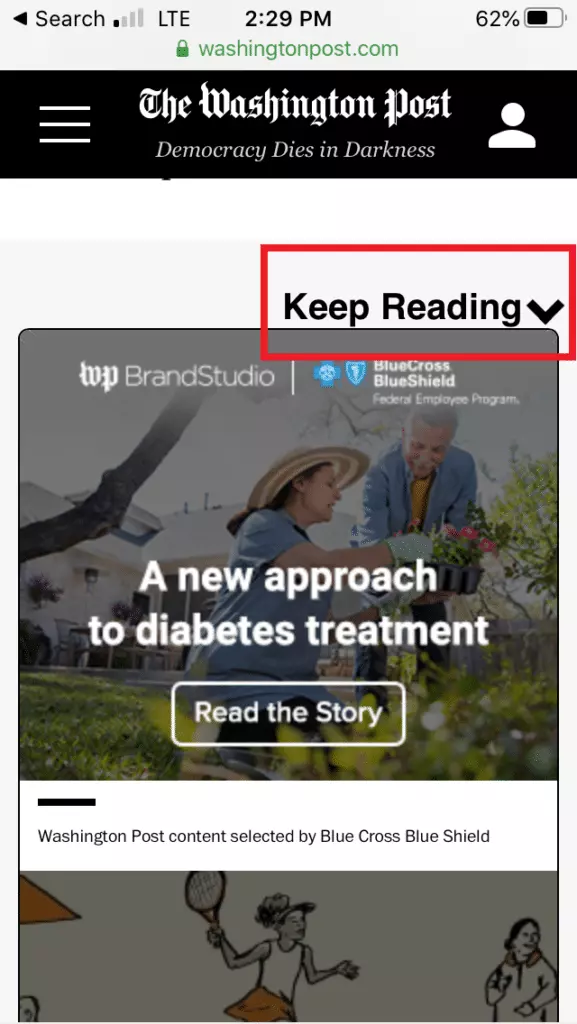
Harness the Power of Heatmaps
Understanding how users interact with your website is essential for making informed decisions about ad placements. User behavior varies depending on the layout of your site, so a “one size fits all” approach won’t suffice.
Fortunately, heatmaps offer valuable insights into where your visitors focus, tracking their clicks, mouse movements, and other indicators. You can strategically test ad placements in areas with the highest engagement by gaining firsthand data on how attention flows through your site.
For this purpose, tools like Hotjar can be immensely helpful. They provide comprehensive site analysis and visual heatmaps highlighting user activity and engagement patterns.
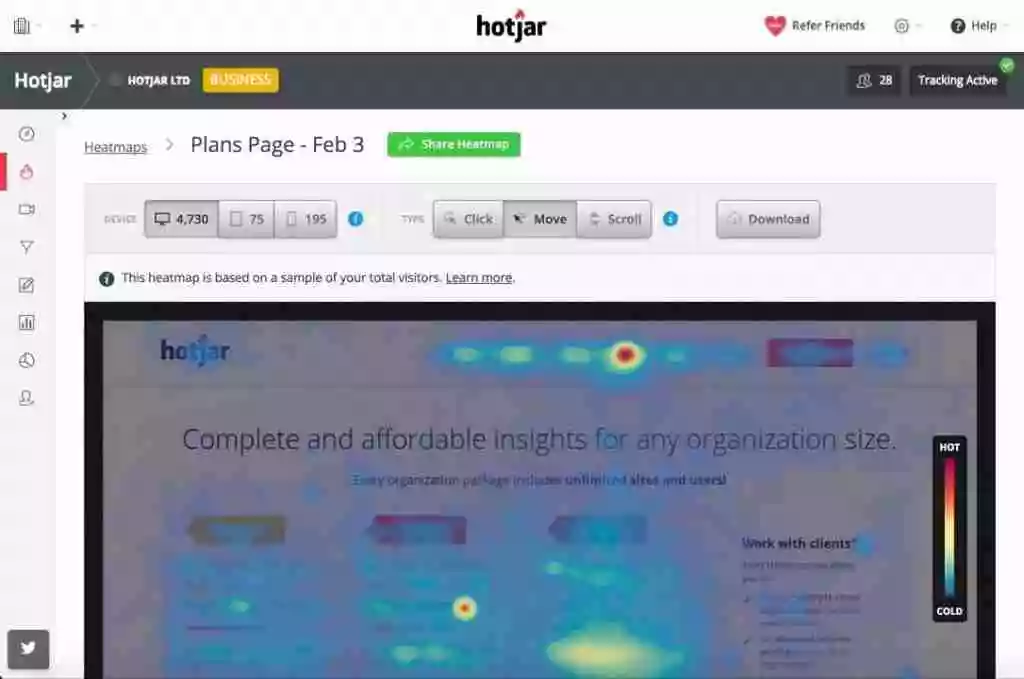
Image Source: Hotjar
Once you’ve identified the areas where users click the most, where their cursor tends to go while reading content, and which parts of the page receive the most attention, you can strategically position ads in those areas to maximize clicks and engagement. Heatmaps offer invaluable insights allowing you to optimize your ad placements based on user behavior.
Enhance User Experience with Sticky Containers
Mobile devices have limited screen real estate compared to PCs, and using larger ad units for mobile users can compromise content visibility, leading to a poor user experience and increased bounce rates.
Moreover, the average mobile session duration is just 72 seconds, and the constant stream of notifications can further diminish attention spans. Even if a user comes across a relevant ad and intends to engage with it after finishing the article, there’s a high chance they might forget about it.
To address these challenges, consider implementing a sticky container at the bottom of the screen. This solution offers several advantages: it doesn’t consume excessive space, allows more content to remain visible, and seamlessly integrates into the user’s browsing experience. When the user completes the article, the sticky container ensures the ad remains readily available on the screen, increasing the likelihood of engagement.
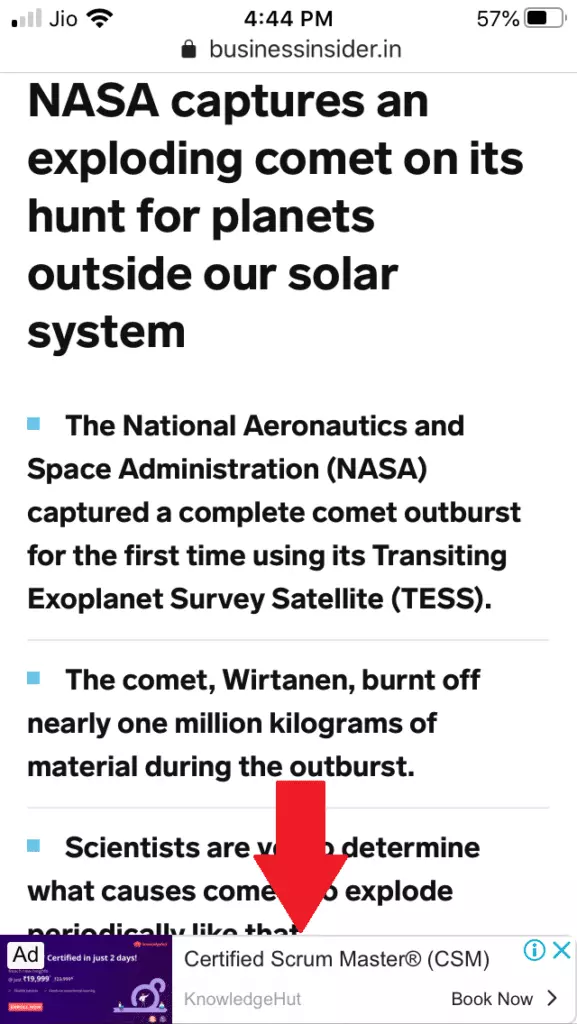
You can also replicate this approach for desktop users. However, it’s important to strike a balance and avoid running too many sticky ad units. Additionally, ensure that you properly declare the unit sticky within Google Ad Manager to maintain optimal performance and compliance.
Leverage Insights from Direct Campaign Performance
Direct deal campaigns provide valuable data for determining the optimal ad placements on your site. When advertisers approach publishers, they thoroughly evaluate the publisher’s site, considering factors such as audience, geography, niche, layout, and more.
The campaigns themselves have specific objectives, such as clicks, conversions, or awareness. By analyzing the results of direct campaigns, you can easily identify the ad placements that yield the best performance in terms of clicks or views.
Take advantage of this valuable information and apply it to your non-direct deals for improved results. By utilizing the same placements that have proven successful in direct campaigns, you can enhance the performance of your overall ad strategy.
Leverage Google’s Insights and Viewability Research
Google provides valuable data on the best-performing ad sizes and their placements. It’s a trustworthy source that can guide your ad placement decisions. Consider using the ad units and placements Google recommends as the top performers.
However, it’s important to conduct your own testing and experimentation with different combinations. Combine the insights from Google Ad Manager reports, the information obtained from studying heatmaps, and Google’s recommendations to create an effective ad placement strategy.
Here are some ad units and their recommended placements based on Google’s data:
- 300×250 – In-feed and at the end of the article.
- 336×280 – In-feed and at the end of the article.
- 728×90 – Above main content and on forum sites.
- 300×600 – On the side panel.
- 320×100 – For mobile devices.
Maximize Above-the-Fold (ATF) Placements
The area above the fold, which is the visible portion of a webpage without scrolling, is highly valuable for ad placements due to its immediate visibility to users. Ads placed in this area have a higher chance of achieving strong viewability. However, it’s crucial to ensure that these ads don’t obstruct the content and comply with ad policies to avoid any violations.
Take a look at how the BBC effectively utilizes its above-the-fold space:
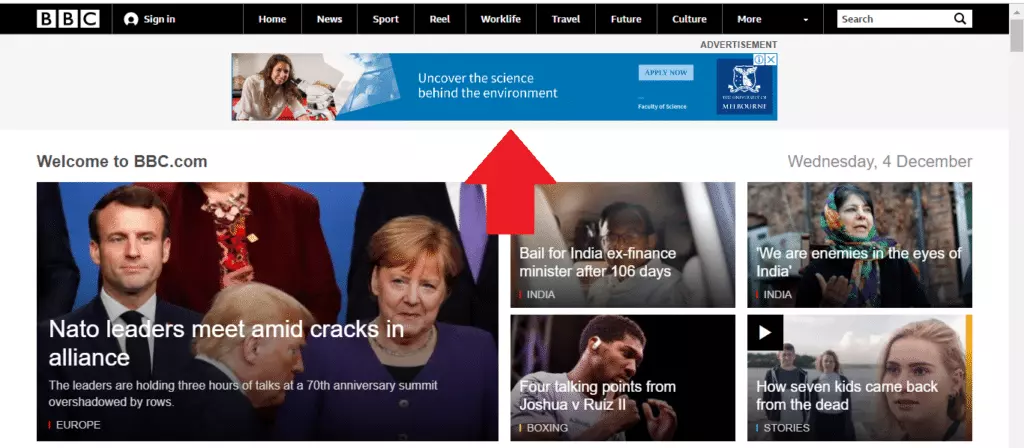
It’s important to note that ad delivery speed is crucial for above-the-fold placements, as users start scrolling immediately after the page loads. Slow ad delivery can result in lower viewability rates. Therefore, focus on optimizing the loading speed of ads in ATF positions to maximize their effectiveness.
Remember to adhere to the ad policies of your monetization solution providers to maintain compliance and avoid revenue loss. Familiarize yourself with the guidelines to make informed decisions about your ad placements while keeping user experience and policies in mind.
Conclusion
When it comes to ad placements on your website, taking a systematic and data-driven approach is key to finding what works best for you. While it’s useful to consider general suggestions, it’s crucial to verify their effectiveness based on your specific circumstances. What matters most is discovering what works for your website and audience rather than relying solely on generic recommendations.
Remember, it’s an ongoing process that requires continuous monitoring and adjustment to stay ahead of the competition and maximize your revenue potential.
FAQs
What is the best ad placement layout on a website?
The most effective ad placement layout includes positions above the fold, within the content, and in the sidebar. It’s crucial to ensure visibility while maintaining user experience.
What are the best practices for ad placements?
Best practices for ad placements include maintaining a balance between content and ads, ensuring ads are relevant, and prioritizing user experience. Regular testing and optimization, especially for mobile, are also crucial.























