Nearly 73% of publishers use Google Ad Manager to serve ads on their websites, bringing more demand for display ad inventories. Being the leading partner of publishers, Google has a top concern – maintaining the advertising ecosystem safe for all.
For this reason, Google has created a set of policies and often scans publishers’ websites to ensure that the ads, content, and web page traffic fulfill the criteria.
Although publishers try their best to make sure the terms and conditions aren’t being violated, they come across situations when Google stops ad serving for policy violations. In the worst scenarios, Google suspends the publisher’s Ad Manager or AdX account and can even close the accounts indefinitely.
Having said that, how can you stop being penalized for policy violations? To find the answer, you must first understand what are considered violations.
Table of Contents
Possible Reasons for a Policy Violation
A policy violation in Google Ad Manager may be due to several reasons, and we have listed down a few below.
- Malvertising in ad creative. It is one of the major causes of policy violations in Google Ad Manager. When an ad creative contains requests to domains with malware, Google considers it a policy violation. Similarly, if an ad creative directs to a landing page that hosts malvertising, the publisher may face a violation.
- Ad creative redirecting to a page with illegal content. If an ad creative redirects users to a URL that further leads to a page containing legally objectionable content, then Google considers a policy violation by the particular ad creative.
- Misinterpretation of an ad. An ad may ask users for software downloads, political donations, or any other financial services. In cases like this, if there is any misinterpretation in the ad’s content, then Google disables the ad creative for policy violation as it failed to provide a clear motive for the ad.
- Automated ad clicks and impressions. Google strictly prohibits the inflation of clicks and impressions of an ad. If the ad creative is getting artificial clicks by any means or directing the users to a URL with an automated ad clicking, it is a policy violation. Also, it will be a violation if the ads are placed in the wrong placement, which causes accidental clicks by the users.
- Ad creative redirecting to variable IP addresses. An ad creative directed to Dynamic DNS or IP Mapping is a policy violation in Google Ad Manager. If the creative directs the users to a domain that changes the IP address frequently and delivers varying content, then Google takes it as a violation.
- Ad creative promoting fraudulent activities. An ad creative encouraging fraudulent attempts to steal users’ personal and sensitive information such as usernames, passwords, and credit card numbers; and promoting illegitimate actions will lead to a policy violation.
- Ad creatives redirect to a landing page with auto-redirects and pop-up ads. According to Google, auto-redirects that take a user to another website unexpectedly and pop-up ads that try to lure users into clicking on them are a type of malicious activity.
In addition to the ad content, a few other factors may lead to account closure or suspension, such as recurring interstitial ads that do not meet Google’s guidelines, ad creatives that load blank or white pages when clicked, and so on.
So, how can you resolve the policy issues? The issues can be resolved by understanding the web pages, ads, and traffic on the site.
Check Policy Violations on Web Pages and Ad Creatives
Check web pages and sites:
To check the pages and access the policy center, go to Admin > Policy. In this section, select the Web policy center; you can find:
- Pages that have been found to violate the policies,
- Information on why the web pages have enforcements, and
- How to request Google for reviewing your pages again after addressing the policy violations.
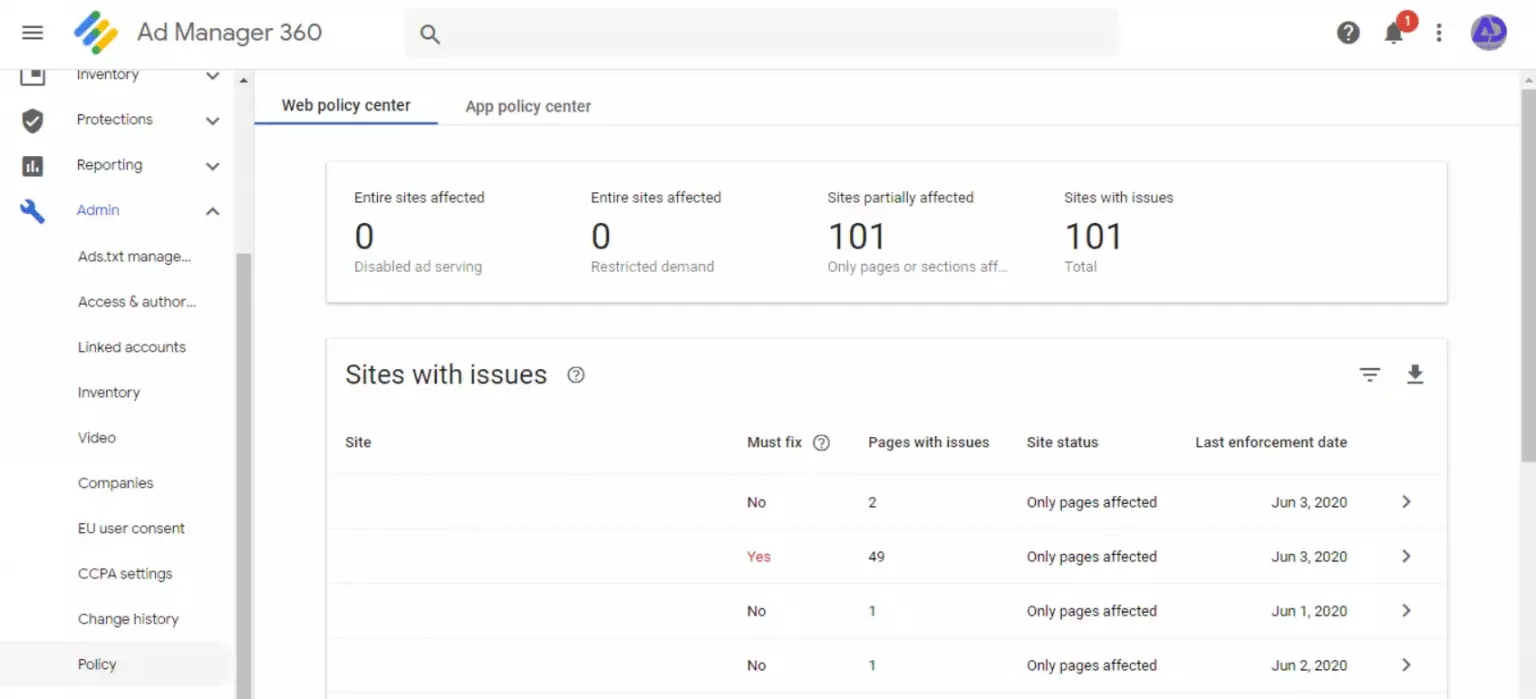
Here, you can find Sites with issues (for publishers having multiple domains) and Pages with issues with a status Must fix “Yes” or “No”. The lists of pages with “Yes” status need to be addressed and resolved as soon as possible. To find the exact reason why your page has violated the policies, you can click > next to the Last enforcement date.
Check ad creatives:
The next step is to check if an ad creative has violated the policies. To do that, you need to go to Delivery > Line items > All line items and click on the tab Creatives. Google Ad Manager shows three messages to show the ad creatives’ status:
- Disabled for policy violation
- Paused for policy violation, re-scanning
- Cleared; eligible for serving
Here, you can find the ad creatives with the status “Inactive (Disabled for policy violation)” or “Inactive (Paused for policy violation, rescanning)”. To select the individual creatives that have violated the policies, you must apply the filter Policy violation > is > Detected.
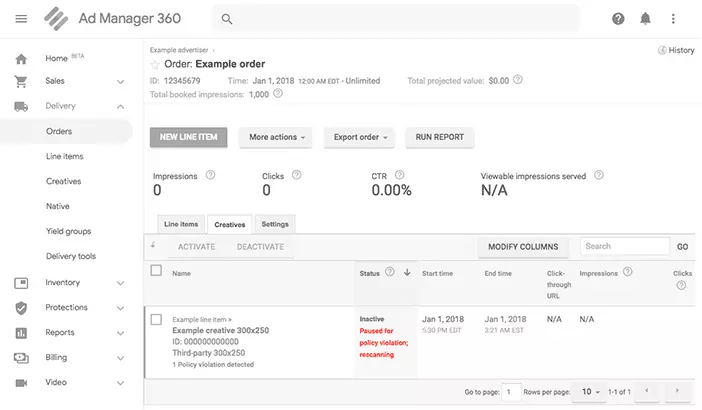
To know the possible reasons why the ad creative has been paused or disabled, you can click on it and take the necessary actions to resolve the issues.
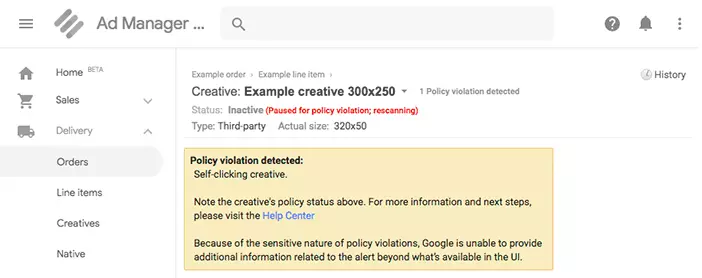
After you remove the policy violation, the status can be checked by applying the filter Policy violation > is > Cleared. Once the policy violations are resolved, you can re-traffic the ad creative in the line item. In the meantime, Google Ad Manager will stop the line item from serving the particular ad creative.
If such ad creatives exist on multiple pages on your website, then policy violations could cause:
- Suspension of your account without giving any prior notice.
- Withholding your ad earnings for an indefinite time period.
- Deducting a percentage of the amount from ad earnings.
Avoiding Policy Violations in Google Ad Manager
Review traffic sources:
Being a publisher, you’re ultimately responsible for website traffic. Google understands that a publisher may work with third parties to increase the website’s traffic. However, it strictly prohibits artificial traffic that acts as click bots and inflates the real impressions/clicks.
To avoid policy violations due to bot or artificial traffic, you should strictly analyze your traffic sources in Google Analytics. If you find any suspicious source that may send invalid traffic to your website, you must block it immediately.
Review ad placements and ad content:
Ensure that you have not set your ad placement in a way that leads to accidental clicks on the ads. Your ads might not be mistaken with the website’s content. Also, make sure that you are following the guidelines described by Google e.g.
- Your ads shouldn’t be placed under misleading headers such as “resources” or “helpful links”. Your ads should be labeled with “Advertisements” or “Sponsored Links”.

- Your individual ads shouldn’t align with specific images. Users might confuse with the ads and assume that the images are related to the ads.
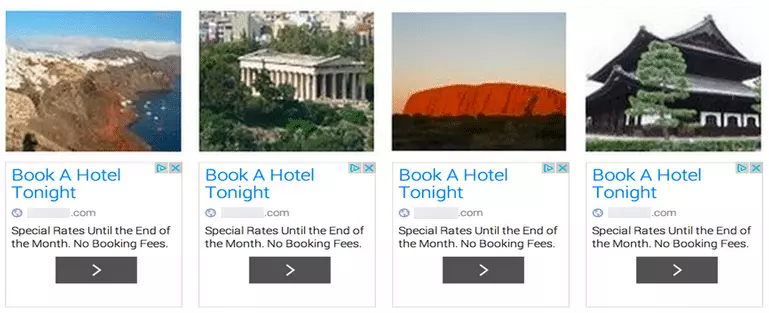
- Your ads should not push the website’s content below the fold and make it difficult for users to read.
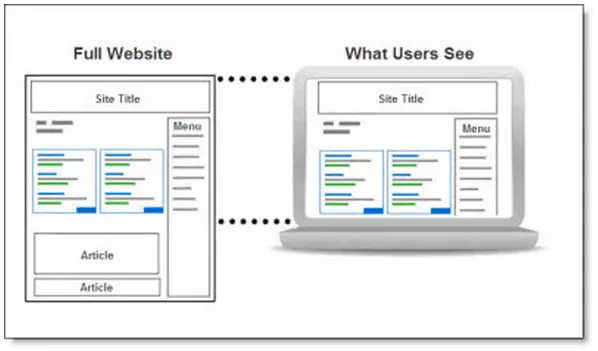
- Your ad shouldn’t offer compensation or any other compensation for clicking on it. These are also unacceptable ad implementations, according to the Ad Manager.
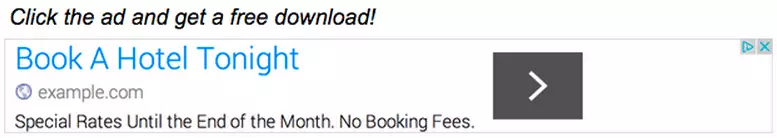
Besides, Google AdX publishers aren’t allowed to place ads on pages like thank you, exit pages, or 404 pages. If found, then this would be considered a policy violation. So, ensure you haven’t added ad slots on these pages.
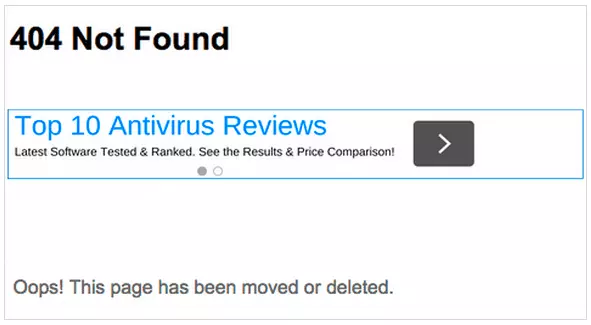
Review Ad Refresh:
Ad Refresh is considered as one of the most beneficial methods to increase ad impressions with the existing ad inventories. However, if used incorrectly, it can cause policy violations, and Google strictly recommends that publishers follow the guidelines while refreshing ads.
To sum up, a publisher should be aware of what is happening on his/her website and monitor the traffic. If Google deems a publisher’s account to be engaged with suspicious activities that interfere with the advertising, it can not only suspend your AdX account, but it can also suspend related properties such as AdSense and AdMob.
Wrapping Up
Maintaining policy compliance is a crucial aspect for publishers to ensure they follow the guidelines set by Google and reduce the likelihood of violations. To achieve this, it is essential to identify where policies have been violated.
To be proactive and compliant, publishers must implement Google’s website guidelines. This will help them stay updated with the latest policies and ensure their website meets Google’s standards.























