As you are here, we assume you are already familiar with Google Publisher Tag (GPT). If not, here’s a quick guide to help you grasp the basics of GPT. Publishers typically experiment with a handful of techniques to speed up the ad delivery and better user experience. From lazy loading ads to infinite scroll (mainly to improve bounce rate), there are quite a few methods available to make yourself busy.
In this post, we are going to answer specific questions related to ‘infinite scroll’ and how to use GPT to render ads on infinite content. Let’s start.
Table of Contents
What are Infinite Scroll Pages?
Infinite scroll pages are the usual pages on your site, but the reader would land on them differently. That is, rather than navigating from one page to another via menu or pagination, the user scrolls after the end of a page and will continue to see the next page.
Pages are stacked after one another and users can view them one by one just by scrolling. Thus the name, infinite scroll.
Why do publishers use it?
- As you know, infinite scroll means you can render more pages to the readers. This means more page views per session, decreased bounce rate.
- Next, as the infinite scroll is a form of lazy loading, it can increase your page load speed, reduce latency, and improve ad viewability (Google recommends it as well).
- Most importantly it can increase your ad revenue. If you can show more pages, you can apparently show more ads. Well, you can if you know how to set it up. And, that’s exactly what we’ll see in a bit.
So, How to Show Ads on Infinite Scroll Pages via GPT?
If you have a fairly straightforward setup, then let’s take a look at Google’s documentation first. It has a sample code that uses a button at the end of the article to dynamically generate new content. You can use the same template with slight changes to implement ads on your infinite pages.
Need some context into what’s happening?
- You are declaring and defining the ad slot “googletag.defineSlot(‘/6355419/Travel’, [728, 90], ‘leaderboard’)” that’ll be on the page in the header.
- Then, you are enabling SRA (if you need competitive exclusions and roadblocks) and services.
- When the page loads, you are using “googletag.display(slot);” to call the slot and fetch an ad. You can repeat this process as the user scrolls down the page to render ads.
As GAM (Google DFP) slots can be used once per page, you have to reload it as the new page gets loaded. In other words, display the slot first and reload it, again and again, to show ads on the new pages.
The slots are added dynamically as the users scroll the page. You can define the position (say, add a slot after every 3rd paragraph) or let your monetization partner do it for you. For instance, at Automatad, we can enable ‘dynamic loading ads’ on infinite pages via our platform with a few clicks.
When Should You Lazy Load?
As we already mentioned above, infinite scroll is a form of lazy loading. You should know when to make the ad requests and render the ads. Ideally, you should do it before the user pulls the ad into the viewport — so, make the request when the user is about one viewport from the end of the page.
Else, users will see an empty ad slot, delayed ad rendering, which will result in a lousy user experience.
“With a second of added delay, ad impressions for mobile traffic drop by 1.1% and the same for desktop traffic drop by 1.9%”
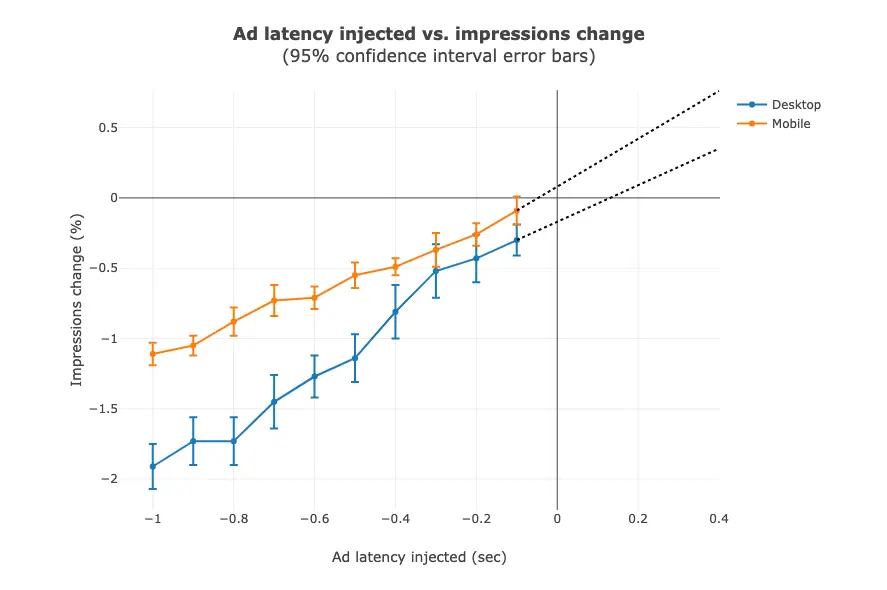
Note: This applies to regular content as well. Don’t make the users wait for the content to load. They might bounce off the site.
How many pages should be loaded?
Infinite scroll doesn’t mean you have to load pages infinitely. In fact, if you do so, then it will make it easier for bots to view all your pages, drain your resources, and inflate the KPIs. There’s no one number and it depends. If an average user on your site views 3 to 4 pages per session, then that’s the right amount of pages to load.
Occasionally, you can experiment with the number of pages and see what happens. Can you make the user read one more piece of content via scrolling? Then, good. But there’s no point in appending more pages when the users aren’t willing to go beyond the 2nd or the 3rd page.
Sidenote: Relevancy plays an important role here. Whether your grouping posts based on tags/categories, ensure it makes sense for the users to read the next page.
Can you refresh ads on infinite loading pages?
If you are planning to refresh in-article ads on the pages, then it’s quite risky. Users typically wouldn’t spend much time on the infinitely loading pages (as they’ve been scrolling through) and the user behavior makes it difficult to refresh ads.
That being said, you can refresh in-article ads if the users have actually viewed the ads and there’s at least a 30 seconds interval b/w the ad refreshes.
In case, you have a sticky sidebar setup where the sidebar content and the ad unit stays in-view all the time, then it is recommended to refresh ads while considering ad viewability.
The problem with auto ad refreshes is that it typically doesn’t consider viewability or user activity on the page. Over a period of time, your eCPM will decrease as the advertisers wouldn’t be willing to bid on such impressions. Here’s how to refresh ads optimally while ensuring the value of your inventories.
Can I run header bidding on the dynamically loaded ads?
You can. You’ll be able to run header auctions and render ads as the user scrolls down the page. However, you need to make sure you aren’t sending too many ad requests per page view as it can trigger the spam filter on SSPs.
They might begin to throttle your bids or ignore them until you resolve the issue. Secondly, a few demand partners may not be compatible with receiving multiple bid requests originating from the same pageview.
In those cases, they’ll return zero bid or null. Track your bidder partners and then remove the ones that aren’t performing as expected.
Can I use AdSense ads on infinite scroll pages?
Yes, you can. Previously, Google AdSense had 3 ads per page limit that prevented publishers from running AdSense ads on infinite scroll pages. Back in 2016, AdSense removed it. So, you can render AdSense ads on your dynamically loading pages, but still, it is better to consider the Content to Ad ratio.
What’s Next?
We tried to answer all the questions on the “GPT infinite scroll setup”. Consider user experience in mind while adding/adjust your ad setup and bidders. At the end of the day, you need users to take the desired actions for your setup to work. And, you’ll be having specific questions regarding the setup or infinite scroll in general. So, feel free to comment here or reach out to us at automatad.com.























