You must have heard saying that ignorance of the law is not an excuse. The saying applies to video ads too. You can lose your earnings even if you unknowingly violate policies.
Policy violations are not always about getting your account terminated. There can be a variety of losses that can occur; for instance, Google can impose a double-click penalty if your website gets a lot of invalid clicks. Similarly, if your site doesn’t pass the Better Ads Standards then Chrome may start filtering ads. We have seen instances when publishers aren’t even aware that they are being penalized by shadow blocklisting for policy violations.
So it’s better to know what’s allowed and what’s not while running video ads on your site. Here are some guidelines that can save you from penalties:
Table of Contents
Muted Ads
Should In-Stream Ads be Muted Always?
While you are required to keep the auto-playing video ads muted, that is not the case for in-stream ads. The in-stream ads must either be audible by default or they should be properly declared as muted. A declaration helps in informing the buyers that they are bidding for a muted inventory. But if you are using True View and skippable video ads the ads can never be muted.
After you’ve created the ad tag for the in-stream ad, you can use the IMA3 video tag parameters to specify the muted status of the ad. The boolean function “setAdWillPlayMuted(muted)” will do the job for you. Please note that if you are receiving true-view ads (skippable in-stream video ads) then you are required to keep the ads unmuted.
Sidenote: It is best to declare every aspect of your inventory, like metadata, description URL (required), and placement size. The video tag parameters and their documentations are already in place for you. Optimize your video Ads properly to avoid violations and increase programmatic ad revenue.
In-stream Ads
In-stream ads can only be served to in-stream placements. The in-stream video ad should always have accompanying video content. Other policy considerations for in-stream ads are:
- In-stream ads cannot be served with video slideshows that show content available on the publisher’s site without original video content.
- Video ads in display placements cannot have in-stream ads.
- Video ads on the sidebar cannot be in-stream.
- In-banner video ads with no video player are not eligible to serve in-stream ads..
- With or without accompanying video content, In-stream ads cannot be served in placements that can switch between display and video ad units.
So, do not place in-stream videos in the above-stated placements.
Size and Dimensions
What’s the Ideal Aspect Ratio for Video Ads?
Size and dimensions decide whether the video will play effectively or not. This is why there are strict guidelines regarding the related specs. For horizontal videos, always use the aspect ratio of 4:3 or 16:9. Horizontal videos can have a 3:4 or 9:16 ratio. 1:1 square videos are also acceptable.
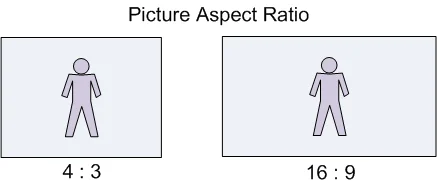
If we talk about the size of in-article or in-stream videos, then 256 pixels is the minimum size for both dimensions (length and width). Only the 300×250 and 320×180 placements are exempted from having a lesser pixel length. Other than in-feed and in-article ads, 256 and 144 are the respective minimum length and widths.
So make sure you are not using any sizes or dimensions other than those mentioned above to avoid policy violations.
User experience
Are there any User Experience Guidelines to Avoid Policy Violations?
Just like the technical guidelines, there are some user experience-related guidelines too. The video content should always be more than the in-stream video ad content. Ads can autoplay only when 50% or more of the ad unit is in the viewport. The viewport should have no more than one video ad being played at a time.
There are separate guidelines for sticky containers too. A sticky video player should start as a normal and fully visible in-page player before transitioning as a sticky player. The transition should take place as the user scrolls through the page. The player should also have a clearly visible dismissal feature.

Other Guidelines
There are some more guidelines that apply to non-in-stream video ads (in-banner video ads, native video ads, interstitial video ads, rewarded video ads, app open video ads, etc.). Stick to these guidelines to avoid breaking policies:
- Label your ads so that users can identify them.
- Apart from interstitial and rewarded video ads, all the auto-playing video ads should be muted by default. In the case of mobile phones, the volume of the interstitial ads can be the same as the device’s volume levels.
- Unless the user has interacted, non-in-stream ads should start playing only when 50% of them are visible, and they should stop playing as soon as the visibility falls below 50%.
- There should be no content jumping or shifting; the placements should not expand either. The layout of the page should not change upon the video ad load.
- The non-in-stream video ads must scroll along with the content. Sticky implementation is not allowed.
- The in-feed and in-article ads should be placed in their respective spots. It means that in-feed ads should be added only between the feed of content whereas in-article ads should be placed only between the paragraphs.
- In-stream non-skippable ads should not exceed 15 seconds. The skippable video ads have no limit, but Google recommends using videos that are less than 3 minutes long.
- Non-SSL-compliant tracking pixels are not acceptable with video ads. Additionally, tracking pixels on midpoints and complete events is not allowed; however, impression, view, and skip events can have the pixels.
What’s Next?
While following the guidelines given above will definitely help you in avoiding video ad violations, you must not forget to consider other ad placement policies. To avoid ad filtering, you should also run the Google Ad Experience Report. Being aware of the best practices and following them is the key to avoiding all kinds of policy violations.























