Can you believe that in 2023, global digital ad spend is set to cross the mind-blowing $600 billion mark? Hold onto your hats because it’s not stopping there! The digital advertising market is forecast to continue skyrocketing, reaching $696 billion in 2024 and surpassing $700 billion in 2025.
With these astonishing numbers, it’s no wonder that video advertising has become a hot new trend among publishers and advertisers. But here’s a secret: many publishers haven’t yet unlocked the full potential of various video ad formats available in the industry.
That’s where we come in! In this article, we’ll be your trusty guide through the captivating world of in-banner video ads and their benefits for publishers. So, grab a snack, get comfy, and embark on this exciting journey together!
Table of Contents
- What Are In-Banner Video Ads?
- In-Banner Video Ads vs. In-Stream vs. Out-Stream Video Ads:
- How to Create In-Banner Video Ads in Google Ad Manager?
- The Advantages and Disadvantages of In-Banner Video Ads
- Best Practices for In-Banner Video Ads
- In-Banner Video Ad Networks and Demand Partners: The Perfect Match
- Summing Up In-Banner Video Ads Journey
- FAQs
What Are In-Banner Video Ads?
Think of them as GIFs or video creatives seamlessly fitting into a web page’s display banner ad slots. Unlike their in-stream counterparts, which require video ad inventories to play, in-banner video ads usually play without sound and don’t need a video player. The ideal size for these ads is a 300×250 pixels ad unit on a page.
You might wonder how in-banner video ads compare to in-stream and out-stream ads.
In-stream ads are played within a video player and come in three forms: pre-, post-, and mid-roll. These ads require a publisher to have video content to play alongside.
On the other hand, out-stream ads play within an article on a webpage and don’t require any video content. However, they still need a video player.
In contrast, in-banner video ads offer three different types for publishers, providing a range of options:
Click to play: A static image is displayed first, and the video ad starts playing only when the user clicks on the creative.
Autoplay with no sound: The video ad plays silently, and the sound kicks in once the user clicks on the video.
Hover to play: The video ad begins when the user hovers over it.
With these options, it’s time to dive into the exciting world of in-banner video ads!
In-Banner Video Ads vs. In-Stream vs. Out-Stream Video Ads:
With so many video ad formats, it’s easy to get confused. Let’s clarify the key differences between in-banner video ads and their in-stream, in-article, or in-feed counterparts, focusing on their unique features and requirements.
In-Banner Video Ads:
- Fit seamlessly into display banner ad slots
- Don’t require a video player or content, as advertisers provide the videos or GIFs
- Versatile and simple to implement for publishers
In-Stream Video Ads:
- Require a video player.
- Come in three varieties: pre-roll, post-roll, and mid-roll
- Require video content to pair them with, making them suitable for websites that already feature video content
Out-Stream Video Ads (In-Article and In-Feed):
- Play within articles on web pages
- Don’t need video content
- Can be divided into in-article and in-feed video ads, depending on their placement
- Offer additional options for publishers to monetize their written content.
How to Create In-Banner Video Ads in Google Ad Manager?
Setting up in-banner video ads in Google Ad Manager is a breeze, similar to display advertising. To get started, follow these steps:
- Select the ad unit size as you would for display banner ads. However, when choosing the size of the ad creative, select the video size (e.g., 300x250v).
- Select “Web display” and “out-stream” while establishing the targeting criteria for line items.
- Opt-in in Google Ad Manager to allow the server to deliver in-banner video ads. If you’re not sure how to do that, follow these steps:
- Go to the Google Ad Manager homepage and select “Protections.”
- Click on “New protection” > “Ad content.” Enter a name for the protection and select the targeting capabilities for the inventories.
- Scroll down and find “Opt-ins” on the right side of the screen. Click on it to enable Google Ad Manager to receive requests from demand channels for in-banner video ads.
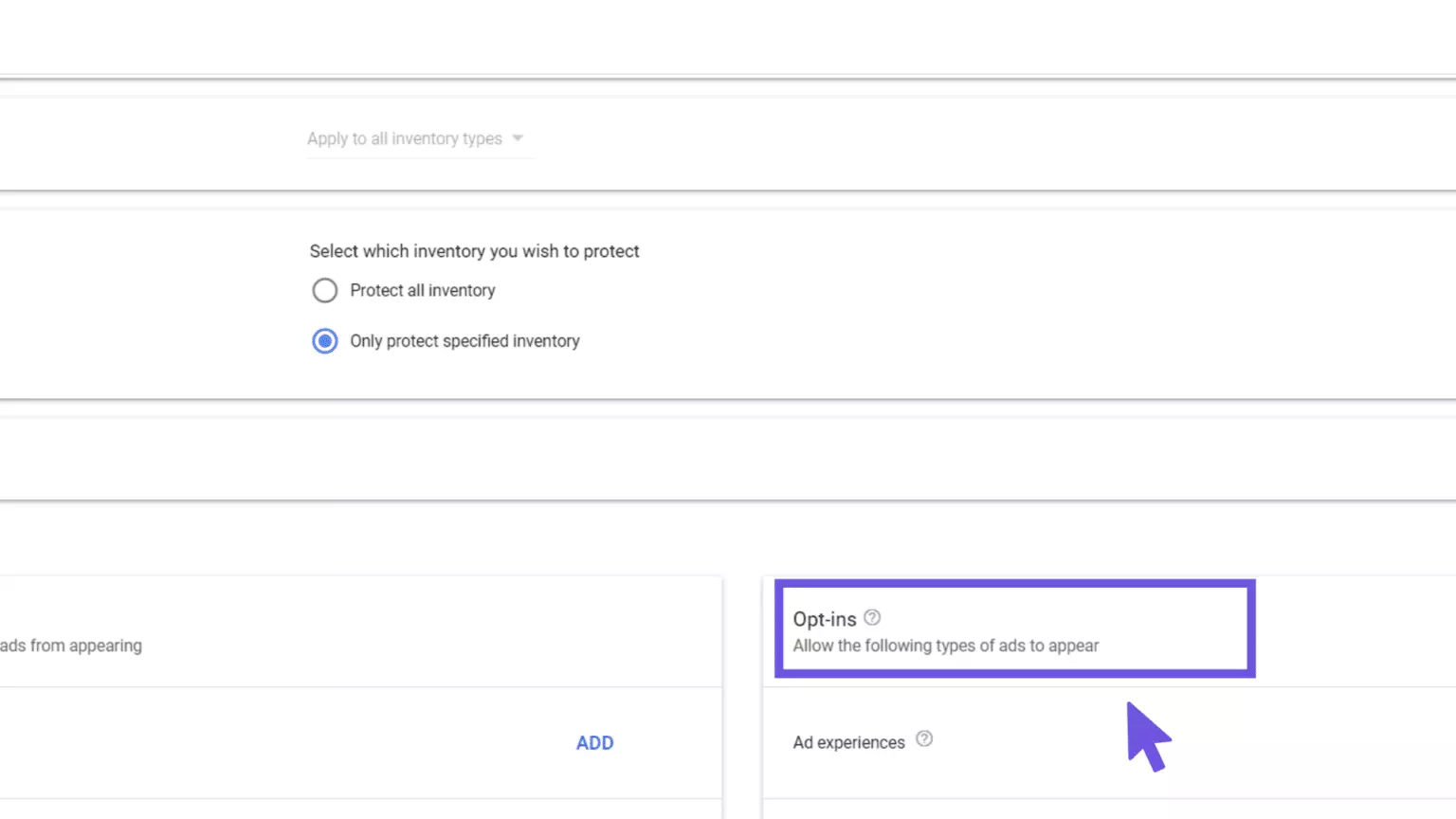
In-banner video ads are typically served via direct campaigns in Google Ad Manager. Advertisers provide the ad creatives, but it’s essential to ensure they meet the following requirements:
- The ad creative should have a “replay” button, and the video ad should not exceed 4 minutes.
- Both audio and video must only play when users click on the creative. It should have a “start,” “stop,” and “mute” button.
- For hover-to-play in-banner ads, the video should play after 2 seconds of hovering over the creative and stop if the user stops hovering.
As long as your ad creatives follow these standards and your Google Ad Manager setup is complete, you’re all set to launch in-banner video ads on your website!
The Advantages and Disadvantages of In-Banner Video Ads
In-banner video ads offer unique benefits and challenges for publishers. Let’s dive into the pros and cons of this ad format:
Pros of In-Banner Video Ads:
- No reliance on video player vendors: This reduces the complexity of running video ads.
- No need for dedicated ad inventory: In-banner video ads can be displayed in banner ad slots, leaving other inventories free for in-stream or out-stream video ads.
- Better monetization opportunities: In-banner video ads can help increase ad revenue by utilizing existing ad spaces efficiently.
Cons of In-Banner Video Ads:
- Disruptive experience: Compared to in-stream video ads, in-banner video ads can be more disruptive because users might not expect a video ad while consuming text content.
- Potential negative impact on user experience: Bombarding users with too many in-banner video ads can ruin their browsing experience and hurt your ad revenue.
Balancing the pros and cons of in-banner video ads is crucial for optimizing user experience and ad revenue. By carefully considering the placement and frequency of these ads, you can make the most of this versatile ad format.
Best Practices for In-Banner Video Ads
You want your in-banner video ads to be a hit, right? Here are some best practices to help you achieve advertising stardom:
- Focus on quality creatives: High-quality video content will likely engage users and improve ad performance.
- Keep video length in check: Shorter videos (15-30 seconds) tend to perform better as they require less commitment from the user.
- Sound off by default: Start with no sound to avoid annoying users; let them choose to turn it on if they’re interested.
- Clear and visible controls: Ensure your video ads have easy-to-use controls for play, pause, mute, and other essential functions.
- Be mindful of user experience: Don’t bombard users with too many video ads or place them in disruptive locations. Happy users mean better engagement and higher revenue!
By incorporating these tips and best practices, you’ll be on your way to making the most of in-banner video ads and boosting your ad revenue.
In-Banner Video Ad Networks and Demand Partners: The Perfect Match
Finding the right demand partners for your in-banner video ads can be a game-changer. But how do you choose the best fit for your website? We’ve got you covered with some tips to help you find your perfect match:
- Look for specialization: Seek out demand partners that strongly focus on in-banner video ads. They’ll have the expertise and resources to help you succeed.
- Check the fill rates: Higher fill rates mean more ads being served, which translates into more revenue. Make sure your partners can deliver on this front.
- Dive into targeting capabilities: Better targeting means more relevant ads, increasing user engagement and revenue. Make sure your partners have advanced targeting capabilities to maximize your ad performance.
- Don’t forget about support: A great partner will offer exceptional support to help you navigate any challenges that come your way. Make sure they have your back!
By choosing the right ad networks and demand partners for your in-banner video ads, you’ll be well on your way to maximizing your ad revenue and delivering a great user experience.
Summing Up In-Banner Video Ads Journey
As we wrap up our exploration of in-banner video ads, it’s evident that this ad format offers a unique opportunity for publishers to monetize their ad space efficiently while keeping user experience in mind.
They offer publishers an additional avenue for monetization, utilizing existing ad spaces for better revenue generation. By following best practices and carefully selecting ad networks and demand partners, you can unlock the full potential of in-banner video ads and elevate your advertising game. Happy advertising!
FAQs
What are In Banner Video Ads?
In-banner video ads are video or GIF creatives that fit into display banner ad slots on a webpage, playing without sound and without requiring a video player.
How to Create In Banner Video Ads?
- Design engaging video or GIF creatives: Focus on creating high-quality, captivating video content that captures users’ attention.
- Select appropriate ad sizes: Choose the right ad dimensions that match your web page’s display banner ad slots (e.g., 300×250 pixels).
- Choose a suitable ad type: Decide whether you want click-to-play, autoplay with no sound, or hover-to-play in-banner video ads.
- Set up in an ad server: Configure your in-banner video ads in an ad server like Google Ad Manager, following the platform’s guidelines for targeting and creative requirements.
- Work with specialized ad networks: Collaborate with ad networks or demand partners with expertise in in-banner video ads to maximize reach and revenue.























