As the popularity of video content grew, publishers began integrating video players into their websites, aiming to serve video ads without a hitch. In contrast to display ads, video ads are displayed directly within the video player, with the player itself managing ad requests to the ad server, rather than the browser. The video player then interprets the ad response from the server and controls the ad units’ functionality.
However, technology never stands still, and the introduction of video ads added a layer of complexity to the relationship between ad servers and video players. This led to a host of issues, including incompatibilities between ad formats, reduced render and ad fill rates, and longer ad load times.
To tackle these challenges, the IAB introduced the VPAID protocol for in-stream video ad formats. VPAID simplifies the process of serving video ad units that require software logic as part of ad playback.
VPAID, which stands for Video Player-Ad Interface Definition, is a game-changer in the digital advertising industry. Designed to streamline the delivery of interactive video ads, VPAID offers improved measurement and tracking capabilities for advertisers, allowing them to understand user engagement better and optimize their ad campaigns.
In a nutshell, VPAID enables compatibility between video players and standard video ad unit specifications while providing viewers with an engaging and interactive user experience.
Whether you’re new to video advertising or seeking to broaden your expertise, VPAID is an essential component you’ll encounter in the industry. Join us as we dive deeper into the intricacies of VPAID and uncover its inner workings.
Table of Contents
- What Is VPAID? What Is Its Distinct Role In Video Ad Serving?
- Advantages of VPAID for Publishers
- How VPAID Works?
- How Does VPAID Work in Different Video Ad Types?
- How to Create a VAST Tag with a VPAID Ad Creative?
- VPAID Best Practices for a Smoother Ad Experience
- What Is After VPAID? It’s SIMID
- The Impact of VPAID on Digital Advertising
What Is VPAID? What Is Its Distinct Role In Video Ad Serving?
VPAID is an in-stream video ad protocol that goes above and beyond the capabilities of other video ad standards, such as VAST. Essentially, VPAID is a script embedded within a video player that instructs the player on various aspects of ad playback, including which ad to play, its duration, its placement, and how to handle user actions like play and pause.
Before diving further into VPAID, let’s take a moment to remind ourselves of what VAST (Video Ad Serving Template) is all about. VAST is a universal standard for serving video ads, providing a consistent framework for communicating with video players and ad servers.
However, VAST has some limitations when compared to VPAID. For instance, VAST doesn’t support executable ads nor provide interactive UX/UI experiences. In the context of VPAID, executable ads refer to video ads that contain interactive elements and require software logic to function.
These ads often include features that allow users to engage with the ad beyond simply watching it, such as clicking on buttons, filling out forms, or interacting with interactive elements like games or quizzes.
Moreover, VAST doesn’t allow publishers to gather rich interaction data about video ads, which is crucial for optimizing ad performance. Rich interaction data can include metrics like the number of clicks on interactive elements, the duration of user interaction, and the specific parts of the ad that users interacted with.
In contrast, VPAID video ads offer a more immersive and interactive ad experience, allowing users to engage with ads by pausing, expanding, sharing, and more. It collects detailed interaction and ad playback data, enabling publishers to fine-tune their ad campaigns for maximum effectiveness. By providing a platform for executable ads and rich interaction data, VPAID fills the gap left by VAST and ensures a more engaging and valuable experience for advertisers and users.
Note: Advertisers supply VPAID ad tags. After setting up an ad campaign through a platform like Google Campaign Manager, an advertiser can generate and download the VPAID ad tags and send them to the publisher via email. Once the publisher approves the VPAID ad tag, it can be added to the website, delivering users a richer and more engaging ad experience.
Advantages of VPAID for Publishers
VPAID video ad creatives bring many benefits, transforming the digital advertising landscape and providing a more engaging, data-driven experience from the publisher’s perspective. Here are the top advantages of using them:
Improved user engagement and interaction: By allowing publishers to incorporate interactive elements in video ads, VPAID fosters greater user engagement on their websites. This means viewers can actively participate in the ad experience, leading to stronger brand connections and higher conversion rates, ultimately benefiting publishers through increased ad revenue.
Advanced tracking and reporting capabilities: VPAID enables the collection of rich interaction data, providing publishers with valuable insights into user behavior on their platforms. This wealth of information allows publishers to understand their audience better, optimize ad placements, and offer advertisers more targeted opportunities.
Enhanced viewability measurement: Publishers can better assess the viewability of the ads displayed on their websites. By tracking factors like ad visibility and playback duration, VPAID ensures that publishers can demonstrate the true value of their ad inventory to advertisers, leading to more cost-effective campaigns and higher revenue.
Better ad performance optimization: Its advanced features allow for greater control over ad playback, such as pausing and resuming video content when necessary. For instance, if an ad takes too long to load, VPAID can stop the ad and resume the video content, ensuring a smoother user experience on the publisher’s website.
Greater flexibility and creative possibilities: VPAID offers versatility, enabling video ads to be tailored to different devices and screen sizes they’re displayed. This added flexibility allows for more dynamic and engaging ad creatives, capturing users’ attention across various platforms and allowing publishers to monetize their content more effectively.
Read: Understanding VPAID and VAST: What’s the Difference?
How VPAID Works?
Ever wondered how VPAID manages to bridge the gap between video players and executable ad units? Let’s take a closer look at the inner workings of this process. The VPAID architecture ensures seamless communication between the ad and the video player, utilizing a JavaScript API. VPAID events and methods play a crucial role in making it all happen.
Step #1: Initiating an ad call
Like making a phone call, video players initiate an ad call to the publisher’s ad server, requesting a video ad.
Step #2: Receiving an ad response
The ad server efficiently responds with a VAST XML containing a VPAID-compliant executable video ad unit, ready for playback.
Step #3: Preparing the video ad
The video player, now equipped with the VPAID, retrieves and sets the properties of the video ads, preparing the ad for display as defined by the publisher.
Step #4: Tracking impressions
If the ad server tracking is not specified by VPAID, the video player and ad units work together to track and send impressions to their respective ad servers.
The image below shows the interaction between VPAID ad unit and video player using VPAID API.
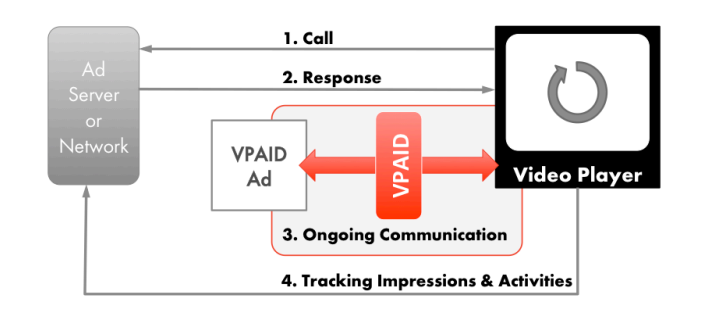
Source: IAB
Let’s take a look at how a VPAID 2.0-supported video player, like JW Player, manages the event flow of a video ad:
- The ad unit gets loaded into the player after receiving the adStarted command. Video creative assets are loaded, and the ad is ready for display.
- Ad impressions are recorded when the ad unit indicates someone has viewed the ad.
- Finally, the adStopped command is called to stop the video ad, ending the ad’s playback.
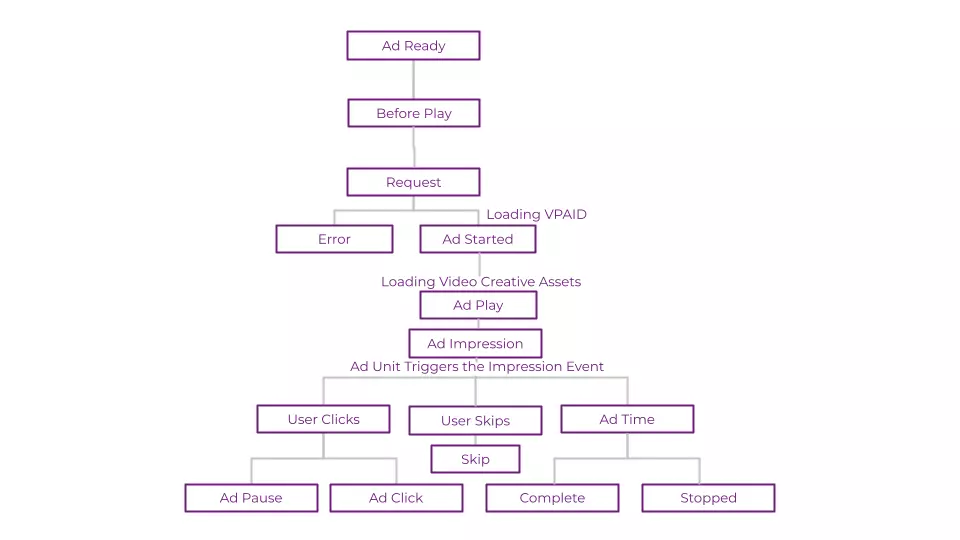
And there you have it – the inner workings of VPAID demystified! The next time you encounter an interactive video ad, you’ll know what’s happening behind the scenes.
How Does VPAID Work in Different Video Ad Types?
VPAID can adapt to various video ad types:
- Linear ads (pre-roll, mid-roll, or post-roll)
- Non-linear ads (overlay, in-video banners)
- Expandable and interactive ads
Let’s see how VPAID juggles these different roles like a multitasking maestro.
Linear Ads (pre-roll, mid-roll, post-roll)
- The video player calls handshakeVersion(“VPAID version”) to confirm the VPAID version. The ad unit returns the version, ensuring both are in sync
- Next, the video player calls initAd(), allowing the ad unit to load. The ad unit returns AdLoaded(), signaling it’s ready for display.
- The video player calls startAd(), and the ad unit begins to play. AdStarted() is returned to confirm the ad is playing.
- The video player gets adLinear() to determine if the ad is linear or non-linear and checks if the value is TRUE or FALSE.
Non-linear Ads (overlay, in-video banners)
Case 1: If adLinear() returns TRUE, it’s a Clickable Pre-Roll Ad.
- The player gets adDuration() and sets adVolume() along with other playback specifications like pauseAd(), resumeAd(), and resizeAd().
- Once the ad finishes, AdStopped() is sent to the video player, which buffers and plays the video content.
Case 2: If adLinear() returns FALSE, it’s an Overlay Banner Ad.
- The player displays the overlay banner ad alongside the video.
- The player calls stopAd() when the ad display time has elapsed and then plays the content video.
Expandable and interactive ads rely on VPAID’s ability to enable rich user experiences, allowing users to engage with the ad in various ways. The VPAID script can be customized to handle these interactions, ensuring an immersive and interactive advertising experience.
To sum it up, VPAID demonstrates its adaptability and versatility by catering to diverse video ad types, making it an essential player in the digital advertising game. And just for the record, the current version of the VPAID tag is 3.0.
How to Create a VAST Tag with a VPAID Ad Creative?
Follow these simple steps, and you’ll be a VPAID-ad-wielding maestro in no time:
- Sign in to your ad server (e.g., Google Ad Manager).
- Click on Delivery > Creatives > VAST creatives > New Creative.
- Select your advertiser, and choose Redirect.
- Enter your creative set name and click Redirect.
- Enter the creative details, including the VAST tag URL (ensure it points to an XML file with the VPAID script).
- Enter a Duration. This value should match the duration of the video assets within two seconds.
- Optional: Enter third-party tracking URLs and information about companion creatives.
- Click Save.
Voila! You’ve successfully created a VAST tag with a VPAID ad creative.
To sum things up, the VPAID video ad is like a fancy, interactive ingredient transported inside a VAST container. If your video player can handle VAST ads, it should automatically be able to manage VAST ads with VPAID creatives. Handling the VPAID script can be tricky, so some players use the VPAID API to make things smoother.
And there you have it! Now you’re ready to serve your audience with engaging, interactive VPAID video ads within VAST tags.
A snippet of a VAST ad having a VPAID Creative
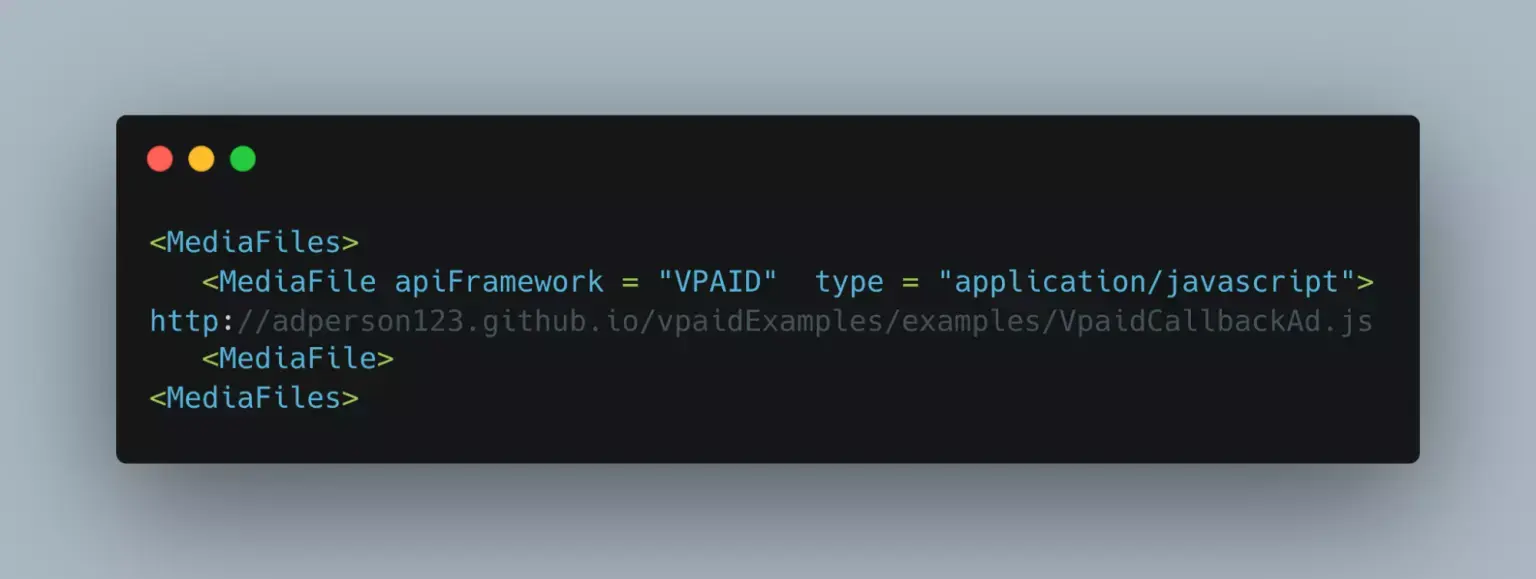
VPAID Best Practices for a Smoother Ad Experience
When it comes to VPAID, it’s essential to follow best practices to ensure a smooth and engaging ad experience for your audience.
Here, we’ll share useful tips, common issues, and solutions to help you optimize your VPAID ad creatives and comply with industry standards.
1. Optimize VPAID Ad Creatives
- Keep your ad creatives engaging and interactive to boost user engagement.
- Ensure your ad creatives are optimized for various devices and screen sizes.
- Limit the ad’s file size to reduce loading times and prevent buffering issues.
- Test your VPAID ad creatives across different platforms and browsers for compatibility.
2. Address Common Issues and Solutions in VPAID Implementation
- Incompatibilities: Ensure your ad server and video player support VPAID to avoid compatibility issues.
- Loading time: Optimize the ad’s file size and compress the video files to reduce loading time and improve user experience.
- Ad blockers: Some ad blockers might block VPAID ads. Work with your ad server to find solutions to bypass ad blockers without compromising user experience. Also, read this guide to troubleshoot if you face any errors.
3. Comply with Industry Standards
- Follow the Interactive Advertising Bureau (IAB) guidelines for VPAID to ensure that your ad creatives meet industry standards.
- Keep an eye on updates and new versions of VPAID to stay ahead of the curve and maintain compliance.
- Educate your team on IAB standards and VPAID best practices to foster a culture of adherence to industry guidelines.
By following these VPAID best practices, you can provide a more engaging and seamless ad experience for your users. Eventually, it will lead to improved ad performance and increased revenue. Remember, a little humor goes a long way in capturing your audience’s attention and keeping them entertained, so don’t shy away from adding a touch of wit to your ads!
What Is After VPAID? It’s SIMID
IAB is replacing VPAID with more efficient standards, which are Secure Interactive Media Interface Definition (SIMID) and Open Measurement Interface Definition (OMID).
SIMID supports interactive ads and isolates the ad creatives within an iframe. This isolation prevents any malicious ad code from accessing and manipulating the website’s data, which is the biggest concern with VPAID.
If a VPAID ad code is isolated within the iframe, how will the advertiser or any third party can access the ad verification and measurement? OMID is a standard introduced for that very reason. Publishers can implement OMID to let the third party access the measurement of video ads while maintaining security and transparency in the process.
The Impact of VPAID on Digital Advertising
Throughout this informative journey, we’ve explored the world of VPAID and its pivotal role in the digital advertising landscape.
As a game-changer in the industry, VPAID has helped streamline the delivery of interactive video ads and offered improved measurement and tracking capabilities for advertisers. Despite some limitations, it has been essential in facilitating compatibility between video players and standard video ad unit specifications while providing an engaging user experience for viewers.
Staying informed about VPAID and other industry standards, such as VAST and the IAB guidelines, will ensure your ad creatives remain compliant and effective in this dynamic digital environment. As you venture further into the world of video advertising, always strive for innovation, creativity, and, of course, a touch of humor to keep your audience entertained and coming back for more.
Now that you’re armed with a wealth of knowledge about VPAID, it’s time to dive into the world of interactive video advertising and start experimenting with VPAID to enhance your campaigns.
FAQs
What is VPAID?
VPAID (Video Player Ad Interface Definition) is an industry-standard for interactive video ads that offer a rich user experience. It enables advertisers to create dynamic, interactive ads that can be measured and tracked in real-time, allowing for more accurate and efficient ad performance assessment.
What Is the difference between VAST and VPAID?
VAST (Video Ad Serving Template) is an XML-based standard for delivering video ads to video players, while VPAID is a standard for creating interactive video ads. VAST defines the structure of ad responses, making it easier for publishers and advertisers to serve video ads across different platforms. On the other hand, VPAID adds interactivity and advanced tracking capabilities to video ads, allowing advertisers to create more engaging and measurable ad experiences.
Can Google Ad Manager accept VPAID?
Yes, Google Ad Manager supports both VAST and VPAID formats for video ads. It enables publishers to serve VPAID video ads through the platform and manage their inventory effectively. However, it is essential to note that not all video players support VPAID, so it’s crucial to ensure compatibility with the chosen video player to provide a seamless ad experience to users.
How to test a VPAID tag?
To test a VPAID tag, you can use various online tools designed specifically for testing video ad tags, such as the Google Video Suite Inspector or the VAST/VPAID tag tester by IAB Tech Lab. To test the VPAID tag, follow these steps:
- Copy the VPAID tag URL or XML code.
- Visit a video ad tags testing tool like Google Video Suite Inspector or IAB Tech Lab’s VAST/VPAID tag tester.
- Paste the VPAID tag URL or XML code into the input field.
- Depending on the tool, click the ‘Test Ad’ or ‘Validate’ button.
- The tool will load the VPAID ad and display the results, including any errors or issues that must be addressed.
Remember to test the VPAID tag on different devices and browsers to ensure compatibility and a smooth user experience.























