Let me state the obvious – you know your visitors love consuming video content, and advertisers love paying more for video ad inventory. So, you are here to learn the basics of video ad monetization – VAST tags.
I personally don’t want to bore you with data, but even then, if you insist, here is something related to the video advertising spending. Data projections for video ads show that industry spending is poised to reach $229.80 billion in 2027.

Publishers are adopting programmatic videos into their ad monetization suite in record numbers. And if you want to join the list and ramp up your video advertising strategy, here is your handbook covering everything from the basics to implementation.
Table of Contents
What Is a VAST Tag?
The VAST (video ad serving template) tag is a piece of code or URL that allows video players and ad servers to communicate with each other so that the video ad will be served to the right person and displayed without errors.
It instructs the video player how to get the ad, where to redirect the user, the time to render it, how long it should be run, etc. Besides, information about tracking pixels and other ad tech vendors will also be included in the tag.
But let’s pause here and first understand what VAST is.
What Is VAST?
The video ad serving template is a standardized format created by the Interactive Advertising Bureau (IAB) for serving video ads. It uses an XML document (schema) to share important details about an ad between the ad server and the video player.
XML Schema* describes how the video player should handle the ad from the server and other tracking details. VAST tag, when rendered, points to this XML document.
VAST contains the XML schema and the ad specifications, like how to encode the video, where to place the ad (pre-roll, mid-roll, post-roll), how to handle overlay ads, and more.
The XML schema (document), on the other hand, includes ad details, click-through URLs, tracking pixels, and fallback content.
So now we can say that the VAST tag works as an ad delivery vehicle by which the ad (formatted in the VAST XML document) is delivered to the video player.
*XML stands for Extensible Markup Language. It was developed to store and transport data. It’s both human and machine-readable. Hence, we use it to let ad tech communicate.
How Is VAST Tag Generated?
The ad server generates a VAST tag, but a publisher does the initial configuration. Let’s understand:
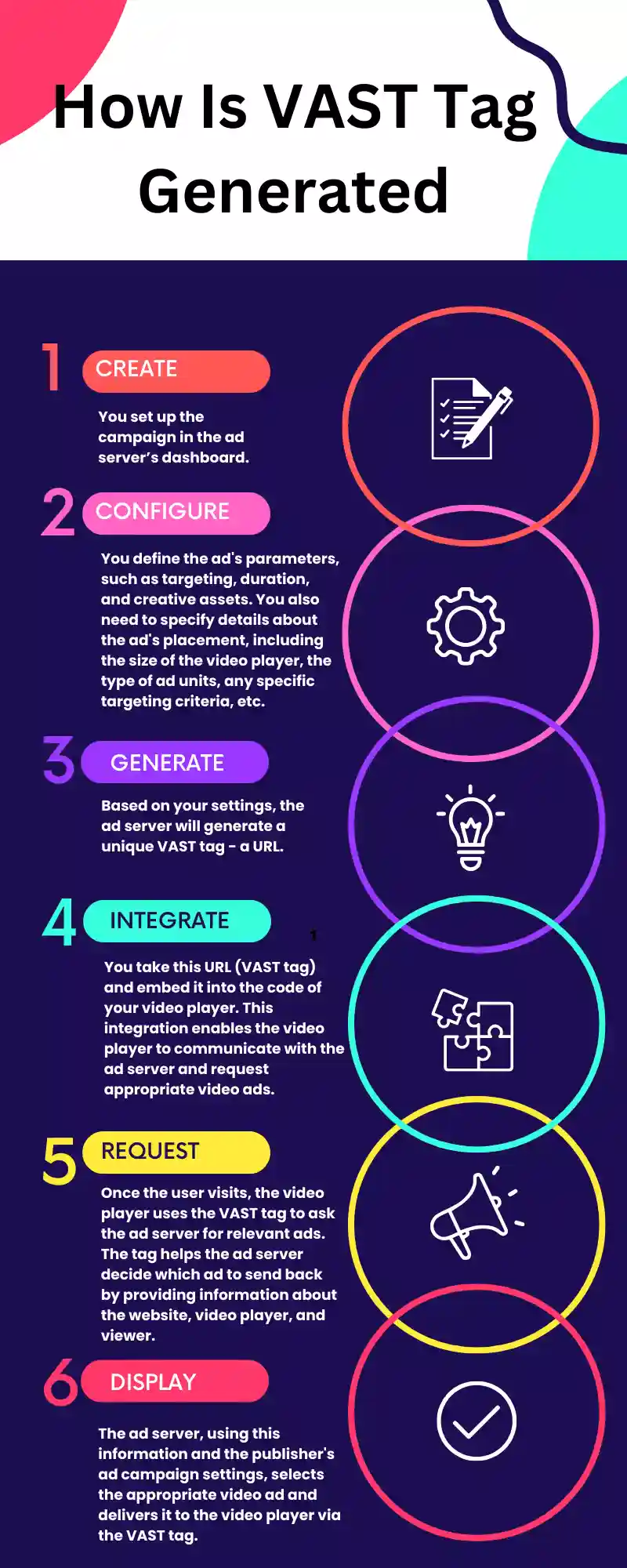
We explained the last two sections in detail below.
The above steps are valid for Direct deals. But, when you are using video headerbidding or any other RTB (real-time bidding), the situation changes.
In RTB, no static VAST tag exists beforehand. Instead, dynamic VAST tags are generated on the fly based on the winning bid in the real-time auction. The ad server doesn’t directly deliver the ad. Instead, it uses the information from the winning bid’s VAST response to construct a dynamic VAST tag containing details like the ad creative URL and tracking pixels. This dynamic VAST tag is then sent to the video player, which fetches the ad creative and displays it.
Other Ways to Generate VAST Tag
Google Ad Manager
Generating a VAST Tag is pretty straightforward if you use Google Ad Manager (Google DFP).
- Sign in to Google Ad Manager.
- Click Inventory and then Ad units.
- Locate and click your video ad unit.
- Click Generate tags.
- Complete the 3-step process and click Continue after each step (Tag type, Tag Options, and Tag Results)
- Click done.
Create a Vast Tag Manually
You can construct the tag manually by using the predefined parameters. For instance, ‘sz’ specifies the size of the master video ad slot. sz=400×300. After defining the values of the necessary parameters, you can stitch them together to make an XML.
AdOps engineers use the parameters to edit/check the VAST ad tag, as there is no value-add in creating it manually.
Third-Party Tools
In addition, a few VAST tag generators (offered by video players) in the market can help you generate the template.
Note: Ensure your video players support the specifications to prevent errors. You can look at the supporting players using Google Ad Manager.
VAST Tag Validator
There are a few methods to validate your VAST tags. The best ones are from Google and SpringServe’s tester.
In case you don’t know, IAB offers its VAST validator. It is in beta, and you must be a registered member to access it.
VAST Tag validators work by actually implementing the code. They make the calls to the respective URLs to render the ad creative and track the basic ad events, including clicks, ad completion percentage, and ad errors.
How Does a VAST Tag Work?
The VAST working process can be summarized in just three events.
VAST Request:
This is the request the video player sends to the ad server to retrieve the ad.
VAST Inline Response:
The ad server receives the request and responds with an inline response containing the media files and necessary tracking URLs.
Tracking URLs Pinged – Once the desired/specified events have occurred, the video player will fire the tracking pixels/URLs to let other parties record and measure impressions.
The working varies slightly if a second ad server is involved in the flow.
Who Created VAST Tags?
IAB created this framework and has been updating it since its inception to meet the growing needs of the ecosystem. VAST 1.0 was released in 2008; now we’re at VAST 4.3 (Oct 2022, 30-day release for public comments).
VAST video tags are backward compatible, thus preventing any interruption in the supply chain. All the major video players support some sort of VAST, Secure Interactive Media Interface Definition (SIMID), and Open Measurement Interface Definition (OMID) to ensure video ads are served as expected. VPAID is being phased out to be replaced by OMID for Verification and SIMID for interactivity.
What Improvements Does VAST 4.3 Come With?
Compared to VAST 4, the latest version (VAST 4.3) brings along several key changes to address key issues and significantly improve the Video Ad Serving Template.
- Better device segmentation and recognition thanks to macros.
- Improved file transfer due to the separation of media files from some of the codes.
- Interactive ads are now deliverable to all platforms, including OTT and mobile, due to the Secure Interactive Media Interface Definition (SIMID). SIMID replaced VPAID -allowing for better cross-platform support.
- Better user experience thanks to the new ‘player-centric” template that allows for better control.
- Mezzanine file and SSAI support bring in more devices where ads can be displayed at a higher quality.
- Better, more engaging ads are now possible due to increased support for interactive and audio ads.
- The introduction of simplified tags means reporting is now more transparent. This tool enables advertisers and publishers to track where video ads are displayed.
VAST Tag Example
We’ve shared VAST Tag 4.0 and 4.2 here to help you discern the difference and what has been included.
Since version 4.3 is still brand new, we will update you with examples soon. In the meantime, if you are running VAST 4.2, use this code as a template.
Debugging a VAST Tag
Debugging a tag would be fairly simple as you just have to look at the parameters and the respective values in the tag. However, it doesn’t mean there are no chances for any schema-specific/server-side errors.
Some of the VAST errors include:
- 100 | VAST XML parsing error
Cause: This can be caused when the buyer’s response is either malformed or an otherwise invalid XML document or a redirect VAST URL that fails to resolve successfully.
Recommended action: Alert the buyer
- 101 | VAST schema validation error
Cause: This can be caused when the buyer’s response is missing the required elements or attributes of the XML, or it contains unrecognized elements, according to the IAB Video ad standards.
Recommended action: Alert the buyer.
- 301 | VAST redirect timeout reached
Cause: This can be caused when a VAST redirect tag does not return a response within the timeout (5 seconds is the default) specified in a wrapper element. It could include request errors, such as an invalid URI, unreachable or request timeout for a URI, security, or other exceptions related to requesting a VAST URI. It could also be due to a high latency connection (for example, 3G) or simply a slow response from a buyer.
Recommended action: Increase your player’s timeout limit via the SDK.
You can find a complete list of VAST errors with in-depth details in our article: Most Common Vast Errors.
Can I Place a Vast Tag Directly on a Site?
Placing a Vast URL or tag directly on a webpage will not work, as a VAST XML URL will not work outside of a video player. To enable a vast tag, it should be entered into an ad server. Or you can even enter VAST tags directly into the video player code.
What Are the Benefits of VAST Tags?
As obvious as it seems, publishers and advertisers can save time, technical implementation, and overhaul costs by simply adhering to the VAST standard because that’s a universal format everyone uses in the industry.
Whether it is FreeWheel or Google Ad Manager, your player will render and run ads without any errors. And, especially with recent updates (VAST 4.2 and 4.3), verification and viewability are much easier.
Overall, VAST is one of the reasons behind the growth of digital video ads on the open internet. Though imperfect, the consortiums and feedback will help us find the best possible solution.
How long have you been using VAST, and what is the one thing that needs to be improved in the VAST tag?
























