In 2022, video content accounted for 82% of global internet traffic. Everyone’s leveraging the magnetic pull of videos, from startups to established brands. They’re not just eye-catching; they engage viewers, amplify brand presence, drive traffic, and boost sales.
But here’s the catch: With the surge in video advertising, ensuring your ads connect with viewers becomes challenging. VAST, the Video Ad Serving Template, stands as a beacon in this chaos. Initially launched in 2008 by the IAB Digital Video Technical Standards Working Group, VAST is designed to streamline and optimize video ad delivery.
Yet, like all things tech, VAST isn’t without its hiccups. Publishers often grapple with VAST errors that can disrupt campaigns and dent revenues.
If a VAST error has ever stumped you, you’re in the right place. This guide dives deep into understanding and resolving common VAST errors. By the end, you’ll have a clearer roadmap to smoother video ad campaigns, fewer disruptions, and happier advertisers. But as it is a guide, we will go step by step.
Table of Contents
What Is VAST in Ad Tech?
VAST is a digital video ad-serving template for structuring ad tags that serve ads to the video player. It acts as a translator between video players and ad servers.
VAST is a standard that sets the rules for how video ads should be served and played. It uses an XML document (schema) to share important details about an ad between the ad server and the video player. The information can be about which media file to play, tracking events, click-through URLs, etc. This ensures that the right ad plays at the right time in the right format.
Point to ponder: XML document, also called VAST XML document, is like a contract between the ad server and the video player that sets the rules and ensures that both parties understand how an ad should be served.
Then, What’s VAST Tag?
VAST tags are pieces of code/URL that point to the VAST XML document. When you set an ad campaign on the ad server dashboard, it generates a URL. You take this URL and plug it into your video player’s settings.
The video player uses this URL, aka VAST tag, to send information to the ad server about ad requirements. The tag helps the ad server decide which ad to send back. For example, it might include details about the website where the ad will be displayed, the size of the video player, or even the viewer’s IP address.
The Difference
VAST: It’s the overall set of rules for video ads. It’s the big picture that ensures ads work the same way everywhere.
VAST Tag: It’s the specific URL you use to show an ad on your video player. This URL points to a set of rules (XML document) that tell the video player what ad to show and how.
To give you a clearer understanding of how VAST operates, here’s a visual that breaks down the process of a VAST tag in action:
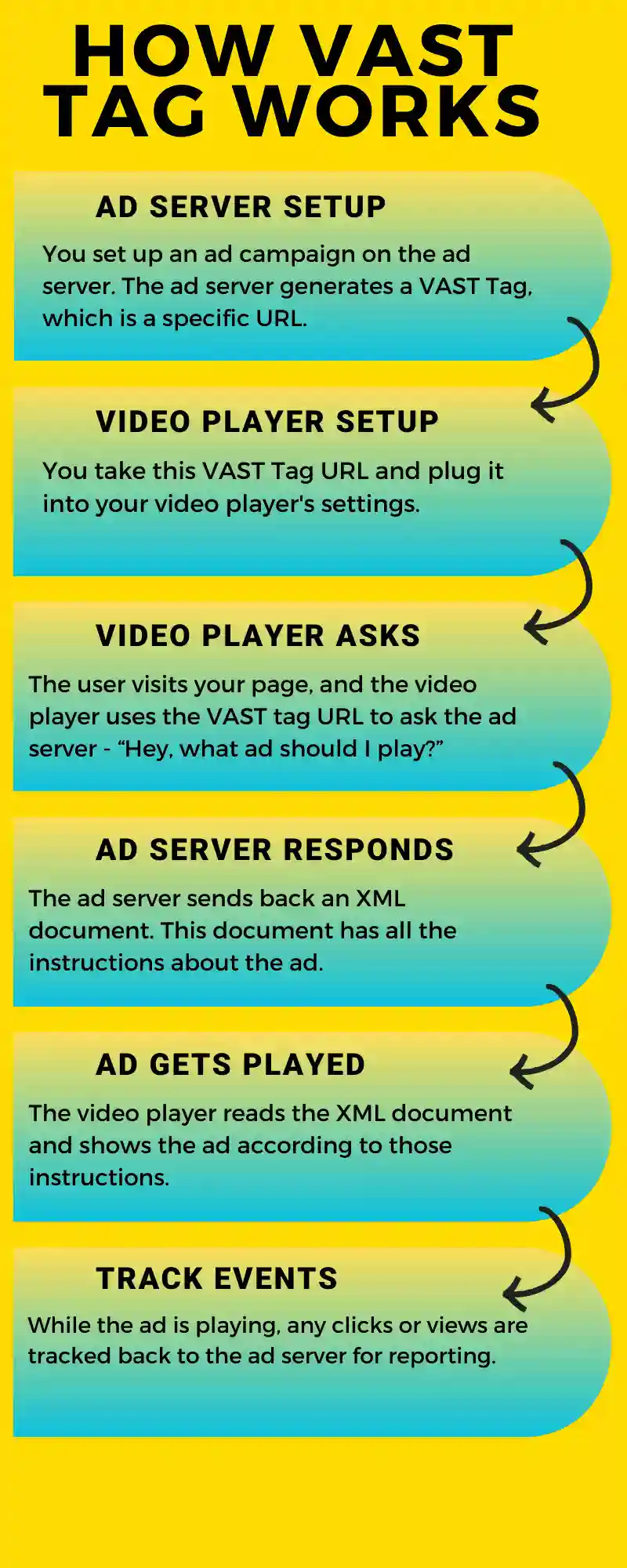
Explore our dedicated blog on – VAST Tag – The Primer For Publishers for a detailed understanding of VAST and how it works.
Point to remember: You can also create a VAST tag manually or by using a third-party tool. But always ensure that your video player supports all required specifications.
What’s VPAID Then?
Ah, I understand your pain. There are so many terms. Isn’t it? So, let’s discuss one more related term – VPAID.
Video Player-Ad Interface Definition sets up a shared link between video players and ad content, creating a highly interactive and engaging ad experience within the video stream. While VAST helps the video player know what ad to show and how VPAID makes the ad smarter.
VPAID enables the ad to pause the video, play mini-games, show forms inside the ad, and many more.
NOTE: IAB deprecated VPAID and replaced it with Open Measurement Interface Definition (OMID) and Secure Interactive Media Interface Definition (SIMID).
The Open Measurement Interface Definition (OMID) is a standard that verifies ad viewability across different video players and platforms. It aims to make the measurement of ad performance more consistent and reliable.
The Secure Interactive Media Interface Definition (SIMID) is designed to ensure secure and interactive media ads. It sets the rules for how interactive ads can safely communicate with video players, making the ad experience both secure and engaging for the viewer.
Common VAST Errors and Their Solutions
VAST plays a pivotal role in video advertising, acting as the reliable bridge between video content and ads. However, like any system, it can sometimes face challenges. For publishers, these challenges can disrupt campaigns and impact revenue. Let’s delve into some of these common issues and their remedies:
VAST fatal errors
Errors under this category are severe and can halt ads from being displayed.
VAST error 100 | Malformed XML or XML parsing error
- Definition: The XML code of the VAST tag isn’t correctly formatted, preventing the video player from processing the ad request.
- Impact: Ads might not display or may appear in an unintended manner, compromising the viewer experience. This can erode ad revenue and shake advertiser trust in the platform.
- Source: This error can be triggered by factors like incorrect coding, typos, or missing VAST tag elements.
- Solution: Validate the VAST tag XML code using VAST Validator and correct XML code discrepancies.
VAST error 101 | Schema validation failure
- Definition: Your VAST tag’s XML is missing some key parts or has stuff it shouldn’t. This makes it fail the schema validation.
- Impact: Ads won’t show, affecting revenue and user experience.
- Source: The error is usually due to incorrect XML formatting.
- Solution: Validate the VAST XML to ensure it’s correctly formatted. If issues persist, contact the creative provider for a properly formatted VAST XML.
VAST error 102 | Unsupported VAST version
- Definition: The video player can’t support the VAST version in the ad request.
- Impact: Ads won’t play, leading to lost revenue.
- Source: Either the advertiser or your ad server is sending out an outdated or unsupported VAST version.
- Solution: Make sure your video player supports the VAST version being used. If the issue remains, contact the creative provider to ensure they are using a supported VAST version.
VAST error 300 | Wrapper error
- Definition: This error occurs when the wrapper limit in your video player is reached. While you can’t directly fix this, there are preventive steps you can take.
- Impact: When this error happens, ads won’t display, leading to potential revenue loss and a less-than-ideal viewer experience.
- Source: The error is often due to VAST URIs timing out or becoming unreachable, causing the wrapper limit to be reached.
- Solution: Regularly review all VAST URIs to ensure they are accessible and not timing out. Also, watch your wrapper limit settings to prevent reaching the cap.
VAST error 301 | Redirect timeout
- Definition: This error happens when a VAST redirect tag fails to respond within the set timeout, which is usually five seconds by default.
- Impact: Ads won’t display, leading to lost revenue and a poor viewer experience.
- Source: Causes can range from low player timeout settings and poor website optimization to invalid URIs and high latency connections.
- Solution: You can increase the video player’s timeout limit to fix this. Also, ensure the VAST redirect URI is reachable, and there are no protocol issues like HTTP serving to HTTPS.
VAST error 302 | Wrapper limit reached
- Definition: Your player has reached its wrapper limit. This can happen if – you’re getting too many empty VAST responses, you’ve received a bunch of wrapper responses, but no inline ones, or there’s a circular loop of network redirects (also known as daisy chaining). Unlike error 300, you can fix this.
- Impact: No ads will show, which is bad for business.
- Source: You might have a loop of VAST redirects.
- Solution: Increase your player’s wrapper limit and ensure your VAST redirects aren’t causing a loop.
VAST error 303 | No ads error or empty VAST response
- Definition: The VAST tag returns an “empty” response, signaling no available ads.
- Impact: You can’t serve ads, leading to potential revenue loss. This can also dent advertiser confidence in the platform.
- Source: The error might stem from incorrect ad targeting, a dip in advertiser demand, or ad server misconfigurations.
- Solution: You should review the fill rate settings on your third-party networks and consider using video fallbacks to avoid lost impressions. Also, consult with your creative provider to ensure that bids are not returned with an empty VAST response.
VAST error 400 | General linear error
- Definition: This error occurs when your video player can’t display a linear ad. Reasons could be an invalid MediaFile format, browser autoplay restrictions, or an unknown issue.
- Impact: No ads means no revenue. Plus, it’s a bad look that can annoy your viewers.
- Source: The issue could stem from an invalid MediaFile format, browser settings that limit autoplay, or some other unknown factor.
- Resolution: First, check for any issues with your video player. Next, see if your player can detect restricted autoplay settings. If these don’t resolve the issue, it’s time to contact the creative provider to ensure they are sending a valid creative.
VAST error 401 | MediaFile not found
- Definition: This error occurs when the video player cannot locate the MediaFile using its Uniform Resource Identifier (URI). The absence of the MediaFile prevents the advertisement from being displayed.
- Impact: The inability to display the advertisement leads to lost opportunities for generating revenue.
- Source: The URI specified for the MediaFile may be incorrect, or the MediaFile itself may be missing from its designated location.
- Solution: Your only option here is to alert the creative provider. They need to make sure that the MediaFile URI is correct and leads to an actual video creative.
VAST error 402 | Unable to download or timeout of MediaFile URI
- Definition: This error occurs when the system takes an excessive amount of time to fetch or play a MediaFile. The delay prevents the ad from being displayed as intended.
- Impact: Delays in fetching or playing the MediaFile can lead to a poor user experience and lost advertising revenue. Viewers may abandon the video, leading to fewer impressions and lower engagement.
- Source: The problem could be due to a variety of factors. These include a low timeout setting in the video player, bandwidth issues on the website, or competing requests that cause loading delays. Auto-play restrictions on mobile devices and focus issues can also contribute.
- Solution: Consider increasing the video player’s timeout limit to allow more time for the MediaFile to load. Additionally, if you’re working with a creative provider, make sure they check that any Content Delivery Network (CDN)-hosted creatives are returned within the specified timeout period.
VAST error 403 | Unsupported MIME types declared
- Definition: VAST response includes MIME types that aren’t supported by the video player. It’s especially common on mobile devices and indicates that an incompatible creative type is trying to play.
- Impact: The ad won’t be displayed, leading to viewer dissatisfaction.
- Source: Video format compatibility issues between the ad and the video player. For example, using Flash on mobile or WebM on iOS would trigger this error.
- Solution: Ensure the ad’s video format is compatible with the video player or convert the video to a supported format. For mobile apps, avoid requesting VPAID creatives.
VAST error 405 | MediaFile display issue
- Definition: This error occurs when an incorrect creative is returned, making it impossible for the video player to display the ad properly.
- Impact: The ad won’t display, leading to lost revenue and potentially damaging the relationship with advertisers.
- Source: The issue can arise from a mismatch in MIME types, incorrect CORS (cross-origin resource sharing) settings on the creative’s CDN, or other transcoding-related problems.
- Solution: You should alert your creative provider to review and correct all MIME types and CDN configurations. Make sure everything is compatible with your video player’s requirements.
VAST error 406 | Missing required mezzanine file
- Definition: This error happens when the VAST response returns without a mezzanine file. Mezzanine files are high-quality video files often required for server-side ad insertion or ad-stitching.
- Impact: The absence of a mezzanine file can lead to poor video quality or even failure to display the ad, affecting user experience and revenue.
- Source: This error is common in setups that use server-side ad insertion (SSAI) or ad-stitching, where mezzanine files are essential for generating high-quality videos.
- Solution: You should alert your creative provider to ensure a mezzanine file is included in the VAST response. This ensures that the ad is displayed in the quality intended, especially important for server-side ad implementations.
VAST error 407 | Mezzanine file downloaded for the first time
- Definition: This error happens when a mezzanine file is downloaded for the first time, or an ad insertion is missed due to creative transcoding.
- Impact: No ad will be displayed, but this is expected behavior. It’s not a cause for concern, as it usually happens during the video transcoding process.
- Source: The error is triggered during the initial download of a mezzanine file or when an ad insertion is missed because the creative is being transcoded.
- Solution: No action is needed. This is a normal part of the process while the video is being transcoded.
VAST error 408 | Rejected ad in VAST response
- Definition: This error happens when the ad that comes back in the VAST response is not accepted.
- Impact: Ads won’t show up, which can hurt revenue and the viewer’s experience.
- Source: The error is usually due to the ad server returning an ad that doesn’t meet the criteria or is not approved.
- Solution: You should alert the creative provider. They need to make sure that only approved ads are in the VAST response and be aware of any rejections.
VAST error 409 | Interactive creative didn’t execute
- Definition: This error shows up when an interactive creative, defined in the InteractiveCreativeFile node, fails to run.
- Impact: The viewer won’t see the interactive ad, which can affect engagement and revenue.
- Source: The issue often arises when the interactive creative in the VAST response doesn’t work as it should.
- Solution: You should notify the creative provider. They need to ensure that the interactive creatives play correctly when called upon.
VAST error 410 | Code in verification node didn’t execute
- Definition: This error happens when the code mentioned in the AdVerification node fails to run.
- Impact: This can lead to incorrect or incomplete ad verification, affecting both ad performance and revenue.
- Source: The problem usually occurs when the verification code in the VAST response isn’t set up correctly.
- Solution: You should alert the creative provider. They need to ensure that the verification code is implemented according to the standards set by the verification vendor.
VAST error 500 | General NonLinearAds error
- Definition: This error pops up when the video player can’t show a non-linear ad, and the reason isn’t clear.
- Impact: Ads won’t display as they should, which can hurt both viewer experience and ad revenue.
- Source: The issue is often vague but could be due to problems with the video player or the VAST response.
- Solution: First, check for any issues with your video player. If that doesn’t resolve the problem, alert the creative provider to review the VAST response for errors.
VAST error 501 | Non-linear ad creative dimensions do not align with creative display area
- Definition: This error happens when a non-linear ad can’t play because its dimensions are too big for the display area. It can also occur if you’ve used CSS to set the video dimensions.
- Impact: The ad won’t display, which can hurt viewer experience and potential revenue.
- Source: The issue often arises from mismatched dimensions between the creative and the display area. It can also happen if you’ve set the video dimensions using CSS instead of HTML attributes.
- Solution: You should ensure the display area’s dimensions match the creative. If you’ve used CSS to set the video dimensions, switch to using HTML attributes. The creative provider should be alerted to ensure their creatives fit within the specified dimensions.
VAST error 502 | Unable to Fetch NonLinearAds/NonLinear resource
- Definition: This error occurs when a non-linear ad is returned but fails to display a valid creative.
- Impact: The ad won’t show up, affecting both the viewer’s experience and potential ad revenue.
- Source: The problem usually comes from the creative provider’s end, where the response for a non-linear ad doesn’t include a valid creative.
- Solution: You should alert the creative provider to ensure that the VAST response includes a valid creative for the non-linear ad.
VAST error 503 | Could not find NonLinear resource with supported type
- Definition: This error occurs when the creative size is too large for the video player, or the media type is not supported.
- Impact: The ad won’t display, affecting both viewer experience and potential ad revenue.
- Source: The problem usually happens when the requested creative size or media type doesn’t match what the video player can handle.
- Solution: You should make sure the video player can support the creative sizes and media types you’re requesting. The creative provider should be alerted to ensure their creatives are compatible with your video player.
VAST error 900 | Undefined VAST 3 error
- Definition: An unknown error related to VAST 3 has occurred, stopping the ad request.
- Impact: This is a fatal error that likely stops the ad from showing, affecting both viewer experience and revenue.
- Source: The error is unknown but is specific to VAST 3.
- Solution: You and the creative provider need to work together to figure out what went wrong. Use debugging tools like Google’s RTB Breakout for more insights.
VAST Non-fatal or moderate hiccups
Errors in this category might not halt the ad from being displayed but can affect its quality or intended functionality.
VAST error 200 | Video player expected different ad type
- Definition: The video player got an ad type it didn’t expect or can’t support. For example, it asked for a regular ad but got a skippable one.
- Impact: The ad might not show correctly or at all, affecting viewer experience and potential revenue.
- Source: This can happen if there’s a mismatch in the ad types between what the video player can handle and what’s sent in the ad response.
- Solution: You should check for any errors in how the ads are set up. If everything looks good on your end, alert the creative provider. They should make sure they’re only sending ad types that your video player can handle.
VAST error 201 | Linearity mismatch
- Definition: This error occurs when the type of ad delivered doesn’t match what your video player requested. In this case, “linearity” refers to whether the ad is linear (like a traditional TV ad that plays for a set duration) or non-linear (like an overlay that appears during the video).
- Impact: A mismatch in linearity can disrupt the viewer’s experience and potentially lead to lost revenue, as the ad may not play correctly or at all.
- Source: The issue usually originates from the ad server, which may send an ad with the wrong linearity in response to the video player’s request.
- Solution: Double-check the linearity specified in your ad request. If it’s correct and you’re still facing issues, it’s time to contact the creative provider to ensure they are respecting the linearity in their response.
VAST error 202 | Video player expected different duration
- Definition: The ad that shows up is longer or shorter than what your video player was set up to handle. For example, you might get a 60-second ad when you were expecting a 30-second one.
- Impact: This can mess up the viewer’s experience and might cause issues with how the ad shows up.
- Source: This usually happens when the ad’s actual length doesn’t match what was set in the ad manager.
- Solution: You should double-check the ad durations in your Ad Manager. If everything looks good on your end, alert the creative provider. They should make sure the ad length matches what’s set in the ad response.
VAST error 203 | Video player expected different size
- Definition: The ad’s file size or dimensions don’t match what your video player can handle. This often happens when high-quality ads are sent to devices that can’t handle them, like mobile phones.
- Impact: The ad might not play correctly, affecting both the viewer’s experience and potential ad revenue.
- Source: This usually happens when the ad file’s size or quality doesn’t match the device’s capabilities.
- Solution: You should alert the creative provider about this issue. They need to make sure the ads they send can work on all types of devices and technologies.
VAST error 600 | General CompanionAds error
- Definition: You can’t display a companion ad, but the reason isn’t clear.
- Impact: This is a non-fatal error, so it won’t break your ad display. However, it’s still a problem that could affect the ad experience.
- Source: The exact cause is unknown. It could be something on your end or an issue with the ad itself.
- Solution: First, check for any issues in your ad serving setup. If you can’t find any, your next step is to alert the creative provider.
VAST error 601 | Companion creative dimensions misaligned
- Definition: The size of the companion ad doesn’t fit the space it’s supposed to go in.
- Impact: This is a non-fatal error, but it can mess up how the ad looks.
- Source: The ad’s dimensions don’t match the display area.
- Solution: Make sure the ad size you request fits the display area.
VAST error 602 | Unable to display required companion
- Definition: You can’t show the companion ad that was sent to you.
- Impact: This is a non-fatal error, but it can affect the ad experience.
- Source: There’s a problem with rendering the ad.
- Solution: Check your ad setup. If everything looks good, alert the creative provider.
VAST error 603 | Unable to fetch companion resource
- Definition: The companion ad that was sent to you isn’t working.
- Impact: This is a non-fatal error, but it can affect the ad experience.
- Source: The ad isn’t valid.
- Solution: Alert the creative provider.
VAST error 604 | Unsupported companion resource type
- Definition: You asked for a type of companion ad that can’t be displayed.
- Impact: This is a non-fatal error, but it can affect the ad experience.
- Source: The ad type isn’t supported.
- Solution: Make sure you only ask for ad types that your display area can handle.
VAST error 900 | General vast 2 error
- Definition: An error happened but is related to VAST 2, even if you’re using VAST 3.
- Impact: This is a non-fatal error but can affect the ad experience.
- Source: The error is from VAST 2.
- Solution: Switch to requesting VAST 3 ads or activate VAST 3 for your network.
VAST Variable impact errors
These errors can have varying impacts based on the specific circumstances and configurations.
VAST error 900 | VAST ad frequency error (Not standard, often custom)
- Definition: The VAST ad is displayed more frequently than intended or exceeds the set frequency cap.
- Impact: Viewers might find the ad repetitive, leading to ad fatigue and reduced engagement.
- Source: Misconfigurations in ad frequency settings.
- Resolution: Review and adjust the ad’s frequency settings to ensure it’s displayed as intended.
VAST error 900 | VAST ad geotargeting error (Not standard, often custom)
- Definition: The VAST ad is displayed to viewers outside the intended geographical region.
- Impact: The ad might not be relevant to the viewers, leading to reduced engagement.
- Source: Geotargeting misconfigurations or inaccuracies.
- Resolution: Review and refine the ad’s geotargeting settings.
VAST error 900 | VAST ad demographic error (Not standard, often custom)
- Definition: The VAST ad is displayed to viewers outside the intended demographic group.
- Impact: The ad might not resonate with the viewers, leading to reduced engagement.
- Source: Demographic targeting misconfigurations or inaccuracies.
- Resolution: Review and refine the ad’s demographic targeting settings.
VAST error 900 | VAST ad content error (Not standard, often custom)
- Definition: The content of the VAST ad is not appropriate or relevant for the platform or audience.
- Impact: The ad might be flagged, skipped, or lead to viewer dissatisfaction.
- Source: Content appropriateness or relevance issues.
- Resolution: Ensure the ad’s content is appropriate and relevant for the platform and audience.
VAST error 901 | VAST ad interaction error (Not standard, often custom)
- Definition: The interactive elements of the VAST ad, such as clickable buttons or links, are not functioning.
- Impact: Viewers cannot interact with the ad as intended, leading to reduced engagement.
- Source: Issues with the ad’s interactive elements or video player compatibility.
- Resolution: Ensure the ad’s interactive elements are functional and compatible with the video player.
VAST error 901 | VAST ad duration error (Not standard, often custom)
- Definition: The duration of the VAST ad is longer than allowed or intended.
- Impact: Viewers might find the ad too long and skip it, leading to reduced engagement.
- Source: Ad duration misconfigurations or discrepancies.
- Resolution: Ensure the ad’s duration aligns with the intended or allowed duration.
Best Practices for Smooth VAST Ad Delivery
Errors can be a real headache, right? But the good news is, with a few best practices, you can dodge most of these pitfalls and ensure your ads run without a hitch. Here’s a handy checklist for publishers to keep VAST errors at bay:
Regularly validate VAST tags: Just like a routine check-up, regularly use validation tools to ensure your VAST tags are in top shape. This helps in catching any potential issues before they become bigger problems.
Monitor ad delivery in real-time: Keep an eye on how your ads are being delivered. With the right tracking tools, you can spot and address any delivery issues as they arise.
Test VAST ads pre-launch: Always test how ads are displayed on various devices and browsers.
Use compatible and VAST-certified video players: These players, certified by the Interactive Advertising Bureau (IAB), are specifically designed to work seamlessly with VAST ads. They help in ensuring that your ads are displayed without hitches.
Be prepared for errors: Implement robust error-handling mechanisms. When an error occurs, log it and, if possible, attempt to fall back to a backup ad.
Clear the cache: Ensure that your caching settings are not interfering with the ad delivery. Also, old or cached VAST tags can lead to errors. Clear them out.
Correct server configuration: Ensure that your server’s CORS (Cross-Origin Resource Sharing) settings are correctly configured to allow VAST ad calls.
Stay updated with VAST changes: The IAB often updates the VAST specifications. Being aware of these changes ensures you’re always in line with the latest standards.
Elevating Your Video Monetization Strategy
Understanding and addressing VAST errors isn’t just about troubleshooting—it’s about ensuring the highest quality in video advertising. When publishers are equipped with this knowledge, they’re empowered to create more engaging and effective campaigns that truly resonate with their audience.























