Deal IDs are often used to execute direct deals between publishers and advertisers. When a deal is finalized, the publisher’s server or the SSP can create an ID for it. The publisher can pass the ID in its bid request while auctioning the inventory in the private marketplace. When the buyer sees this ID in the request, it can recognize that it is coming from the same deal that he has signed. Once the Deal ID is identified, the buyer can bid accordingly.
You can dig deeper into the workings of the Deal ID with our post. But many things can go wrong when you are selling your inventory by using Deal IDs. So, let us make you better prepared by discussing some of the common causes behind a defective Deal ID setup.
“I think we’re going to see more spend allocated on a deal ID, or private basis which is music to the ears of premium publishers everywhere. I think the true promise of programmatic was to bring buyer and seller close together, and ideally, it creates a more transparent environment overall with fewer intermediaries, which isn’t a bad thing.”
– Alex Gardner, VP of platform solutions at Index Exchange.
Table of Contents
6 Reasons Behind A Defective Deal ID Setup
Seat ID Mismatch
What is a Seat ID in programmatic media buying?
Every connection between an SSP and a DSP can be assigned a unique value called Seat ID. The Seat ID can help the SSP in understanding who is buying the inventory so that the connection can be optimized accordingly. Some DSPs and SSPs use the Seat ID as a precautionary measure while sending the bid requests (including the ones with Deal IDs).
So, if the Seat ID is not set up correctly from both the buyer and the seller end, then the requests with the Deal IDs may not reach their destination. Both the buyer and the seller can contact their DSPs and SSPs to make sure that the Seat ID is implemented correctly and there is no mismatch.
Blocklisted Seats and Domains
What is a Seat ID Blocklist?
The OpenRTB framework has optional attributes to blocklist or whitelist seats and advertising domains. A blocklist can help to prevent unwanted buyers, whereas a whitelist can help with allowing only selected buyers for the inventory. If you have blocked a seat or a domain from your inventory, you may not receive the bids from them.
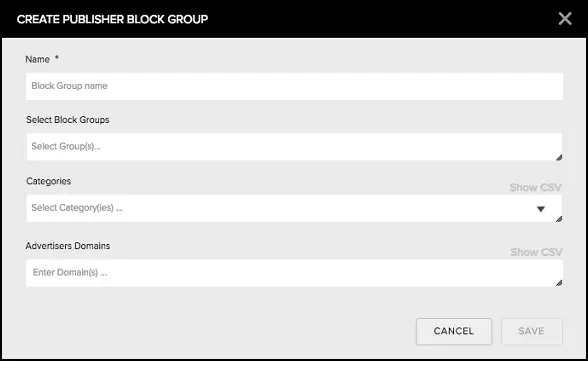
Image: Verizon Media’s Blocking Interface
So, if you aren’t receiving the bids or the inventory is not getting sold under a certain deal, you may want to check whether you have blocked your buyer’s seat or domain. Similarly, sometimes the buyer may block all the sellers by default. It happens frequently with freshly set up seats with the DSP. So, ask your buyers to check the blocking criteria when you face problems at the initial stage of Deal ID setup.
DSP and SSP Integration for Deal ID
Your SSP and your buyer’s DSP should have been set up for Deal ID integration. While normal RTB buying and selling may be taking place normally, Deal IDs may not work due to the lack of integration. Despite the integration, some media types like native ads may still not be supported.
So, you need to check with your SSP even before you start facing a problem. Ask whether it is compatible with your buyer’s DSP and the format that you wish to run.
Audit Problem
You may be allowing only 3rd party or DSP audited creatives for brand-safety reasons. It is a great way to prevent bad players from running ads on your site. Some publishers may only allow audited creatives from whitelisted brands. The brand name is specified by the buyer to the DSP during the creative approval stage. Ad servers like Google Ad Manager also have ad filters called Protections that block ads from sensitive categories.
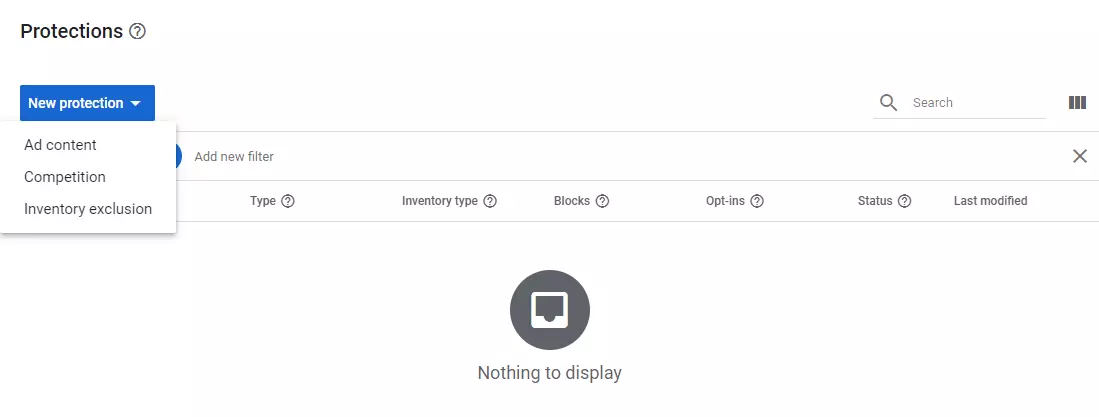
You need to make sure that your buyer knows about the types of ads that are acceptable on your site. If you use a whitelist to allow specific brands, then add the buyer’s brand to the list and ask the buyer to submit the same brand name during the audit.
What are Deal ID Parameters?
Deal IDs can have multiple parameters within them. The parameters are set when you and the advertiser agree to a specific set of terms. The terms can include minimum bid amount (floor price), creative formats, geography, content, and audience segments, etc. Buying and selling may hinder when certain parameters are not met during the bidding process. It can happen due to miscommunication or unawareness among the buyer and sellers.
Check the deal parameters whenever you are facing problems in selling your inventory through a Deal ID. Here are some common errors with deal parameters:
- The deal may have expired. Check the dates.
- The creative formats may be different from the ones that the buyer wants to deliver.
- The buyer may be bidding lower than the agreed floor price.
- The buyer may be bidding the correct price, but it may be coming down after deducting the ad tech fees.
- The ad size in the deal may be different from the actual size.
Common Delivery Problems
Ad serving with Deal IDs can also suffer from the other usual issues related to ad delivery. So look out for the common causes like:
- Video player compatibility with video files.
- Creative’s compatibility with the script.
- Website’s compatibility with the creative.
- Spaces or special characters in the naming of the creatives, etc.
- Frequency capping and pacing.
- Targeting criteria from the buyer’s side.
Takeaway
Deal ID is just one of the possible causes of errors in direct deals. It’s better to have a checklist before you start the execution. You can take some help from the IAB’s PMP checklist. If this is your first time with direct deals, you should know that it’s not easy to secure them. While your SSPs can provide you with marketplaces to find advertisers, securing direct deals depends a lot on your reputation and the value that you can provide.
You should learn how top publishers are attracting advertisers with their latest tactics. But how? Well, just stay updated about the latest trends with our AdTech Weekly Roundups where we share the latest publishing strategies — every week.























