The problem of low quality ads is way bigger than it appears. In 2019, Google alone blocked 2.7 billion bad ads. Nearly 1 million accounts of advertisers serving bad and low quality ads were suspended.
These numbers represent only the ads that were spotted, what about the ads that went undetected? Google is not the only one DSP for buying ads, there are hundreds of others out there who are facing the same problem. So you can understand that the programmatic marketplaces are flooded with such ads and publishers want to make sure that none of them end up on their sites. So here we are to help you fight with low-quality ads.
Table of Contents
What do We Mean by Low-quality Ads?
While there can be many different kinds of ads that can be considered as ‘bad’, in our course of this discussion, we will be referring to ads that hamper the user experience on your site. Ads that contain adult content, gambling-related ads, ads that spread misinformation, click-bait ads, etc will be the topic of our discussion. So you can say that we’ll be focussing on low-quality ads.
If you are running a family-friendly website with a great brand-image then you’ll never want such ads to appear on your site. Off-putting ads can lead your visitors to abandon your site permanently, so it is better to weed them out before it is too late.
Before moving further in our discussion, we would like to make it clear that there’s no fool-proof solution to this problem. You can remove the ads one time and they can start appearing again in the future. Even the most premium publishers face this problem sometimes. So the only option that you have is to remain proactive and thwart them before they cause too much damage.
Why do Low-quality Ads Exist?
Most of the time, you will see low-quality ads from websites that work on arbitrage. It means that they acquire users through ads and then earn money by showing ads to the acquired users. So, on the one hand, they are spending money to acquire the users and on the other hand, they are making money by showing ads to them. So they’ll make a profit only when the cost of acquisition is lesser than the ad revenue. This is why you will find most of the low-quality ads with click-bait headlines and intriguing images on websites with a low-value inventory.
How to Find Low-quality Ads on Your Site?
There are no automated solutions to find such ads because what’s a good ad and what’s a bad ad is subjective. While an ad can be suitable for one site, the same ad can be harmful to another site. So due to the subjective nature, the process of differentiating the ads is a manual process. Here are some ways to find low-quality ads on your site:
- Review delivered Ads
- Visit the site by yourself
- Take the help of your visitors
Review Delivered Ads
If you are using Google Ad Manager, then you can check the creatives that are being delivered on your site from AdX and Adsense. You can browse through them to check if there are any inappropriate creatives being delivered. You can apply multiple filters to zero down on low-quality ads. Go to Google Ad Manager > Delivery > Creatives > Ad Review Center, and select the inventory type to start reviewing.
While you are working with other SSPs, ask them how you can review the ads delivered by them. If they provide any tool to check the creatives then use it in the same way.
Visit the site by yourself
You have to keep observing the kinds of ads that are being delivered to your site. Visit and browse your site regularly and check the ads. If you serve contextual ads, visit the pages that can attract bad ads due to wrong contextual targeting. However, you have to consider the fact that there can be thousands of different kinds of ads that might be delivered on your site and it is practically impossible to see all of them with this method. It completely depends on the chance that whether or not you’ll come across a low-quality ad if it is being delivered to other users on your site.
Take the help of your visitors
Encourage your visitors to report whenever they see low-quality ads on your site. You can create a section on your site to report them. Take details like the page where the ad appeared, what was the ad about, date and time of encountering the ad etc so that it is easier for you to find the ad. The details can be collected using a form. Most of your visitors will not go an extra mile for the cause, but your loyal followers may work for you.
How to Remove the Low-quality Ads?
In Google Ad Manager, you can block the ads in the Ad Review Center itself. Once you reach the low-quality ad after going through Google Ad Manager > Creatives > Ad Review Center, you’ll find the option to block the ads right there. Hover over the ad and click Block this ad. You can also block the advertiser to stop serving ads altogether on your site by clicking on the ad and selecting Block Account (Only for Google Ads Accounts).
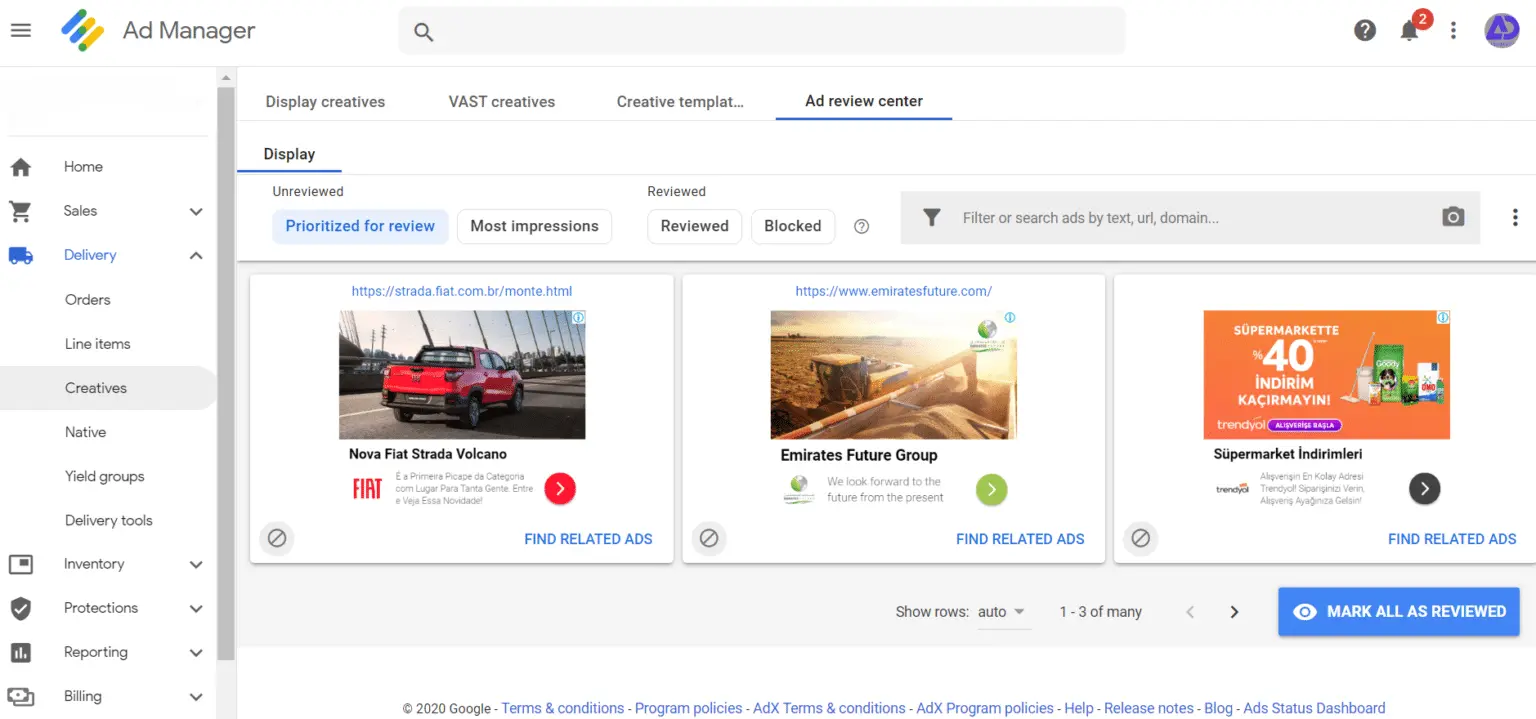
If the advertiser is from open auction, programmatic guaranteed, or private auctions, then go to Protections > Protections > New Protection > Ad Content. In the ‘Blocks section, add the advertiser to the blocklist by clicking on Add next to “Advertisers/Brands” option.
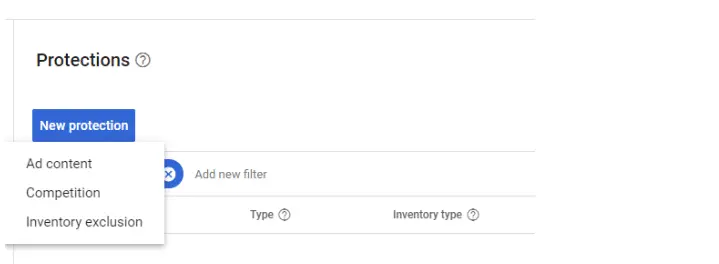
While working with other demand partners, ask if they provide any similar tool for blocking ads. Otherwise, inform them about the low-quality ads and ask them to take appropriate action. They may require details like the ad creative, destination URL of the ad, etc to find out the advertiser serving the ads. So be ready with the screenshots of the ads. You can also find additional details about the ads by right-clicking over them and then clicking on ‘Inspect’ in your Chrome Browser. Even if you are not sure about which demand partner is sending the ad to your site, you can find it out with the same ‘Inspect’ option.
In the Prebid setup, you have to run a JS code in your browser’s console to find out the demand partner. Visit our How to Test Your Header Bidding Setup for complete steps.
The Risk while Blocking Low-quality Ads
Blocking low-quality ads is definitely necessary for great user experience on your site. It’ll also protect the image of your brand. But publishers should be careful while doing so. Publishers need to make sure that they are not blocking the ads that are completely safe for their sites. So if you are blocking a complete category of ads then think twice before taking the action.
Similarly, blocking a complete ad network can also be the wrong idea.The best course of action would be to pause the network temporarily and inform the company about the issue. Once the issue is resolved, you can resume serving ads from the network.
If you’ll be blocking ads extensively then there will be lesser buyers for your inventory and eventually, your ad revenue will start declining. It is wise to assess the impact of blocking the ads before taking any action.
How to Avoid Bad Ads?
Here are some tips to avoid low-quality ads on your site:
- Work with Renowned partners
- Take help from professionals
- Maintain high competition for your inventory
- Use Blocklists
- Avoid the usual suspects
Precaution is better than cure. It is better to avoid low-quality ads before they appear on your site. But you can never know whose ad will be delivered to your site from open exchanges, so it’s impossible to completely avoid low-quality ads. Here are some tips to avoid low-quality ads on your site:
Work with renowned partners:
Before starting to work with any demand partners, make sure they are renowned in the industry. The demand partners with a good reputation are less likely to work with advertisers who serve low-quality ads. We at Automatad, are always conscious about providing the best demand to our publishers. We have partners like OpenX, Pubmatic, Rubicon Project, AppNexus, and many more that are not only well known but also have the infrastructure and capability to keep low-quality ads away from our publishers.
Take help from professionals:
There are many companies like GeoEdge, Confiant, Clean.io, The Media Trust, etc that work with publishers to save them from malvertising and ad frauds. Such companies are experts in dealing with bad ads and they have the necessary resources required to do the task. They can provide you tools for filtering, finding, blocking ads that are not safe for your brand. Additionally, such companies will provide you safety and security from ad frauds.
Maintain high competition for your inventory:
As we discussed how the business of arbitrage gives birth to low-quality ads, you must’ve understood that most of the low-quality ads seek low CPM inventory. During the coronavirus pandemic also, when the CPMs dropped across the industry, many publishers started seeing bad ads cropping up on their sites. So we can say that the CPM rates and the quality of ads on your site are inversely proportional. Keep your CPMs high and avoid low-quality ads. But how to increase it? To get you started, here are some tips to increase programmatic CPM.
Use blocklists:
If you’re a member of publisher communities on social media and forum sites then you’ll come across blocklists being shared by publishers. We have seen publishers sharing their blocklists regularly on subreddits and slack channels. These blocklists contain the domains that are malvertising on their sites. Publishers also collaborate to build the blocklists together. You can use these blocklists (obviously after verifying) to prevent malicious ads from reaching your site.
Avoid the usual suspects:
Avoid working with demand partners that are known for delivering subpar ad experience. Content recommendation solutions like Taboola, Revcontent, etc may have their hearts at the right places but due to many factors, sometimes the advertisers can misuse their platforms. If you think that you cannot control the ads from such platforms then avoid using them.
What’s Next?
Low-quality ads are inevitable for publishers. They can be mitigated by being watchful and proactive. It is important to stay cautious while blocking ads. It’s better to work with trustworthy demand partners who can make sure that you do not face any such problems. If user experience is your utmost concern then we recommend you to read about the Google Ad Experience Report.























