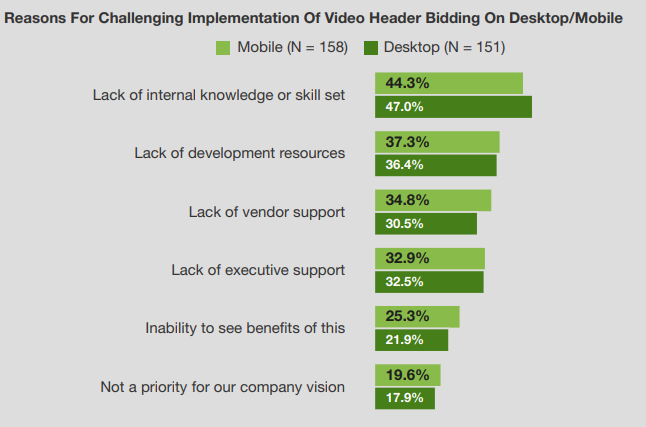The adoption rate of header bidding is 3.3% among one million websites receiving the largest traffic. Also, it is 10% among the top 100 thousand sites by traffic and 15% among the top 10 thousand sites by traffic.

Source: adoption of header bidding worldwide
Header bidding is now considered the de facto way for publishers to sell ad impressions programmatically. It is a successful successor of the Waterfall approach and drives up ad revenue with increased competition.
Implementing header bidding is a win-win situation for both publishers and advertisers. For publishers, increased bids, higher revenue, and advertisers, better/equal opportunities to bid on quality inventories.
Initially, header bidding was developed to monetize the display ads. Of course, the technique held onto its share of the programmatic display, but it’s also gaining momentum in the programmatic video. This post will help you learn the basics of video header bidding and how to get started.
Table of Contents
- What Is Video Header Bidding?
- How Does Video Header Bidding Work?
- Video Header Bidding Technologies
- Video Header Bidding Wrapper
- How Does Video Header Bidding Take Place via Prebid.js?
- Video Header Bidding Benefits
- Video Header Bidding Disadvantages
- Myths Around Video Header Bidding
- How to Implement Video Header Bidding?
- Difficulties in Video Header Bidding Implementation
- Best Practices on Video Header Bidding
- Wrapping Up
What Is Video Header Bidding?
Video header bidding is a technique publishers use to open up video ad impressions to multiple demand partners simultaneously before sending the requests to the ad server. Simply, it creates a fair auction and enables the publishers to make Guaranteed (preferred deals, private auctions, etc.) compete against non-guaranteed auctions.
There are two types of video header bidding: Server-side and Client-side. The video header bidding workflow is similar to the display header bidding. However, there are a few differences in implementing header bidding for video ads.
How Does Video Header Bidding Work?
Like display header bidding, server-side video header bidding takes place in the ad server, whereas client-side video header bidding runs inside a user’s browser. However, video header bidding has one additional advertising technology – a video player. Hence, we cannot skip the process completely. So, let’s see how both types work.

Server-side video header bidding:
- When a user visits a web page with the video player, the player gets loaded, and the header bidding wrapper requests the server-to-server header bidding vendor (e.g., Prebid Server) to initiate the header auctions. The S2S vendor calls the demand partners (SSPs/ad exchanges/networks).
- The demand partners pass the bid request to the DSPs, and once they receive bid responses, they pass it down to the S2S vendor.
- Now, the S2S vendor selects the highest video bid response and passes it to the wrapper, which, in turn, sends it to the publisher’s ad server.
- Then, the ad server compares the bid response with the bids received from PMP deals, direct deals, and Google’s Ad Exchange (in most cases, the server is GAM).
- The ad server selects the bid with the highest eCPM and sends the video ad creative to the player. At last, the video player serves the video ad.
Client-side video header bidding:
- When a user visits a web page with a video player, the header bidding wrapper (inside the player) calls the SSPs/ad exchanges, which sends a bid request to the video demand partners for the bids.
- Once the demand partners return the bid responses, the SSPs/ad exchanges pass it to the header bidding wrapper.
- Now, the header bidding wrapper evaluates the bids received within the specified timeout (for example, 500 milliseconds) and passes the highest bid to the publisher’s ad server.
- Then, the ad server compares the bids received with those with guaranteed and other non-guaranteed line items (Google AdX bids, house line items, etc.).
- After comparing all bids, the ad server selects the highest bidder and sends the video ad creative to the player.
- At last, the video player displays the video ad to the user.
Video Header Bidding Technologies
Video SSPs/Ad exchanges: Like any other SSP, video SSPs help the publisher sell their ad inventories and generate revenue. However, unlike a generic SSP, video SSP is more focused on bringing more video demand and helping the publishers monetize their video content across desktop and mobile web, mobile apps, etc.
Video ad server: A video ad server is responsible for creating video ad inventories, generating video ad tags such as VAST and VPAID, and monitoring the video ad impressions. You don’t need a video ad server to run video header bidding. Google Ad Manager can do the job as well.
Video player: A video player is responsible for communicating with the wrapper to receive the video ad creative and serve it to the users. You can get a third-party video player or build an in-house one using the open-source platform Video. JS. If you don’t have enough engineering support, here’s a list of the best video players you can try.
Header bidding wrapper: A wrapper runs the video header bidding, selects the auction winner, and passes the bid responses to the video ad server.
Let’s understand how they work together to make video header bidding possible.
Video Header Bidding Wrapper
The header bidding wrapper is a JS code used on publishers’ sites to start the bidding process and send multiple requests simultaneously to multiple demand partners.
It knows every auction rule for a smooth run, like the number of bidders and auction start and end times. Also, it helps publishers with using analytics.
Types of header bidding wrappers
There are three types of video header bidding wrappers. They are all compatible with the client and server-side video header bidding.
Open source wrappers: As the name says, it is from open source, free to use, and the most popular type of wrapper. Publishers can download the code, configure it according to their needs, and add it to their site to connect with more than 250 demand partners. A great instance of an open-source wrapper is Prebid.js, a popular choice in the publisher market now.
Proprietary wrappers: They are built by ad tech companies with their stack from scratch. The top SSPs and ad exchanges build wrappers and offer them as a service to publishers.
Managed wrapper: This is for the publishers who need technical expertise and consultation regarding the wrapper installation. It lessens the publisher’s burden and gives them transparency on the process. The wrapper is often built using a prebid with the reliable features of managed solutions.
How Does Video Header Bidding Take Place via Prebid.js?
Though the steps mentioned above sound quite easy to understand and get started with video header bidding, the process is much more complicated than it seems. But why? Because video ads require additional attributes such as VAST to extract the creatives. Technically, this is how client-side in-stream video header bidding takes place if it’s done via Prebid:
- Prebid.js loads within the header of a web page and calls the video demand partners for a bid response.
- The demand partners return the bid response that consists of the bid price and video ad creative. Unlike display creatives, video ad creatives are sent as a VAST URL (VAST URL returns a VAST XML wrapper).
- The Prebid.js receives the bid response and stores it in the server after mapping each bid to a Cache ID*. Prebid creates a new master video ad server tag URL by combining the existing tag with Prebid key-value targeting pairs.
- This URL is passed to the player, who runs the master video ad server tag URL, to make the call to the server.
- Once the ad server receives the highest bid response, it matches the bid value with the pre-configured line items. It compares bids with bids from other line items and selects the winning line item. The line item’s VAST creative is sent to the wrapper.
- Wrapper sends it to the video player to render the ad creative.
Sounds a bit complex? Yes, it is. And that’s why publishers find video header bidding more challenging than display header bidding.
Video Header Bidding Benefits
With video ad spending growth outpacing all other online media, there are several factors publishers should consider when deciding to bring video into their mix. One consideration is header bidding, which enables publishers to earn higher yields and optimize their video inventory by accelerating the selling process.
Below, I’ve compiled the benefits of video HB you could be missing out on if you don’t start using it.

- Increased revenue:
Video header bidding works by allowing multiple demand partners to compete against each other for each impression you sell. This competition results in higher bids, improved ad fill rates by up to 57%, and increased revenue for publishers by up to 61%.
- Better yield management:
The technology allows publishers to manage their inventory more effectively and optimize their ad yield. Publishers can set and adjust floor prices in real-time for their inventory based on demand.
- Improved user experience:
Video header bidding reduces latency by calling the demand partners at once and improves ad load times, resulting in a better user experience by up to 51%. This can lead to increased engagement and better overall performance for publishers.
Video Header Bidding Disadvantages
- Latency on the client side
While the video header bidding reduces the pitfalls of a waterfall (i.e., passbacks), adding the wrapper’s and video player’s JavaScript code increases the page load time and hurts the user experience. However, latency can be mitigated using the right mix of demand partners, implementing page speed optimization strategies, or moving to the server-sider set-up.
- Data leakage
In the waterfall model, the requests wouldn’t be sent to all the demand partners. If the primary SSP buys 50% of ad inventories, the secondary demand partners cannot see the requests for that portion of inventories. But in video header bidding, all the demand partners will receive the requests, and if you allow unknown demand partners, there’s a risk of data leakage.
Demand partners can just listen to the request and access users’ cookie data without bidding for the impressions. However, this can be easily sorted out by only allowing the best and most well-known demand partners to stay connected to the wrapper. Keep an eye on the bid and win rates; you’ll know the ones that need to be cut off from the supply.
- Transparency in server-side
The S2S video header bidding relies on routing the real-time auction through the publisher’s ad server. And this brings a non-transparent layer into the auction dynamics. Again, you can use an open-source solution and ensure you’re not sitting in the dark—many header bidding providers in advertising leverage open-source frameworks to guarantee the best possible transparency.
Myths Around Video Header Bidding
Although header bidding has been here for a long time, publishers still believe in many myths that need debunking. Some of the common myths are:
- Video header bidding can’t happen on the header.
As you know, header bidding gets its name because it happens on the header. That is, <head> <head/>.
Video players don’t have header tags. But as the video player is just another piece of JavaScript, you can run header bidding on the header and pass the bid values to the player. The prebid wrapper can be used here, but it only works when the video player loads simultaneously with the page.
- Header bidding will surely add latency.
Video header bidding increases the latency, a widely held but false belief. Latency is also caused by the waterfall method because the publishers have to pass the ad impressions along the chain of several demand partners.
Though the page loading speed may increase with video header bidding, it can be reduced by implementing various strategies.
How to Implement Video Header Bidding?
This is a little surprise because implementing video header bidding is complex and varies based on the wrapper used. On a higher level, this is how to set it up.
Step #1: Create video ad units and set up the server.
The first step is to create the video ad units and ensure that you specify all the video ad and player-related parameters such as video player size, minimum & maximum video ad length, skippable or not if it is VPAID inventory, etc.
After completion, you must set up the line items and video ad creatives in your server according to the appropriate sizes. Here’s a detailed guide that will help you to complete this step.
Step #2: Add the video ad units to your header bidding wrapper.
The next step is to add the video ad units to the header of your webpage. While adding the ad units, ensure you have set the timeout for your demand partners to limit the latency. In addition, you can also set up your header code to record whether you received video demand for each impression or not.
Once this step is done, you can send the requests to the configured demand partners.
Step #3: Integrate the wrapper and video player.
Once you’re done setting up ad units in the ad server and page’s header, it’s time to integrate the wrapper and video player. This enables the wrapper to pass the winning video bid response to the player. It is one of the trickiest steps of implementing the video header bidding process because you connect two customizable tools (JavaScript code) – your bidding wrapper and the video player.
Difficulties in Video Header Bidding Implementation
Publishers usually don’t go for video header bidding as there are many difficulties in the implementation, and it incurs a lot of investment.
A few of the struggles the publishers face are:
- Prebid.js is available freely. But its implementation is not easy; which needs extreme technical work and configuration to make the code work for you.
- Video players play a crucial role in showing video ads. So, you must select a video player with fine features that seamlessly integrate with Prebid and has different ad formats. It includes many parameters to consider when selecting the one fine player.
- Publishers find it hard to get a service provider who can reduce their burden in taking care of technical background and maintain transparency over the process.
A few more difficulties include:
So, how can they overcome this to explore video revenue opportunities:
As for technical expertise, they can connect with the managed service providers who will handle the code configuration, header bidding setup, and auction process with their expertise.
They will also address the publisher’s concerns regarding video players, regulatory compliance, and implementing video tags like VAST and VPAID.
The process will be transparent. You can also do analytics and check the ad’s performance and revenue through an intuitive dashboard.
Best Practices on Video Header Bidding
- Start the auction without waiting for the users to play the button.
Unlike display ads, where the web page and ads load simultaneously, the web page can load before the video player loads in video header bidding. Therefore, the video ad units aren’t called until the user hits the “Play” button.
This increases latency as the users must wait for the web page to source the video ad before watching the content. So, minimize this latency by setting up the page to start the auction as soon as the page loads rather than waiting for the users to click on the ads.
- Align video ads with each video clip in a playlist.
There are chances that you may create a video playlist with multiple video clips. In such a case, ensure you get relevant ads for each clip. If you make requests from the page level, metadata and content of the page are used to pick the ad. So, ensure that you send the metadata associated with each video clip.
- Try a hands-on approach while handling video ad inventories.
Integrating multiple demand partners is good as it increases the bidding competition and drives higher video eCPMs. The next thing you should do is to collaborate with your demand partners to maximize the quarterly revenue.
Since the eCPM and bidding density vary with factors such as seasonality, it is best to know the trends, understand what buyers are looking for, and try hands-on approaches to maximize the bid rate, win rate, and ad revenue.
While the setup seems technical and complex, it can be simplified with the help of the right video monetization partner.
Want to connect with a trusted partner? Contact us.
Wrapping Up
With the proliferation of video content on publishers’ sites and advertisers’ desire to maximize ad revenue from video inventory (often sold at a premium), video header bidding is the best step toward achieving that goal. This exciting advancement in programmatic video has opened the market to more demand partners than ever.
Moreover, with its growing adoption, there’s been an increase in transparency in the header bidding space by both publishers and demand partners. However, there are several things you should keep in mind. Having implemented a video header bidding solution is just the beginning.
The complexity of this type of advertising requires constant adjustment to the advertising stack and ensuring that new functionalities are added when needed.
FAQs
What is video header bidding?
Video header bidding is a programmatic advertising technique that allows publishers to offer their video ad inventory to multiple demand partners simultaneously in real-time. It enables publishers to maximize ad revenue by creating a competitive bidding environment among multiple demand partners.
How to set up a video header bidding?
To set up video header bidding, you will need a video player that supports header bidding, a header bidding wrapper, and demand partners (SSPs, networks, exchanges) to bid on your ad inventory.
How does video header bidding work?
Video header bidding allows multiple demand partners to bid for a publisher’s video ad inventory in real-time. When a user visits a website, the ad request is sent to multiple demand partners, who bid on the ad inventory. The highest bidder wins the ad impression, and the ad is served to the user.