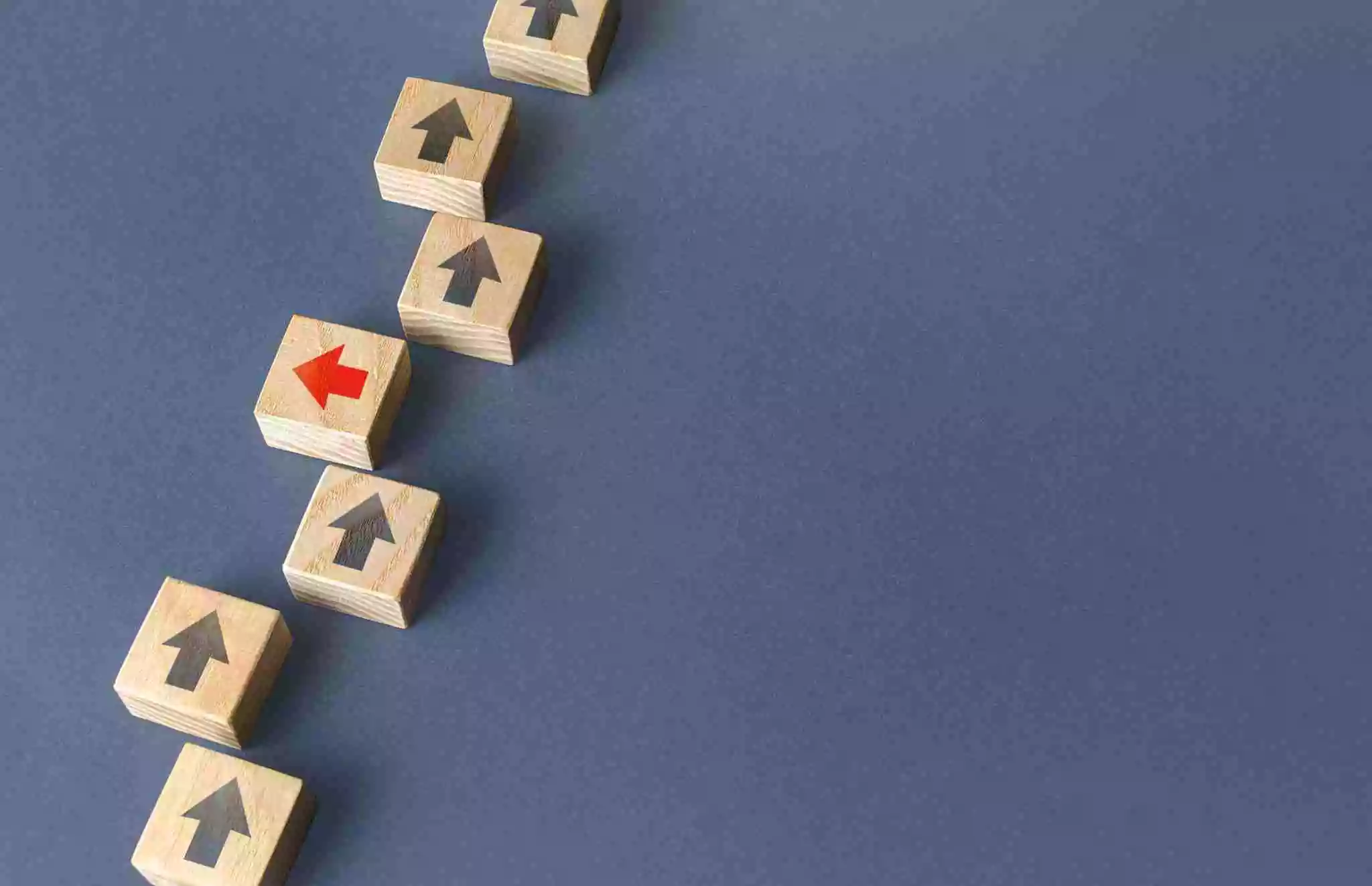Every time you pull a report from the ad server, there’s always a discrepancy in ad impressions served. Sometimes the differences are negligible (say 5%), but sometimes it turns your day upside down. You might even see a discrepancy of around 30%. So, let’s deal with the ‘Ad impression discrepancy‘ once and for all.
Table of Contents
What is Ad Impression Discrepancy?
In digital advertising, there are independent ad servers for advertisers and publishers to manage and monitor their campaigns. This approach provides numerous gains for each party, but since they calculate impressions at different points i.e. an advertiser counts impressions when an ad is delivered and publishers count when there is an ad request, the reporting doesn’t match, resulting in a discrepancy. This is known as an ad impression discrepancy.
The ecosystem lacks a common system to coordinate, manage, and report data about impressions, ad viewability, and ad frauds.
Since the publisher’s delivery numbers are (obviously) more than the agency reporting numbers, the difference of a range of 5-10% is considered acceptable. Besides, there are multiple parties involved in tracking and reporting of single ad impression activity, which makes ‘discrepancy’ a common term in the reports.
However, if the difference exceeds 10%, the publisher should look into the concerns causing the difference.
How is the discrepancy calculated?
Generally, ad impression discrepancies are expressed in percentage (%) to the total impressions. The exact number can be calculated by finding the difference between impressions recorded by a publisher’s ad server (Maybe DFP) and the advertiser’s ad server.
Cause of an Ad Impression Discrepancies and How to mitigate them
Now, it’s time to focus on the solution. However, we want you to know that it is kinda impossible to eliminate discrepancies completely. So, our goal should be to get it under 5%.
1. Incomplete Reports
Pull out the reports on your own and investigate the missing data. Normally publishers report more impressions than the advertisers and the advertiser will pay for the lesser impressions based on their count ultimately leaving publishers with the less than they expect.
If there’s a discrepancy, we advise you to re-pull the reports yourself for the right tag and date and ensure you’re having the reports for the same dates and tags from the advertiser’s side. Also, an advertiser may rotate tags from multiple third-parties in the same placement. For instance, one tag from a rich-media vendor and other from a standard vendor from their primary ad server which naturally results in discrepancies.
Besides, one of the best ways to prevent the discrepancies is by creating daily reports (Granular = Better) that need to be updated by the publishers as well as the advertisers. This way you can easily monitor and identify the spikes in the discrepancy.
Also learn: 7 effective methods to deal with Adblockers
2. Missing Ad tags
Lookout whether the same tags run on the publisher as well as the advertiser server (i/e. The local server and the third party server). The template pages that need to be thoroughly checked for the missing tags include category pages, blogs page (in case a third party CMS is used) and the search result page.
Discrepancies can also occur if the ad tags are displayed in a specific country only and the analytics tracks the global ad performance. This issue can be handled by matching the ad IDs between both the systems as ad ids are the unique identifier. Make sure you track impressions on 3rd party server with each id on a local server. While monitoring if you found out that the ad tags you created are not working fine, you can ask the 3rd party network to issue a new tag that can help in reducing the discrepancies.
This is really a problem as for how long a page takes to load impacts how long the user stays on the page. Check for the file size against your ad specification, as it could lead the user to move to the next page even before the ad loads on the website.
For some ads that contain videos, heavy images or content, try polite download techniques.
“Polite downloading technology is a method for displaying a small-sized file whilst a larger one downloads, automatically displaying on completion of the download.”
4. Cache busters
This is yet another potential reason for the discrepancy. The latest browsers cache and store all the third party data including ad tags. Hence, it does not need to call the server when the site is loaded. In fact, a lot of websites let the browsers cache the content to provide an instant load for the end-user.
But, advertiser servers cannot see the new ad request when this happens, ultimately leading to discrepancies in impressions.
The best solution to add an active piece of code is a unique number which ensures the ad impressions are recorded every time a page loads. This piece of code is known as the cache buster. Both the publisher and the advertiser should have their cache busters in place to ensure proper counting of impressions. (In case you need to know more about cache buster, here you go). So, make sure you and the advertiser have the cache buster before starting the campaign.
Sign up for the adtech decode series – Industry Insights delivered straight to your inbox!
5. Ad Blockers or other Intermediaries
They have the power to block the call between the systems and are considered to be the major source of discrepancies. An ad blocker prevents the ad from displaying by,
1. Blocking URLs making the ad call. For instance, a blocker can block the URL “google.adsense”. So, the impression won’t be counted on both sides. This will not result in any discrepancies.
2. Blocking certain classes from loading. For instance, hide any element with “class=Ad“. This will count the impression on your site, but advertisers won’t consider this as an impression as the ad is not displayed. So, the discrepancy.
Besides, there are various ad verification systems (DoubleVerify, IAS) that prevent the ads from appearing on unwanted page content, undefined geographies, etc.
You can use the same vendor to identify what’s wrong and work towards a feasible solution. In the case of ad blockers, you can use paywalls or let users know the importance of ads on your site.
6. Impression Exchange Solution
IAB came up with a solution to deal with the discrepancies called ‘Impression Exchange Solution (IES)‘. It helps publishers and advertisers to resolve discrepancies (impressions, clicks) early in the life cycle of a digital campaign. But the industry hasn’t widely adopted the system as expected. In addition, there are similar solutions (by third-parties) available in the market.
You can try the solution if you’re experiencing severe discrepancies all the time.
The next move?
The best way one can reduce discrepancies is by working with the marketer directly and get new tags and codes. Of course, you can tackle discrepancies by following the process explained above. But if it happens to persist, try to submit a case to the third-party questioning the reason for the discrepancy. However, this is the last option and might not yield anything fruitful.