One truth that says all:
“Premium inventories are always reserved for premium buyers and for direct deals.”
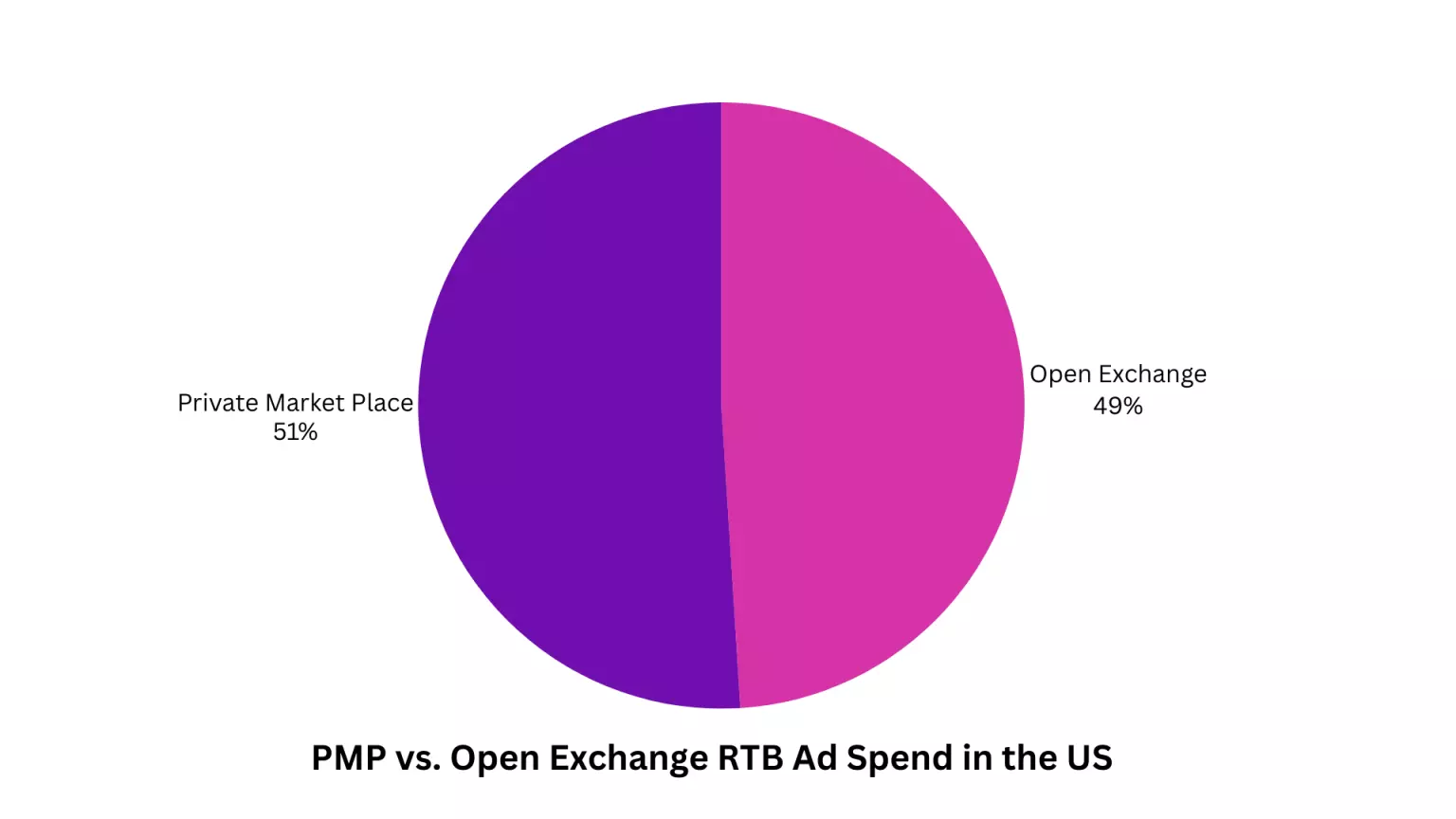
Source: Statista
Publishers prefer using direct or guaranteed deals to sell their inventory because it gets them high value and demand, along with extensive control and transparency over the dealing process.
This blog explores preferred deals, breaks down the steps to set preferred deals in GAM, and gives tips for effective preferred deals and suggestions for when you can choose preferred deals.
Table of Contents
- What Is Preferred Deal?
- How Does Preferred Deal Work?
- Why Publishers Should Go for Preferred Deals?
- How to Setup Preferred Deals in GAM?
- How Negotiation Works in Preferred Deals?
- Bonus Tips For Effective Preferred Deals
- When Preferred Deals Are Not for You?
- Automatad: Your Go-to Programmatic Partner
- Wrapping Up!
What Is Preferred Deal?
Preferred deals, or programmatic not-guaranteed, are programmatic direct deals where publishers sell premium inventory to the preferred advertiser at a pre-determined fixed CPM after the negotiation process.
Unlike programmatic guaranteed, the inventories are not pre-reserved for specific advertisers here. The advertisers can come, have a look at the inventories, and then decide whether to buy it or not.
How Does Preferred Deal Work?
Premium inventories (inventories with high viewability and click-through rate) are often sold via Programmatic Direct (Programmatic guaranteed or preferred deals).
- Either, as a publisher, you can invite your preferred buyers to the auction, or the advertisers might contact you to participate in the auction. In any of the two cases, both parties will start negotiating the campaign terms according to the line item.
- After negotiation, once both parties agree on the order terms, the deal is finalized. Then, the Ad Manager renders the ad on your website. Here, the advertiser is not obligated to buy the inventory while negotiating.
- If the advertiser fails to bid on the space above the negotiated CPM price, the specific ad space will be sent for private or open auction.
Also, as a publisher, you can negotiate the preferred deals with various advertisers.
Preferred Deals Vs. Private Auctions (PMPS)
Private Auctions: As the name suggests, these auctions are not open to all. Unlike Open Auctions, Private Auctions are invite-only auctions, where only invited advertisers can participate in the bidding process. The rest of the bidding process is quite similar to that of open auctions – you set the minimum floor price, and the winning bid gets to display the ad.
Preferred Deals: Just like Private Auctions (Private Marketplaces), here too, invite-only advertisers (selected advertisers) can participate. But the negotiation of the inventories happens directly. There is no auction.
However, once the deal is final, the ad is displayed using the programmatic technologies.
Bonus point:
Programmatic Guaranteed: The main difference between Guaranteed and preferred deals is the guarantee of impressions. As a publisher, you guarantee a specific amount of inventory to an advertiser at a fixed price. The key aspect here is the ‘guarantee’ – both in terms of the quantity of ad impressions and the price.
Similar to Preferred Deals, inventories, instead of being auctioned, are negotiated. So, as a publisher, here you can sell off fixed/guaranteed ad impressions to your preferred advertisers. Once the deal is final, you serve the ad programmatically.
Why Publishers Should Go for Preferred Deals?
Setting up preferred deals has certain advantages for publishers.
Premium price: You can sell premium inventory at the premium price. You set a fixed CPM for inventory, which the advertiser is ready to pay for the first look.
Transparency and control: You control the parameters of the order and have high transparency over the negotiation process and overall deal. You know who is placing ads on your website, the content of the ad, and the output of the campaign.
Maximum yield: You offer premium inventory, and advertisers are ready to give high value for the first look. You will get high CPMs and can maximize the yield.
For instance, the popular marketplace in Canada called Kijiji is a successful market leader in preferred deals. When they switched from open auctions to preferred deals in the ratio of 70:30 to 30:70 from Q1 2019 to Q3 2020, they achieved an 80% increase in the viewability of preferred deal ads. They see a tremendous increase in programmatic deals revenue by 138% YoY. By the end of 2020, preferred deals contributed 25% of their business revenue.
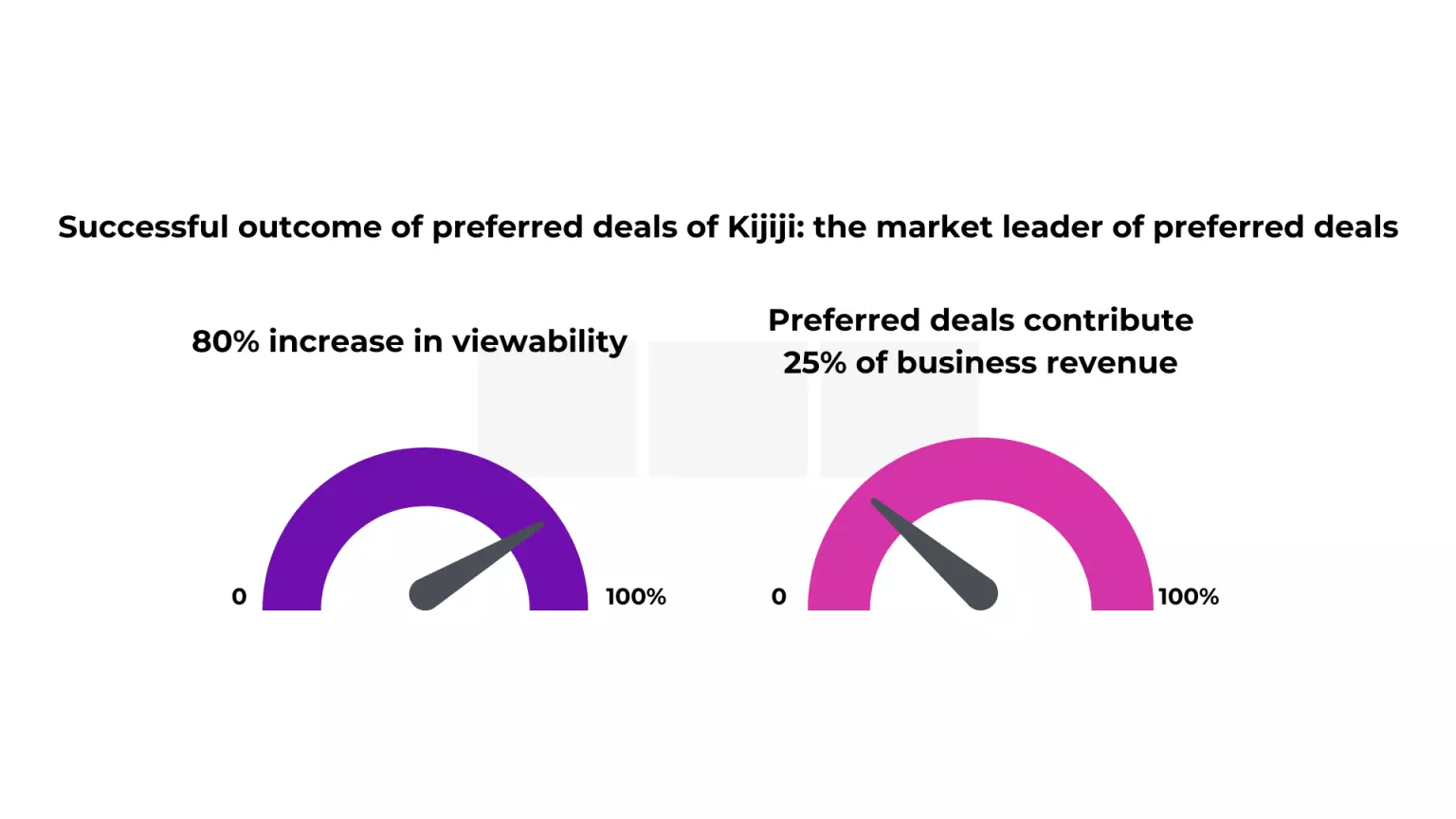
Brand safety: Since you know who you deal with and buy ads from, the ad’s quality and brand safety are assured. Reliable ads and ad placement will improve ad performance with quality traffic.
How to Setup Preferred Deals in GAM?
To set up the preferred deal and enjoy it with all its benefits, you must have access to GAM 360.
Sign in to your GAM and enable the Programmatic Direct under Admin>Global settings>Features. Then follow the below steps to set up preferred deals:
- Go to Sales and click on Create Proposal
- Add proposal line item*. Choose non-guaranteed line items for preferred deals.
- Select the “Line item type” as Preferred Deal.
- Select the “Expected Creative” to get the ad creative of your choice. For instance, use interstitial sizes for interstitials that will shown on the app.
- In the “Delivery Settings” section, make sure to input an “Estimated quantity” that realistically represents your expected delivery. This figure will be helpful later for tracking and resolving any issues with the campaigns.
- After creating a proposal, you can start negotiating by sending the proposal to buyers.
- After finalizing the deal, send the acceptance request to the buyer
- If you are unsatisfied with the deal terms, send the proposal for review and negotiate until you get what you want.
* Proposal line items are similar to delivery line items in GAM. They include delivery details like start and end times, impression goal or quantity, targeting, etc.
How do you create proposals for preferred deals?
A proposal is a medium used for negotiation and consists of all the necessary campaign information. The steps to create a proper proposal are listed below:
- Click Sales > Proposal > New Proposal
- Put a message at the profile’s top and make it visible to the buyer
- Enter the name of the proposal. Make it descriptive and follow the naming conventions of your entity.
- Add advertiser.
*Advertisers are companies in the Ad Manager who you run ad campaigns. On the other hand, the buyer is the party whom you negotiate with. The selected advertiser is fixed and cannot be changed once you send the deal for the first time*
- Select the buyer to negotiate, the buyer from outside of the ad manager, which represents the demand-side platform.
*You can select buyers and change buyers at any point before sending proposals. But once the proposal is sent, you cannot change*
- Add seller contacts. The contact of the people on your side who will participate in the negotiation and deal completion.
- Add Assignees that include a person or a group in your entity who are responsible for the proposal.
- Under Additional Settings, you can add information such as agencies, currencies, and internal notes. You can use the custom field to enter all the terms and conditions that you and your buyer must abide by and follow. You can even choose the “Delivery Pausing” option to allow you and the buyer to pause delivery after finalizing the deal.
- Finally, click Save.
After creating a proposal, you can send it to the buyers you are interested in, and the negotiation follows. Once you and your buyer agree on deal terms, Ad Manager executes the campaign.
How Negotiation Works in Preferred Deals?
A proposal is the medium for negotiation where you create it with the campaign’s requirements. Generally, the parties involved manage preferred deals over phone calls or emails. After you talk with the buyer, you can start negotiating in Ad Manager. The step-by-step process is below.
- You or your buyer can start a negotiation by creating a proposal in Ad Manager and sending it to the other’s Ad Manager Network.
- Both you and your buyer can modify the proposal. Seller and buyer will send it back and forth until both are satisfied with the campaign terms.
- Once the proposal is suitable for you to accept, send the acceptance request. The acceptance request denotes that you are ready to finalize the deal.
- When the buyer on the other end accepts the order, the proposal is sold and finalized.
- After deal finalization, the Ad Manager creates the corresponding line item and order for delivery.
* Proposal and proposal line items are used for negotiations, whereas orders and line items are for delivery. Ad Manager creates and updates the order and line item only when the seller and buyer accept and finalize the deal*
- You have two options to reserve or terminate the proposal during the negotiation:
- You can reserve inventory for the buyer at any time while negotiating, and still, you are checking the security aspects of the buyer you are interested in.
You can also choose not to reserve while negotiating. The Ad Manager will automatically reserve that inventory for the buyer after finalizing the profile.
- You can choose to terminate the negotiation during the negotiation time or while waiting for the reply to the acceptance request you send. You cannot terminate the negotiation after finalizing the deal.
- You also have two other options after finalization: to make additional changes to the proposal or to pause and resume the delivery.
Bonus Tips For Effective Preferred Deals
Creating proposals and negotiating plays a major role in preferred deals. There are things that you can optimize in the proposal and negotiation process to end up with effective deals. They are as follows:
Inventory price: You must set a competitive and fair price for your inventory. It should reflect the current market value and demand. You should not carelessly fix a price that is less than what you get in the open auction. You can also set the CPM depending on the seasonality, and it is best to keep the CPM lower in Q1 and higher in Q4.
Ad inventory: You should select the ideal ad space of your inventory for preferred deals. The space has to be premium and should align with the advertiser’s campaign goals and targets.
Contextual targeting: Advertisers focus on the ad space that lets them connect with their audience. So, if you share your first-party data with advertisers, they serve ads to their target. You will get high impressions and revenue from ads. Also, share data only with the trusted buyer.
Proposal line item: The line item delivers the campaign details, like the information about how the site will display the buyer’s ad. So, create it carefully to align with advertiser needs like ad types, formats, slots, how many impressions their ad will get, how they can reach their target through your site, first-party data, etc.
You must track and optimize these four factors to complete the deals with a high CPM. Also, after delivering ads, be highly transparent to the buyers. Give regular updates like changes in ad inventory pricing and reports on ad performance.
When Preferred Deals Are Not for You?
Preferred deals are not for everyone. The publisher’s goal is to monetize the website and maximize the yield. In that case, whether a large publisher or a small publisher, they should analyze their needs before choosing the type of deal they are going to deal with.
Case 1: You are a large publisher with great deals connected with you. So, you are engaging in a preferred deal. You have great core web vitals that any advertisers would want.
- While engaging in the preferred deal, you will get a guaranteed CPM for your inventory. But is it equal to the CPM you get in the open market? Also, there is no guarantee that the buyer will finalize the deal after negotiation.
- If your buyer terminates the negotiation, the available ad space will move to an open auction. The ad space that is moved from preferred deals to open auctions will get lower CPMs and volume.
- You should place your inventory in a marketplace that gets you more. Choose deals according to risk tolerance and priorities.
- Another factor is brand safety. It is important to learn about the buyer’s value you connect with to check whether theirs aligns with yours. You should not make lucrative deals compromising website value. It will not help in the long run.
We deliver these considerations here not to prevent you from using preferred deals but to inform you that you must choose the marketplace based on priorities. If the preferred deal gives you maximum ad revenue and brand safety, you can go for the same.
Case 2: You are a medium or small publisher delivering masterpiece content for highly targeted users but has less traffic.
Small or medium publishers cannot enter preferred deals as it is a game for larger teams. Even if you have stellar content equal to a large publisher’s content, the buyer surpasses you for the website with higher traffic.
Sometimes, a buyer might reach you directly for preferred deals by analyzing your quality content and a few valuable users. It develops other concerns like you don’t know who they are and how safe their ads are. Above all, you might not know how to negotiate with them or the true value of your premium ad space.
In this regard, you can connect with the best programmatic monetization partners online, like Automatad, to set up the deal for you. They will verify the buyer’s reliability so that your concern about safer ads or inappropriate content goes down. They negotiate and complete the deal instead of you.
Also, the deals coming to you will ask only the specified ad space of your inventory. For the rest, you have to put it in the open marketplace. Automatad helps you in the open auction, too. They conduct real-time bidding using hybrid header bidding.
Automatad: Your Go-to Programmatic Partner
- Automatad optimally sets you up with the preferred deals you earned with an effective proposal creation and negotiation process. It will help you with any kind of PMP deals.
- Real-time bidding is available using technology like hybrid header bidding. Through unified auctions, It connects you with more reliable demand partners.
- Automatad optimizes floor price, ad formats, and placements repeatedly to get high value for your ad slots.
- It maximizes the yield with innovative approaches like ad refresh, ad block recovery, and dynamic ad insertion.
Automatad investigates your website in detail and offers personalized service for better ad management and monetization.
Wrapping Up!
Thus far, we have seen how you can set preferred deals in Google Ad Manager and how negotiation works there.
Preferred deals are a good way to maximize ad revenue if you have great deals or are an expert in preferred deals and know how to negotiate and verify the advertiser. Google Ad Manager 360 is the best platform to do preferred deals.
Equal to the advantages, preferred deals have certain drawbacks, such as inflexible deals and the inventory lock-in period. So, as a publisher, you should analyze and choose the best deals for your inventory and relish the maximum outcome it gives.






















