Are you a publisher struggling to manage multiple ad channels and optimize ad campaigns? If you’re nodding your head in agreement, then you need Google Ad Manager 360. This platform offers a complete package for ad monetization, optimization, and management, all from a single interface.
As the name suggests, Google Ad Manager 360 is the premium version of Google’s popular ad-management platform. With it, you can manage your display, mobile web, mobile app, and video ads from a single interface. While the free version of Ad Manager offers a suite of services and features, it may not be enough to help you ramp up quickly. That’s where Ad Manager 360 comes in, offering better tools for ad performance management and enhanced monetization capabilities.
In this article, we will dive into everything you need to know about creating a Google Ad Manager 360 account, its features, and how it has helped publishers meet their business goals. So, grab a coffee, sit back, and explore the Google Ad Manager 360 world together!
Table of Contents
Google Ad Manager 360: The Premium Version
Google Ad Manager 360 is a premium version of Google Ad Manager. It is well-suited for publishers who have a high volume of ad impressions, more complex advertising setups, and a need for advanced reporting and campaign management.
GAM 360 offers advanced features and capabilities to help publishers manage and optimize their ad inventory, streamline their ad operations, and maximize revenue. It is a cloud-based solution that allows publishers to manage their ad inventory across multiple platforms and devices, including desktop, mobile, and video.
Depending on your audience’s geographic location, the minimum monthly impression to access GAM 360 can vary. In the United States, you need at least 90 million monthly non-video ad impressions and 800,000 monthly video ad impressions. You can check the threshold impressions for other geographies on Google’s page.
Google Ad Manager Vs. Google Ad Manager 360
Google Ad Manager is generally for small businesses and is free to use. With the basic GAM account, the businesses can serve 90 million to 200 million display ad impressions and eight hundred thousand video ad impressions monthly. The impression count varies depending on the country.
The businesses that cross this limit and want to serve more impressions must upgrade to GAM 360. It is a paid version. The GAM 360 has advanced features like open bidding, video resolution, special ad units, reliable reporting, audience segmentation, and, most importantly, support and consultation from the GAM 360 team.
Both platforms support Google Analytics, Google AdX, and AdSense. Besides the difference that GAM is free and GAM 360 is a paid version, there are more differences between them.
Find them on Google Ad Manager vs. Google Ad Manager 360
Features of Google Ad Manager 360
Google Ad Manager 360 offers an array of advanced features not available to publishers using the basic version of Google Ad Manager. These features include:
- Open bidding: Ad Manager 360 allows you to participate in open bidding, which enables you to receive bids from multiple demand sources and maximize the revenue potential.
As publishers began to run towards header bidding, Google released Open Bidding. This server-side header bidding solution allows publishers to sell ad inventory to multiple demand sources in a unified auction. It’s available only on GAM 360, and many typically use it along with their client-side header bidding setup. What would you get as a result? Increase in eCPMs and ad revenue. Here’s an example of how Media24, an African media company, increased its eCPM with Open Bidding.
How did Media24 increase eCPM by ~100% through Open Bidding?
SpaceStation used Open Bidding to generate incremental revenue by selling its inventory through programmatic channels via multiple ad exchanges. This approach allowed them to achieve a higher yield and revenue than selling via the traditional waterfall method. Result? 50% to 100% increase in eCPM.
“A combination of higher volume at a higher price point – that’s gold, that’s what you want in your business.”
– Gustav Goosen, CEO, The SpaceStation, 24.com (Src)
- Advanced reporting: GAM 360 provides improved reporting capabilities, including interactive charts and graphs, that enable publishers to visualize their ad performance data more effectively.
Reporting gets tricky in Ad Manager as your ad stack, and campaigns get complex. Given this problem, publishers are looking for better reporting options. Luckily, one option stands out—Google Data Studio. With Ad Manager 360, you can integrate Data Studio, store data, and transform it into detailed reports and dashboards that are easy to read and share. GAM 360 stores the data in the cloud, so you can always access historical data for your business intelligence. This facility isn’t available in GAM.
Sidenote: Google Ad Manager 360 also enables you to access log-level data that breaks down the performance of campaigns on a granular level.
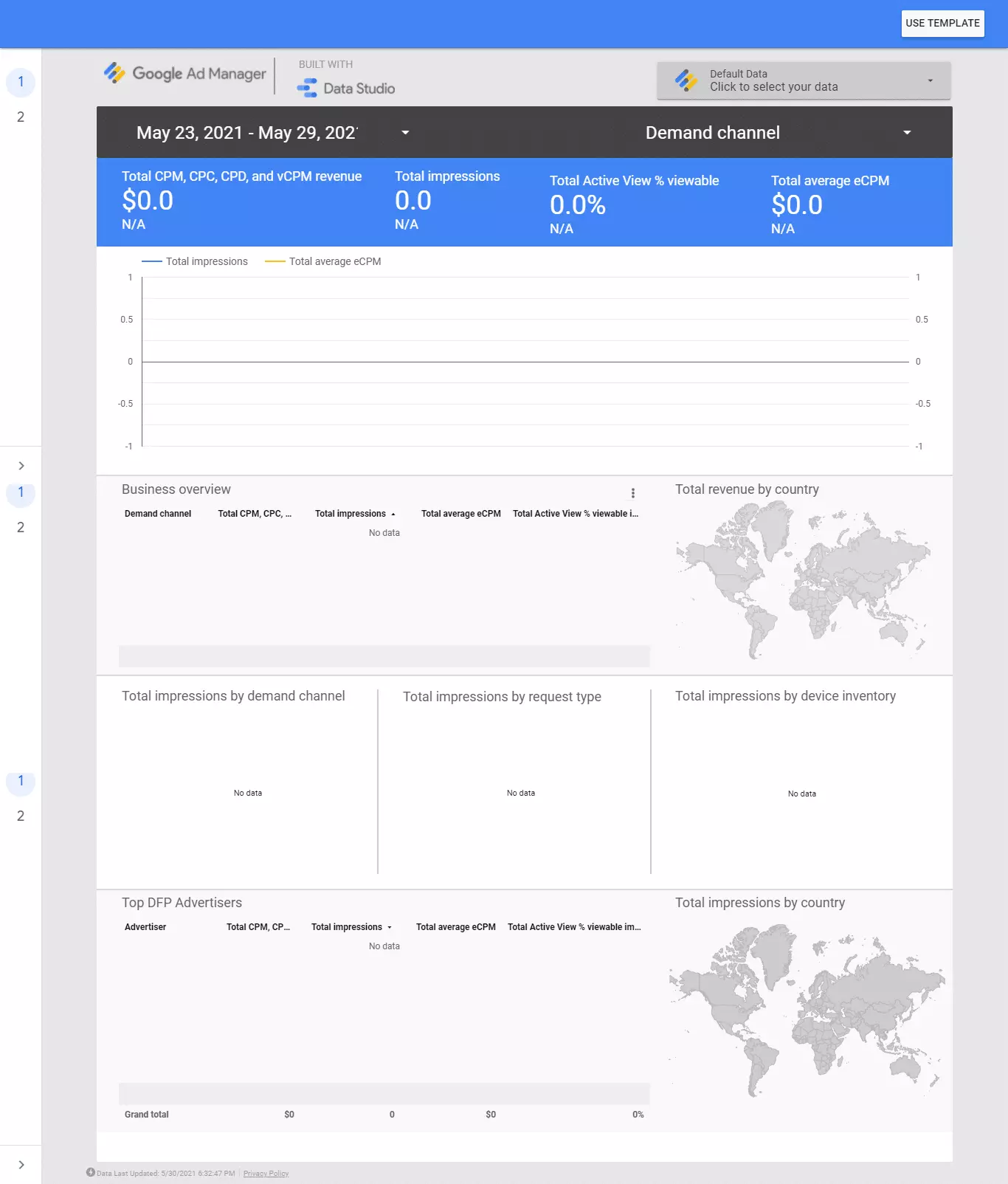
- Audience segmentation: Ad Manager 360 offers sophisticated audience segmentation capabilities that allow you to target specific groups of users with relevant ads, improving engagement and click-through rates.
Drawing insights from your ad inventory in Google Ad Manager is a powerful advantage. Once you identify your website visitors, you can divide them into different audience segments and target the segments in Google Ad Manager 360. Let’s look at an example of Kompas Gramedia, a multi-platform group of media companies and use-case of audience segmentation.
How did KG Media increase its CPMs by 25% with Ad Manager 360 and Google Analytics 360?
The first step in KG Media’s strategy was to build a more nuanced picture of its audience and deliver better results to advertisers. The publisher wanted more about visitors researching/reading travel-related content but hadn’t purchased the tickets yet.
So, the team integrated Google Analytics 360, created an audience list to reach the specific segment, and ran a Programmatic Guaranteed campaign to show highly relevant ads to them. This approach helped the publisher increase the CPMs by 25% and advertisers lower the cost per flight search by 80%.
“By linking Google Analytics 360 and Google Ad Manager, we were able to develop advanced audience-segmentation strategies for our advertisers. Building these new data-centric capabilities helped us greatly increase our CPMs.”
– Moch Rifki, Vice GM Marketing Digital & Print, KG Media (Src)
- Advanced video advertising Solutions: GAM 360 provides advanced video advertising solutions, including video ad serving, video ad targeting, and video ad optimization.
Among many other features, the availability of video ad solutions also depends on your Ad Manager account. Depending on the type of GAM 360 account (Basic or Advanced), you can access various solutions, for example, Video ad rules, Dynamic ad insertion, and other interactive ad formats. Here’s a visual explanation of Google Ad Manager vs. Ad Manager 360 vs. Ad Manager 360 Advanced.

- Support for special ad units: It offers support for special ad units, such as native ads, which can improve engagement and ad performance.
You can identify specific ad units as important or strategic. In GAM 360, you can treat a group of ad units and mark them as special. Such ad units are marked with ‘*’ throughout the Ad Manager 360.
Please note that when you mark an ad unit as ‘special,’ you must explicitly target it. To enable this feature, go to Inventory > Ad units > New ad unit. Scroll down to the Special ad unit and mark the checkbox to enable “Enable explicit targeting”.
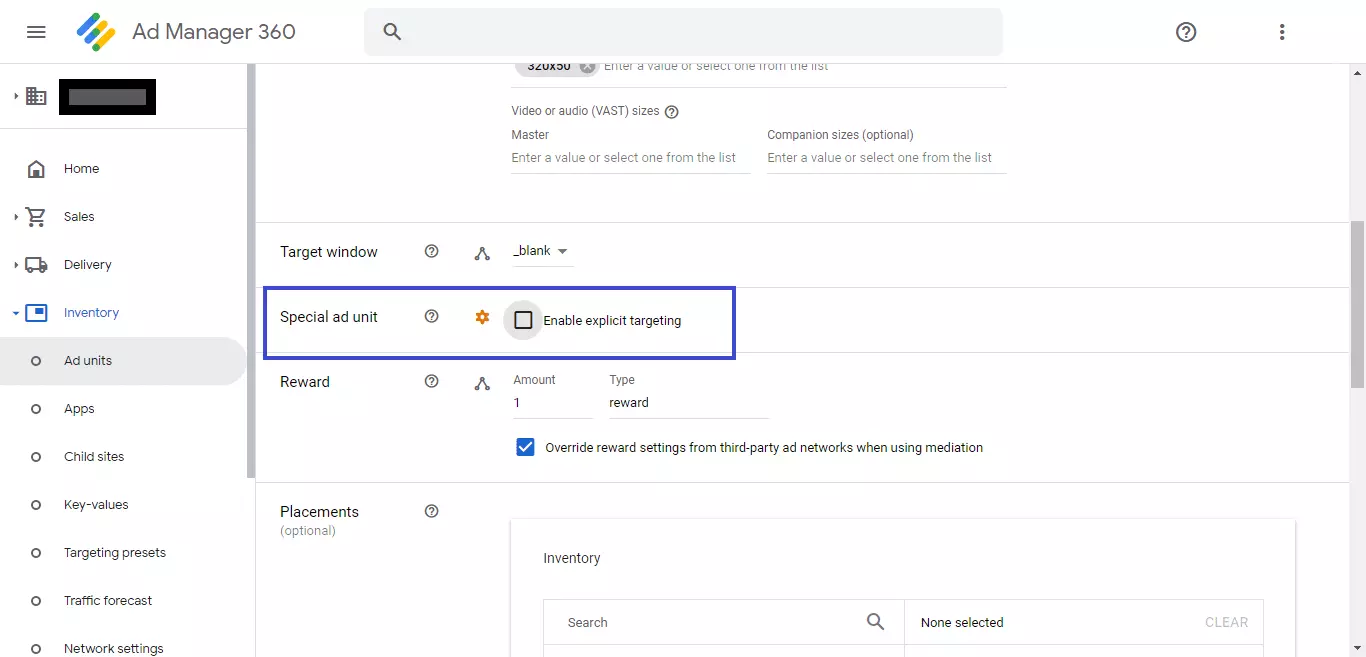
*Explicit targeting enables you to prevent accidental targeting of ad units and placement of ads from advertisers or networks that do not meet your business requirements.
- Control over authorization and access: Ad Manager 360 gives you greater control over user access and authorization, ensuring that sensitive data and ad inventory are secure.
The ‘team’ feature in Ad Manager 360 specifically allows you to control which user can access certain orders, advertisers, line items, etc. For example, if you want to give access to the native and text ads to only those users who are part of team A, then you can simply do that by creating team A and adding all users to it. It is not only great for security purposes but also administration.
- Support and consultation: GAM 360 offers dedicated support and consultation services. The support includes access to technical experts and account managers who can help you optimize your ad inventory.
How to Get Started With Google Ad Manager 360?
As you know, Google Ad Manager does not limit the number of free ad impressions per country. After reaching the daily limit, Google will start charging you for additional ad impressions, and a Google Account Manager will contact you to sign up for Ad Manager 360. If you’re a publisher looking to get started with Google Ad Manager 360, here’s what you need to do:
- Sign up for a Google Ad Manager account: To get started with Ad Manager 360, you must sign up for an account. Go to the Ad Manager 360 website and follow the instructions to create an account.
- Set up your Ad Manager 360 account: Once you have created your account, you’ll need to set up your Ad Manager 360 account by adding your ad units, creatives, and other settings.
- Create ad tags and implement them on your website: To start serving ads, you’ll need to create ad tags in Ad Manager 360 and then implement them on your website.
- Configure your ad inventory: Ad Manager 360 allows you to manage your ad inventory, set pricing rules, and define targeting options. Configure these settings to ensure your ads are displayed to the right audience and price.
- Optimize your ad performance: Ad Manager 360 provides advanced reporting and optimization tools that allow you to monitor your ad performance and make data-driven decisions to improve your ad revenue.
Suppose you don’t serve minimum ad impressions (~90 million per month). In that case, you can still get an Ad Manager 360 account with the help of a Google Certified Publishing Partner or Multiple Customer Management Partner.
Google Ad Manager 360 Pricing
There is no fixed price to access GAM 360. It varies for each publisher. In the case of accessing GAM 360, you need to pay a monthly price, which largely depends on two factors: The regions you are serving impressions and the volume of impressions you serve.
You must pay a CPM fee, which will be estimated depending on the impressions you serve in the region. Also, you need to pay the agreed minimum amount monthly—the higher the volume of impressions you serve, the lower the CPM fee. The fee is often negotiated between GAM 360 resellers and publishers.
How Do You Integrate Google Ad Manager 360 with Google Analytics?
There is no doubt that GAM 360 provides publishers with powerful insights into the performance of every campaign. For most publishers, this level of data is not enough. They want to overlay their Google Ad Manager data onto other key data sets to better understand user behavior and ad experience.
The best part of having a premium Ad Manager account is that you can integrate into Google Analytics 360, measure important conversions, and see how the traffic on the website correlates directly to revenue. Here’s a detailed step-by-step tutorial on integrating GAM 360 and GA4.
- Ensure that you have active accounts on both platforms and have admin access. Also, ensure that GA4 is configured and is collecting data.
- Now, login to your GAM 360 account and select “Admin” from the top menu.
- Under “Product Links”, click on GA4 properties. Click “Link”.
- A pop-up will appear asking you to authorize the connection. Click Authorize to proceed.
- After successful authorization, GAM 360 will start receiving data from GA4. You can verify this by looking for the Linked status next to your GA4 property in the GA4 Properties list.
Optional settings:
- You can configure additional settings in GAM 360 to optimize revenue reporting. This includes mapping GA4 dimensions to GAM 360 line items and revenue metrics.
- If you use Display & Video 360 (DV360), you can enable data sharing to unlock advanced measurement and audience targeting capabilities.
Smart Move
As a publisher, Google Ad Manager 360 offers robust features and capabilities to help you monetize your website with ads, optimize ad performance, and manage your campaigns efficiently. With advanced reporting and targeting capabilities, multi-currency support, audience segmentation, special ad units, and other advanced features, Ad Manager 360 offers publishers everything they need to maximize their ad revenue potential.
If you want to take your ad program to the next level, Ad Manager 360 is an excellent choice. While setting up Google Ad Manager on your website should not be an overwhelming experience, a GAM 360 account may be a little challenging for beginners. That’s where Automatad comes in. We are a third-party reseller for GAM 360. So, if you want help with a GAM 360 account or set up, connect with us today!
FAQs
Q1. Is Google Ad Manager 360 free?
No, Google Ad Manager 360 is a premium version of Google Ad Manager that requires a paid subscription.
Q2. What is the difference between Google Ad Manager and Google Ad Manager 360?
Google Ad Manager is a free ad management platform, while Google Ad Manager 360 is a premium version that offers more advanced features and capabilities.
Q3. What is Google Ad Manager 360?
Google Ad Manager 360 is a premium version of Google Ad Manager that offers publishers advanced ad management and monetization features. It allows publishers to manage their ad campaigns across different channels, access real-time reporting and insights, and improve ad performance.























