Programmatic advertising is a rapidly growing market, which has made ad inventories highly sought after. However, the complexity of the market can be overwhelming for newcomers due to the involvement of multiple players with their own rules.
Fortunately, Google’s introduction of unified pricing rules (UPR) in 2019 has simplified pricing rules, making it easier for non-technical individuals to understand. This post will provide an overview of UPR and how to optimize it for better ad revenue, making it a valuable resource for publishers new to the industry.
Table of Contents
What Are Unified Pricing Rules?
Unified pricing rules (UPR) is a feature of Google Ad Manager that simplifies pricing rules for programmatic advertising and demand partners. It allows publishers to manage floor prices and target cost per thousand (mille) across all available programmatic demand partners centrally.
Simply put, you can set common pricing rules across all ad inventory, including header bidding demand, and prevent advertisers from buying ad impressions for subpar CPMs. If a pricing rule is set, bids below the floor price aren’t considered in the auction.
UPRs can be applied by publishers to the following programmatic deal types:
- Header bidding
- Open auction via Authorized Buyers
- Private auctions
- Open Bidding
- AdSense backfill
- First Look demand
Benefits of Unified Pricing Rules
Pricing rules are one of the best features of Ad Manager. While it’s easy to set up and use, most publishers don’t fully understand why unified pricing rules can help them save time and make more money. With that in mind, here are the benefits of setting up UPRs for you:
- Simplified pricing: UPR is a centralized pricing feature that allows publishers to set floor prices on their inventory and target them across various channels. It works with all demand sources, including SSPs, DSPs, exchanges, private marketplaces*, and indirect deals.💡 Google doesn’t apply unified pricing rules to Programmatic Direct deals.
- Increased control: The feature gives publishers more control over their programmatic advertising by allowing them to set pricing rules for specific ad formats, sizes, devices, or advertisers. This helps you optimize the ad revenue and ensures you get a fair price for the ad inventory.For example, if you want to charge more for large and medium rectangles on a desktop than mobile banners, UPR lets you do that. You can also update your pricing rules in real time when there is an increase in demand for certain types of ads (such as video or other high-impact formats).
- Improved revenue: By setting floor prices and pricing rules, publishers can optimize revenue and prevent buyers from procuring impressions for subpar CPMs. This ensures publishers get a fair price for their ad inventory and helps them maximize their revenue.The key benefit of this approach is that it prevents buyers from purchasing highly-desirable inventory at any price point. It also gives a clearer picture of the market value of your inventory in real-time — which is useful when making decisions about at what cost the inventory should be sold.
How to Setup Unified Pricing Rules in Google Ad Manager?
You can navigate to Inventory > Pricing rules to create a new unified pricing rule. The rest is pretty much the same. You select the inventory to apply the rules, set floor prices or target CPMs, and then save.
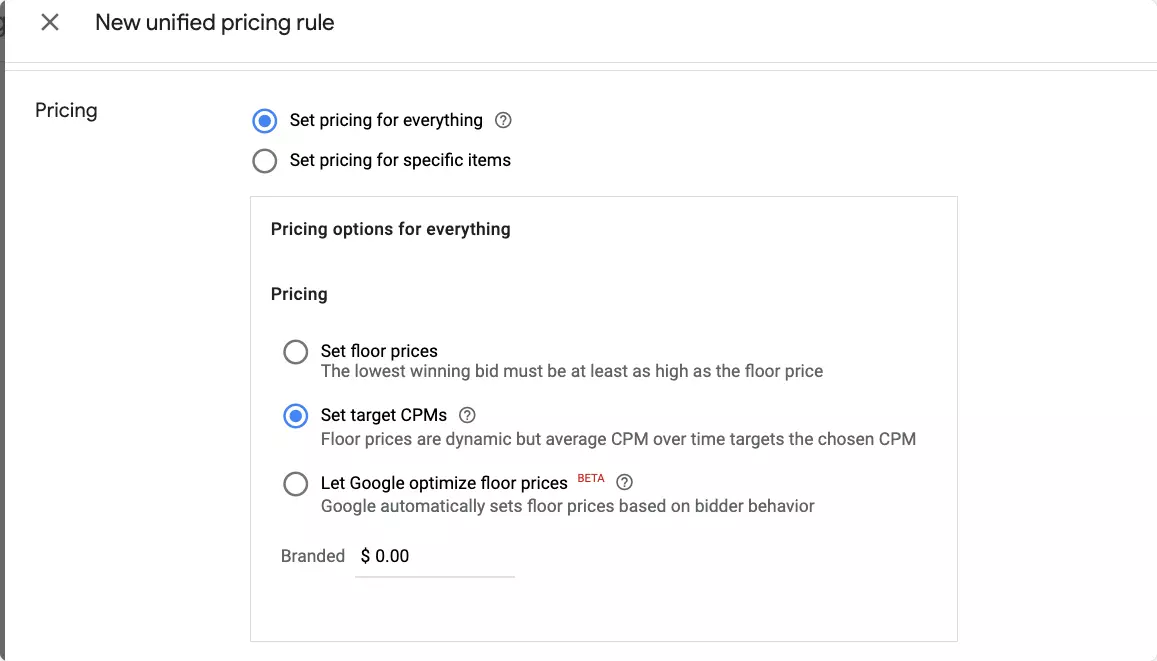
Optionally, you can specify pricing for selected advertisers/buyers/brands while creating a UPR.
Limitations of Google Unified Pricing Rules
At first, Google UPR may seem to help publishers by cutting down the pricing rules needed. But publishers have already expressed several concerns:
No. of Google UPR:
Google initially restricted the number of UPR to 100 per network, which is now extended to 200 after pressure from publishers. Publishers with a huge amount of traffic typically develop hundreds of pricing rules.
Per-buyer/Per-bidder Floor Prices:
You cannot set per-buyer or per-bidder floor prices using Google UPR. In other words, all the buying platforms will have the same floor prices. Publishers usually set a higher floor for the AdWords platform as it buys inventory for lower prices by leveraging its data, but now it is impossible.
Targeting and Blocking:
You can only target an advertiser and brand, not a buyer using UPR. And they only apply to Google AdX demand and Open Bidding.
Anonymous Pricing:
No anonymous pricing is available – only branded and semi-transparent.
Priority Management:
Again, you can’t set priority for pricing rules anymore. The rule with higher floor price precedes.
Factors to Be Considered While Creating Google Unified Pricing Rules
As we know, unified pricing rules are a critically important factor in increasing ad performance. However, defining the correct rule requires understanding the various factors and how they affect ad revenue. The following factors must be considered while creating a unified pricing rule.
1. Inventory Coverage
Ensure you’ve considered the whole inventory while creating UPR. Buyers can get your impressions for the lower CPMs without any pricing rule.
2. Overlapping
The UPR with a higher floor price wins, which means you can’t define multiple pricing rules for the same inventory. Even if you did, it is of no use.
3. Dynamic Floors
You still need to continually set, test, and optimize floor prices based on demand, the value of your inventory, seasons, etc. Though the first-price auction reduces the impact of floors, it serves a purpose. Especially with bid shading gaining traction among buy-side platforms, you can’t take the ‘set and go’ approach.
4. Bid Shading
Speaking of bid shading, we have recently discussed how bid shading has evolved into more than a price-optimizing algorithm. Buyers have started to weigh the value of the impressions more thoroughly. You need to assume the worst to be on the safe side. Work diligently to understand your inventory and then develop unified pricing rules. That being said, staying close to your existing floor prices is safe.
5. Supply Path Optimization (SPO)
One of the subtle effects of Google Ad Manager’s pricing change will be SPO. Google can communicate the floor prices of UPR to AdX demand and SSPs running Open Bidding within bid requests. Header bidding partners (who won’t get the UPR floors) won’t be able to adapt as Open Bidding partners quickly.
So, it is better to see whether you can replicate the same floor prices (floor prices of UPR) on the header bidding partners using their console or ensure that price-priority line items of header bidding partners in Google Ad Manager are in line with the UPR.
Furthermore, brand-specific floor prices can only be applied to Google AdX and integrated SSPs for Open Bidding. So, a brand can still get its inventory for lower prices using header bidding partners if you didn’t replicate the floor prices of the brand.
To simplify it, your UPR shouldn’t value your inventory differently for buyers (bidding via Google AdX, Open Bidding SSPs, or any other header bidding partner).
6. Anonymous/Branded Floor Price
Publishers who use anonymous and branding floor types must choose a floor price considering both. If you notice that buyers are bidding majorly via branding, you can stick close to the branding floor price. On the other hand, if buyers are buying via anonymous branding type, you can place your floor price close to the anonymous floor.
Generally speaking, it shouldn’t matter, as buyers willing to bid for your impressions without seeing the URL would probably be willing to continue bidding (maybe higher) with the URL in the bid request.
The Next Step
We hope you have a clear idea about pricing rules and, specifically, Google unified pricing rules (Google UPR). While preparing and working towards creating the best rules for your inventory is necessary, you should never overlook data.
After the transition to unified first-price auction is complete, we plan to give you full visibility on all bids from all programmatic buyers (including bids from Google Ads and Display & Video 360)
You must subscribe to bid-level data transfer to get the bid-level insights report. Carefully analyze the data, see how bidders bid for your impressions via different platforms, and change floor prices to reflect your revenue goals.
Did we miss anything, or do you have a question in mind? Let us know in the comments.























