The programmatic advertising industry is constantly expanding. A few years ago, the publisher might have been mostly aware of the ad networks and used an ad server to connect to them. But the ever-evolving ecosystem has raised various other platforms and middlemen standing in the way of ad selling and buying phenomenon. While it’s for a good reason, transparency has become a concern.
With the growing number of people involved in the auction, publishers are looking for more granular reporting features and tools to gain a mainstream understanding of what is happening in the supply chain. This is where the log-level data comes into the play. Log, a chunk of information, can be provided by an ad server, an ad exchange, or an SSP to the publisher.
Via log-level data, the data coming from the bidders, ad servers, or any other ad-tech partner can increase trust by offering greater visibility to the supply chain. Let’s start with the basics.
Table of Contents
What is Log-level Data?
Log-level data is the granular report that enables publishers to get access to raw data associated with the individual ad impressions. As the name implies, the data is from server logs and is tied to a specific event — it can be an ad impression (most common), ad request, bid request, etc.
So, log-level data is non-aggregated, event-level data and it consists of:
- Bid price,
- Viewability score,
- Geo-data,
- Ad unit ID,
- Connectivity and bandwidth
- Operating system and device type, and many other data points.
To put it simply, log-level data has attributes that are relevant to a single ad impression. A publisher seeks log-level data to understand the way an auction happened, what fees are being charged, middlemen involved, whether an ad exchange is prioritizing an SSP/DSP, etc. With in-depth data, publishers can take back control of the way their impressions are being sold.
So, Why Publishers aren’t Using Log-level Data?
Because it’s not easy to get log-level data. Besides, there are a few other challenges that a publisher has to face while dealing with log-level data, for example,
1. A huge volume of data:
Since the log-level data comes in raw, unaggregated, and unfiltered form, reports are significantly larger than the usual reports you have seen in the ad server or bidder dashboard. If you are sending millions of ad requests in a day, then your file will contain millions of rows and hundreds of columns of data for a day. Because of the large amount of data, it becomes complex for publishers to analyze each and every metric.
2. Connecting data points:
A publisher has to understand what the data points mean and build logical relationships between them. Let’s say the goal is to analyze the performance of an ad request sent via demand partners. You will be required to understand the bid request sent and bid response received as well as the impression served.
For such cases, you’ll have to deal with several log-level data feeds, one will have ad request data, others will have bid requests data, and so on. Then, you need to join the feeds and understand the results. This can be tiresome and create discrepancies.
3. Data storage and processing:
Unlike common reports generated by ad servers or any other adtech partner, log-level data requires a separate system to store the information. But why? Can’t publishers export the data? Yes, they can. But as we explained above, log-level data has millions of rows and hundreds of columns. Hence, it is not possible to export all the data and have them in sheets due to the limitation on the number of rows.
Let’s take the example of Google. Google’s ad server (Google Ad Manager) provides log-level data via Data Transfer Reports. But rather than allowing the publishers to export the data, Google pushes the data to the Ad Manager cloud storage buckets on an hourly basis. Besides, the data can only be retained for a limited time period. To save the data for a longer period, publishers are required to pay an extra fee to the provider.
Despite the fact that log-level data has several challenges, publishers can find:
- The opportunities where a marginal increase in the floor price would lead to a huge difference in the win rate of bidder partners.
- The SSPs that are beneficial to a campaign over another. Publishers can find out their bid rate, win rate, bid rejection reasons, and various other parameters that cannot be accessed by any other reporting tool or feature alone.
- Take-rates of the demand partners and how each dollar that came from buyers are being split b/w the middlemen and themselves (publishers).
- If their ad inventories are sold via authorized sellers, or if the ads are coming from a brand-safe advertiser.
How Can Publishers Use Log-level Data?
A demand-side platform can only know if an advertiser won or lost the auction. On the other hand, it is an SSP (supply side platform) that can see the actual competitiveness of the auction. So, having log-level data from SSPs can be of the biggest advantage as it can help the publishers understand the efficiency of advertisers and bidders, and make adjustments in the ad campaigns as required.
“We want to look under the bonnet at the full transaction data across our supply chain.”
– Ryan Skeggs, GM of digital sports publisher GiveMeSport (Digiday)
Since log-level data stands at the highest level, publishers have several good reasons to ask for access to it. However, there are a very limited number of partners who are offering log-level data for free in the programmatic advertising industry. Most of the SSPs, ad servers, and third-party partners charge a fee to grant access to the data. And the list of such providers includes Google Ad Manager.
So, if you have Google Ad Manager as an ad server and looking for log-level data, then here’s one of the best offerings of the server – Data Transfer Reports. But there is a catch. You have to pay Google to get it enabled for your account and it is exclusively available for the publishers who have access to the premium version of Ad Manager (GAM 360).
Previously, log-level data in Google Ad Manager was provided by Bid Landscape Report (deprecated due to secure user-level privacy in open bidding).
How Does Google’s Data Transfer Report Help Publishers?
Data Transfer Report gives an in-depth insight into all the bids submitted to a publisher’s auction. With the help of these files, a publisher can create a complete bid landscape that shows a range of information about the number of bids received across dimensions like region, ad units, browsers, buyers, and so on. Here’s an example of the Data Transfer Report generated by Ad Manager:
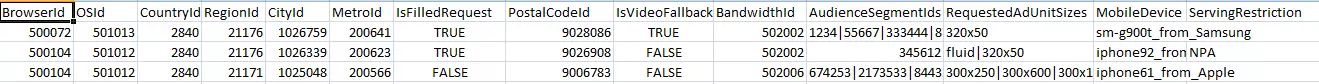
The information helps a publisher to evaluate the value of their ad inventories and the behavior of ad buyers through hundreds of metrics and dimensions. As you can see in the image, the Data Transfer Report provides non-aggregated event-level data from the ad campaigns and the server generates separate files for each type of event (ad requests, bid response, ad impressions, clicks, etc.).
Currently, Google Ad Manager has nine different types of Data Transfer Files and each of the files is divided into two parts – one for filled events and one for backfilled events.
| Type of File | How it helps |
| Network Requests and Network Backfill Requests | The file records every ad request received by the ad server irrespective it was filled or unfilled. |
| Network Code Serves and Network Backfill Code Serves | This file contains the data related to every code response sent/received by the ad server. |
| Network Impressions and Network Backfill Impressions | If you are looking for information about downloaded impressions in the ad server, then this file will be useful for you. |
| Network Clicks and Network Backfill Clicks | Similar to impressions files, it solely covers details about ad clicks. |
| Network Active Views and Network Backfill Active Views | This report can give you a combined view of the performance of ads (active-view eligible impressions) in Google Ad Manager. |
| Network Backfill Bids | The report is useful for publishers who are running open bidding auctions and authorized buyers’ bids. |
| Network Video Conversions | As the name suggests, the report is focused on information related to video-specific events such as play and pause, content or pod positioning, etc |
| Network Rich Media Conversions and Network Backfill Rich Media Conversions | Meant for custom and standard events related to the rich-media ads, it can help publishers to understand various metrics. |
| Network Activities | This report is for the publishers who are tracking users and reporting on activities for advertisers. |
So, how can you leverage these reports? Though a publisher can view almost everything about the auctions, we have listed down a few below that may help everyone.
- Publishers can find out how much a seller/reseller got for an ad unit.
- With the help of “Product” metrics, you can check if the impression was served via First look, Ad Exchange, or Ad Server. You can also check the type of deal – preferred deal, private auction, or programmatic guaranteed.
- You can find out the reasons behind why a bid was rejected by the buyers. If the price floor was the reason or anything else (outbid value, etc.). Publishers can also view the bid price.
Having said that a publisher has to consider all the metrics and reports and join them together to conclude the performance of an ad impression. Merely focusing on a few distinct metrics will not be helpful.
Note: Each of the 9 files has its own price. So, the more files you ask, the more you will have to pay to Google. So, choose wisely and the essential files only.
What’s Next?
Data should be the backbone of how publishers and advertisers organize and execute their advertising goals. The more granular insights you get, the more you can find opportunities to better monetize your ad inventories. To summarize, log-level data extends beyond ad server and supply-side platforms. Some of the top publishers including The Guardian have been spending millions of dollars to gain access to log-level data.
“We have absolute confidence that the increase is because we’ve taken ownership of our [ad tech] partner relationships. We know what every one of our partners is charging us, which means we can give objective advice to buyers as to which channel and partner they should execute their spend through.”
– Danny Spears, programmatic director for Guardian News and Media (Digiday).
Too advanced for you at the moment? Then, we suggest you capitalize on the ad server reports that are easily accessible and the analytics provided by the ad tech vendors and turn them into meaningful insights that drive more revenue for your business. For instance, we offer a suite of programmatic monetization products for publishers including header bidding wrapper and in-stream video ads. To ensure transparency, we provide a unified analytics dashboard that consolidates data from multiple SSPs and monetization products.























