Ever since the rise of privacy policies has begun, you’ll hardly see a website without a cookie consent message. There’ll always be one or the other privacy law you have to abide by no matter which part of the world you reside in.
Take GDPR for example, if a European resident is visiting your website, you have to take her consent before processing her data no matter where you are from. The visitor should make an informed decision and this means you have to tell all the different purposes for which the data collection and processing is taking place. On top of it, the user should be able to consent to her chosen purpose.
So, the user can take one of the three actions upon seeing the cookie message:
- Accept cookies for all uses.
- Allow cookies only for necessary purposes
- Allow cookies and data processing for selected purposes.

Google Ad Manager’s limited ads feature tries to tackle the third situation where the user is selective about the use of cookies and data processing.
Table of Contents
The Transparency and Consent Framework 2.0
The limited ads feature is completely based on the Transparency and Consent Framework version 2. If you’re new to TCF, you can head over to our detailed TCF 2.0 article, but we’ll have a quick overview for you here anyway.
TCF 2 provides 10 choices to the users to allow data collection. So, the selection window shows a list of 10 purposes, publishers and adtech vendors are allowed to collect and process the data only for the purposes that the user has selected.
Now how is the Google Ad Manager’s Limited Ad feature related to the Transparency and Consent Framework?
TCF 2.0 and Limited Ads
When does Google serve limited ads?
GAM will serve ‘Limited Ads’ when the permission for Purpose 1 is missing but the consent for Purposes 2, 7, 9, and 10 has been obtained from the TCF list. Here’s what these purposes say:
Purpose 1: Store and/or access information on a device
Purpose 2: Select basic ads
Purpose 7: Measure ad performance
Purpose 9: Apply market research to generate audience insights
Purpose 10: Develop and improve products
Observe these purposes together and you’ll have a picture of what Google can do to comply with the user consent. Having permission for Purpose 2, 7, 9, and 10 allows you to serve the ads but you cannot personalize them. The absence of Purpose 1 makes it impossible to cookie the user. As a result, any features that rely on cookies, such as frequency capping, cannot be used.
What Are Limited Ads?
Limited Ads are the ads that’ll be served by GAM without the use of cookies or any other local identifiers. It’ll use data points such as IP addresses to serve basic ads. As the ads won’t use any identifiers, several features will be missing from Limited ads that are generally present in programmatic ads. Google has given the following list of features that’ll be unavailable with Limited Ads:
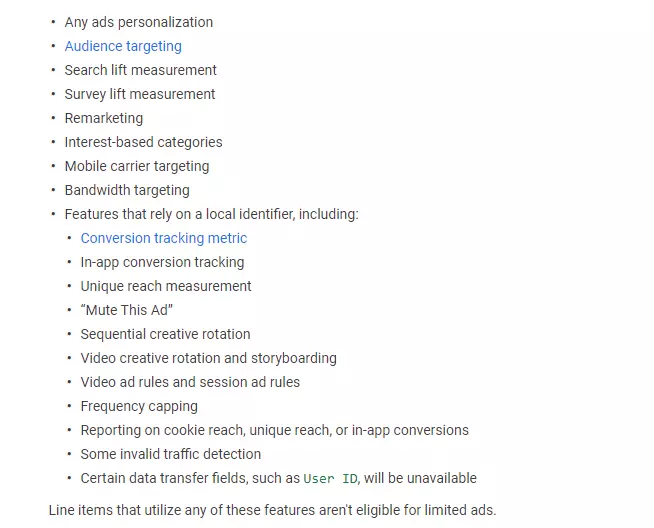
It goes without saying that these ads won’t give you great revenues. The integration of Limited Ads is different from regular ads. Here’s an example of the GPT code for both types:
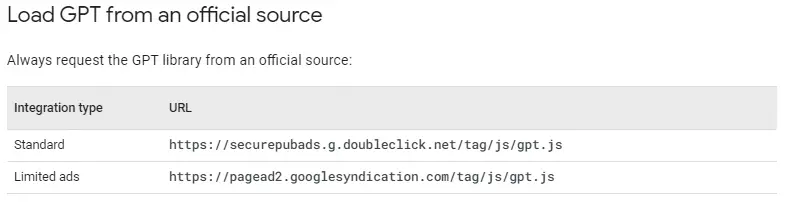
When Can you Serve Limited Ads?
Programmatic demand including open auctions, private auctions, programmatic guaranteed, and preferred deals are not eligible for the Limited Ads feature.
Are Adsense ads supported by Google’s Limited Ads feature?
No, Adsense ads are not supported by Google’s Limited Ads feature because they need cookies. Admob ads won’t serve in the absence of consent.
What types of ads do Limited Ads Support?
Only the inventory reserved for non-programmatic line items for web, app, and video will be supported via Google Ad Manager in the initial phase.
Sidenote: Non-programmatic line items include guaranteed (Sponsorship and Standard) and non-guaranteed (Network, Bulk, Price Priority, and House) line items. You reserve the inventory so that the campaign can deliver the required number of impressions. You can go to Sales > Proposals > All proposals and then click on Reserve after opening the desired proposal. But, it’s not necessary to reserve the inventory for every proposal because GAM reserves it automatically as soon as a buyer accepts your proposal.
Limited Ads without TCF 2.0
URL parameter “ltd=1” can be used to request Limited Ads from Google Ad Manager. You can also configure Google Publisher Tags for limited ads, refer to PrivacySettingsConfig for details. GMA SDK will trigger limited ads when has_consent_for_cookies has its value as ‘false’.
Which Creatives can be served as Limited Ads?
Google Ad Manager allows you to declare the technology providers that are working with you to serve personalized ads on your site. It also means that you can decide which ad technology providers are allowed to serve and measure ads on your site. You select them from a list of companies that have informed Google about their compliance with GDPR. So, whenever a user’s selection allows only to serve limited ads, Google can decide which vendors should receive the request for the limited ads and which vendors shouldn’t.
This feature can be enabled for your reservations by enabling the “Extend consent checking” feature. If you are using the feature and declaring the ad technology providers for creatives, then the creative’s eligibility varies in the following ways:
- A creative will be eligible for limited ads requests when you haven’t declared its technology provider and Google couldn’t detect it too.
- A creative will be filtered if Google detects that it is from an unknown technology provider, or the provider is known for violating Google policies, or it lacks any legal basis under the framework. It prevents any possible GDPR violations.
In simple words, you declare which technology partners are involved in a reservation campaign. So, if creative has to be delivered from that campaign but the user has not consented for a technology partner involved in the campaign, then a limited ad request will be sent. Additionally, the request will also be sent when there are no technology providers involved. But, policy violators won’t be allowed to serve any ads.
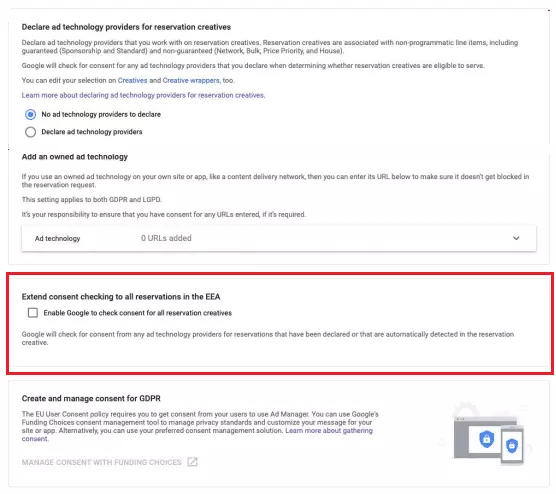
All the creatives reserved for the non-programmatic line items we discussed earlier, are eligible to be served when you are not using the “Extend consent checking” feature but it is your responsibility that the user’s consent is respected. It means your reservation campaigns should not serve ads if the user has not consented to its adtech provider.
Impact of Limited Ads
Fabien Scolan, VP of advertising at French online classifieds company Leboncoin Group says that through Limited Ads, Google is essentially asking users whether ads should be served or not. The skepticism exists because of the assumption that most users either accept all purposes or deny all purposes, the chances of selecting a few are very slim.
The lack of features like frequency capping can make it difficult to deliver campaigns effectively. Lack of tracking can hinder in preventing ad frauds. But Google is aware of the challenges and it may come up with better solutions in the future.
“We’ll continue to invest in longer-term solutions to address these issues, in the interim, we want to launch a feature to help our publishers continue to monetize when a user declines the usage of cookies.”
– Eric Lo, Product Manager, Google Ad Manager
What’s Next?
The CEO of Sirdata, Mr Benoît Oberlé suggests a solution to publishers. You can use a different primarily ad server and then use the same to serve contextually relevant ads to users. No need to get any consent as you aren’t using any data here. In case you manage to get consent, then include GAM into the picture. Use GAM to compete with your primary ad server and then deliver the winner’s ad.
Don’t forget that involving two ad servers can make the process slower, resulting in latency. Make sure you have a great tech team for the implementation.























