Charles Proxy is a debugging tool primarily aimed at web developers. But it offers many features that can be used by adops professionals to do their job. As the adops professionals are not the target audience of the tool, most of them struggle with the complexities of Charles Proxy. In many cases, you’ll find that a lot of adops-related tasks can be done with the browsers’ developing tools, but Charles Proxy can shine while you are dealing with mobile apps. So, let’s try to understand what Charles Proxy is.
Table of Contents
Charles Proxy as a Debugging Tool
You must have already heard that, but what exactly is a debugging tool? A debugging tool is a computer program that’s used to find bugs (errors, flaws, or faults) in other programs. Bugs in any computer program can cause unexpected and unintended behaviors. Once the bugs are found with a debugging tool, the programmer starts to fix them so that the program works as intended.
Use cases for adops
Adops people want to make sure that the ads on a site or an app are behaving as they should. Charles Proxy can help them identify the ads that are malfunctioning so that they can fix them. For example, Charles Proxy has a rewriting tool that can modify requests and responses. You can use it to check how your page or app will respond with different iterations of requests. So, if a request is not resulting in the right response (say ads not loading), you can move forward to fix it.
Here’s another example where Charles Proxy is showing the ad request from a bidder and the response it received from the page. The request gives information like user agent, operating system, the origin of the request, etc. The response has the id, bid currency, bid price, etc. It can be useful when you are checking whether the requests have the correct information or not? Whether you are receiving the right responses or not, etc.
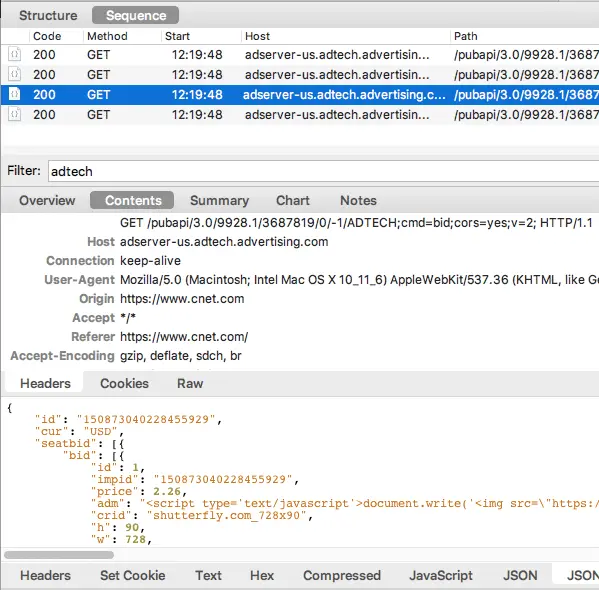
Source: Adops Insider
Charles Proxy as a Proxy Server
Well, isn’t that obvious? The word ‘proxy’ is in the name itself. But what’s a proxy server? A proxy server is an intermediary between the internet and the client (browser or any other app) accessing it. The traffic runs through the proxy server before reaching the client. Similarly, the requests from the client do not go to the webserver directly, the proxy server sends the request after taking them from the client. Proxy servers can have many usages like providing privacy and security, caching data to speed up requests, sharing internet connections, etc.
Use cases for adops
While a proxy server can fulfill many purposes, adops professionals use it to detect malvertising practices like auto-redirect ads. These ads can automatically download unwanted apps on a user’s device without any clicks. If such ads are served on your site, then they can damage the user experience to a great extent.
Why do adops professionals need a proxy server?
A proxy server can help you spot auto-redirects ads because the requests and responses are passing through it. It can record all the connection requests and you can filter out the malicious ones. Once you spot the bad players trying to show auto-redirect ads on your site, you can take the necessary actions to stop them.
Proxy Servers can also work like VPNs, so you can modify your IP address to make your request look like it’s coming from the geolocation of your choice. It can be helpful when you want to make sure that your geo-targeted campaigns are working or not.
Charles Proxy As a Bandwidth Throttling Tool
Charles Proxy can be used to bring artificial changes to your bandwidth. It means you can adjust the internet speed and latency to simulate the network conditions for your apps or sites. Programmers use bandwidth throttling to test how the app or the site will behave in different network conditions. Suppose an element is not loading below a certain speed, then they can fix the problem. Sometimes the reason can be a heavy ad or a heavy page, the page can be fixed as per the problem.

Source: codewithchris
Use cases for adops
An ad is basically an element of a web page. You need to make sure that your site loads the ads no matter how much the speed or the latency is. So you can use this tool for the job.
So these were the main usage of Charles Proxy for adops professionals. Other features like no caching, cookie blocking, DNS spoofing, etc, may or may not be useful for you, but monitoring traffic and fixing the ads can be surely done with Charles Proxy.
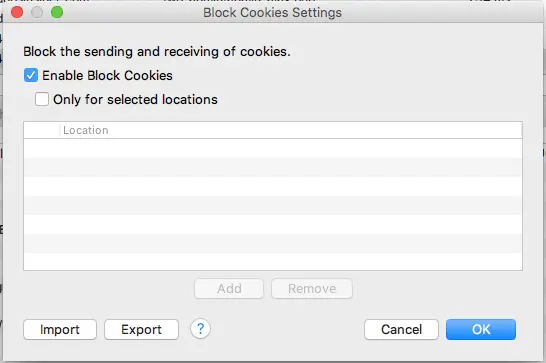
Source: Adops Insider
How can you Learn and Use Charles Proxy?
Head to the official website and go through it. The developers have done a pretty good job at documenting all the features and their usage. You can download the 30-day trial and check whether it’s the right fit for you. If yes, then you can purchase the license and start using it.
How much does Charles Proxy cost?
Currently, a single license costs $30 and you can get discounts when you buy multiple licenses. You might need multiple licenses for multiple users.
Charles Proxy also offers licenses based on the number of sites (physical locations like office campus). Multiple users can access the tool from a single site when you have a site license. At the time of writing this article, the cost of a single site license is $400.
What’s Next?
Should I use Charles Proxy for Adops?
Charles Proxy can be a great tool if you are dealing with apps. In cases of websites, check if you can get your work done with browser developer tools because it can be simpler and cost-effective. It is not the only proxy tool out there. You can even find free tools like Fiddler that can fulfill your proxy server needs.
Debugging is not the only task for an adops professional. Other tasks like testing and audit need a different set of tools. Check out our article on 4 types of adops tools to make ad operations easier. For other specific adops-related questions, you always have Adops Quick Fix.























