Native ads have grown to be a popular ad format for publishers and advertisers. By creating appealing ads that match the theme and style of the website, native ads have the potential to attract users and enhance the brand’s visibility.
Though native ads have higher engagement rates than banner ads, have you ever wondered about increasing the yield by running Prebid auctions for native ad inventories? You did. If not, you weren’t here. So, without wasting another second, let’s have a quick overview of how prebid native ads work.
Table of Contents
How Prebid Native Ads Work?
The workflow of prebid native ads is pretty much like that of prebid display ads. But, having native demand partners is one prerequisite for prebid native ads. So, if you want to serve native ads via prebid auctions, you must have native bidders integrated to your prebid adapter. In short,
- A publisher adds a piece of JavaScript code (that acts as the header bidding wrapper) to the website.
- Header bidding wrapper calls the native demand partners to return bid responses from the advertisers.
- By using key-value targeting, the wrapper sends the assets to your ad server. Now, the ad server compares the winning bid passed by the wrapper and the existing guaranteed and non-guaranteed line items.
- If the Prebid native line item wins the auction, the ad server delivers the native ad by using the provided assets in the pre-defined native template.
For both digital display and native ads, the functioning of Prebid auction is quite the same. The difference between the two exists in the native assets involved in the process.
What are Native Assets?
Broadly speaking, a native ad must have the following four fields (assets) in it:
- Title
- Image
- Sponsored by
- Click URL
While the aforementioned fields are mandatory, native ad assets can have more fields to provide more insight into the ad details.
Title: It is the title of the ad and may contain a Call-to-Action message or a brand name.
Image: A picture associated with the brand/advertiser to grab the attention of the user.
Sponsored by: The name of the brand associated with the native ad.
click URL: The landing page of the advertisers where users will end up if they click the ad.
Body: Text of the native ad copy.
Body 2: Additional text of the native ad copy.
Icon: The icon/symbol of the brand/advertiser that appears with the native ad.
privacyLink: It is the link to the privacy policy page of the advertiser. If the user clicks on it, they will be directed to the page www.example.com/privacy.
CTA text: The Call-to-Action text for the ad.
privacy Icon: A graphics (icon) to show the privacy link of the advertiser.
Rating: Shows the rating information of the advertiser’s products/services.
Likes: Displays the number of likes attained by the advertiser’s product/service or application.
These assets are sent by the advertisers to the bidders via bid response. Further, bidder partners send them to the ad server to display the ads according to the native templates. The next question is how does the wrapper identify if the bid response has the required native assets or not?
How to Validate Prebid Native Ads?
Unlike display ads, a Prebid wrapper checks the necessity of native assets by marking it as “required: true”. If it is marked as “true”, the wrapper checks the given asset in the bid response returned by the advertisers. If it is marked as “false”, the wrapper requests the given asset but considers it as an optional element.
How to Display Native Ads with Header Bidding or Prebid?
Follow the given steps to get the right native ads set-up configured for header bidding or Prebid auctions:
- Create your native ad slots.
- Set up your native ad units.
- Set up Google Ad Manager for native ads.
Step #1: Create your native ad slots.
The first step to ad serving is to set up the ad slots on the webpages. So, decide the size of the native ad slot. Below is the sample code for a native ad slot:
const slot = { code: '/19968336/prebid_native_adunit', div: 'div-prebid-native-test-1', size: [1, 1], };
Step #2: Set up your native ad units.
Now, set-up the native ad units with the required assets and optional assets as per your requirements. Here’s a sample of a native ad unit code:
pbjs.addAdUnits({
code: slot.code,
mediaTypes: {
native: {
image: {
required: true,
sizes: [150, 50]
},
title: {
required: true,
len: 80
},
sponsoredBy: {
required: true
},
clickUrl: {
required: true
},
privacyLink: {
required: false
},
body: {
required: true
},
icon: {
required: true,
sizes: [50, 50]
}
}
},
bids: [{
bidder: 'appnexus',
params: {
placementId: 13232354
}
}, ]
})
Step #3: Set up Google Ad Manager for native ads.
Once you have the ad slot and ad unit codes, it’s time to set-up the ad server for native ads. We have a step-by-step guide for setting up native ads in Google Ad Manager. But there are a few changes that have to be made for the native ad template.
- When you are adding the targeting criteria to the Prebid line item, make sure that you add the essential key hb_pb corresponding to the line item you created for native ads.
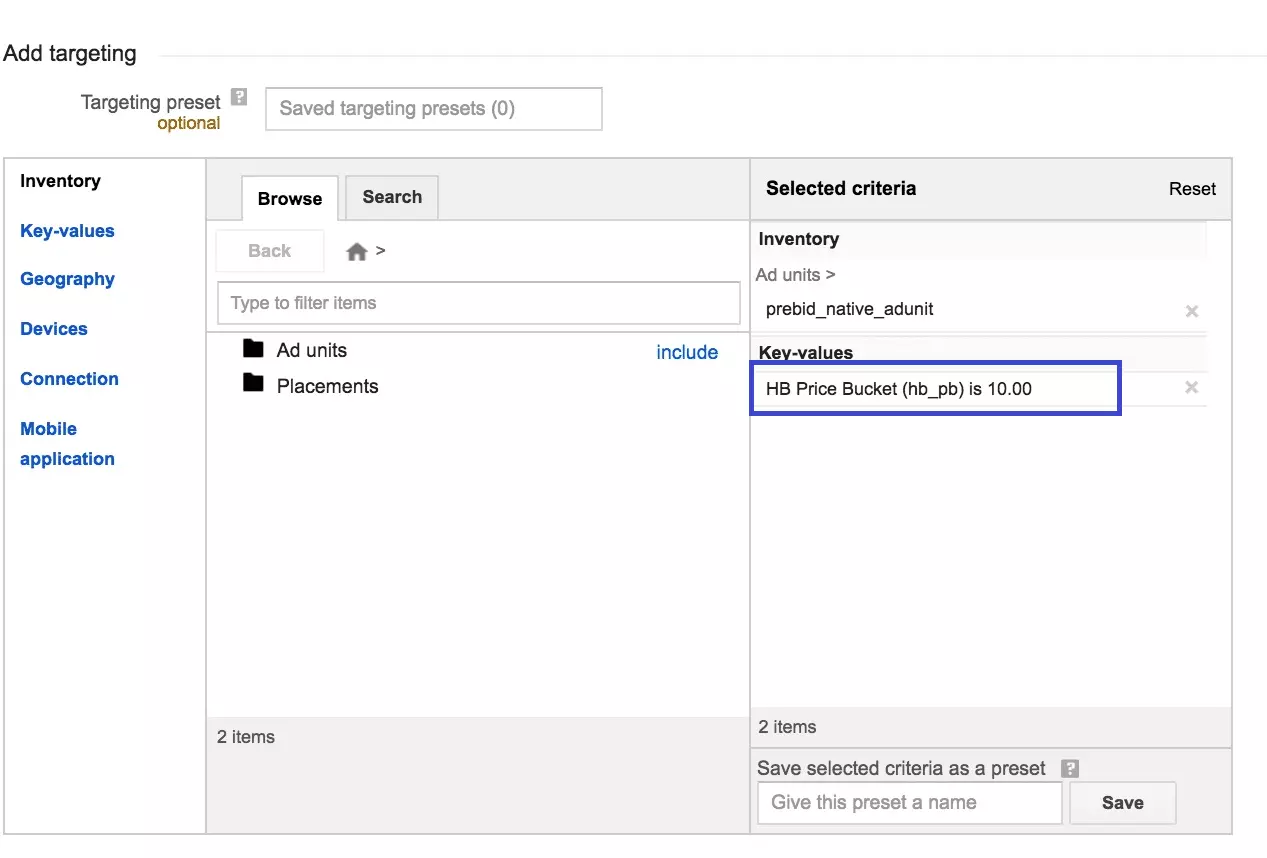
- In the styling section of the native ad, to enable the trackers to measure clicks/impressions within a prebid native creative, you will need to add a CDN-hosted script in the HTML.
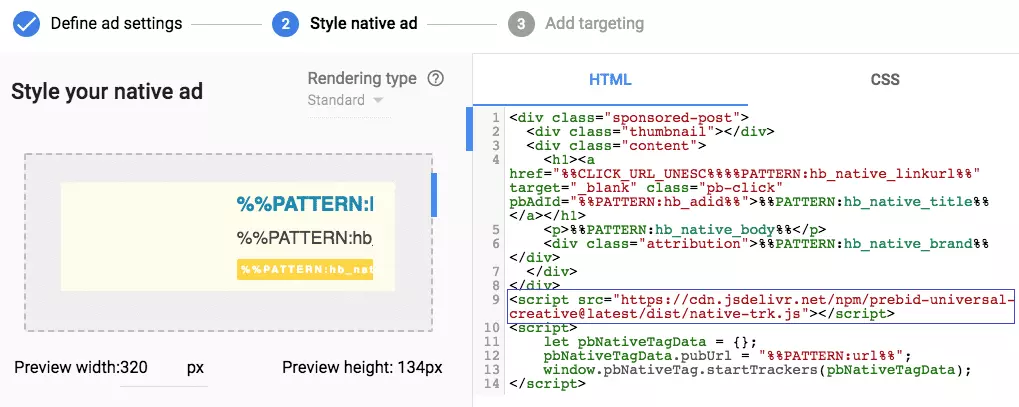
- Since you don’t know the Click-through URL of the advertiser, enter any dummy address in the User-defined variables section. This value will be replaced by Prebid after the auction.
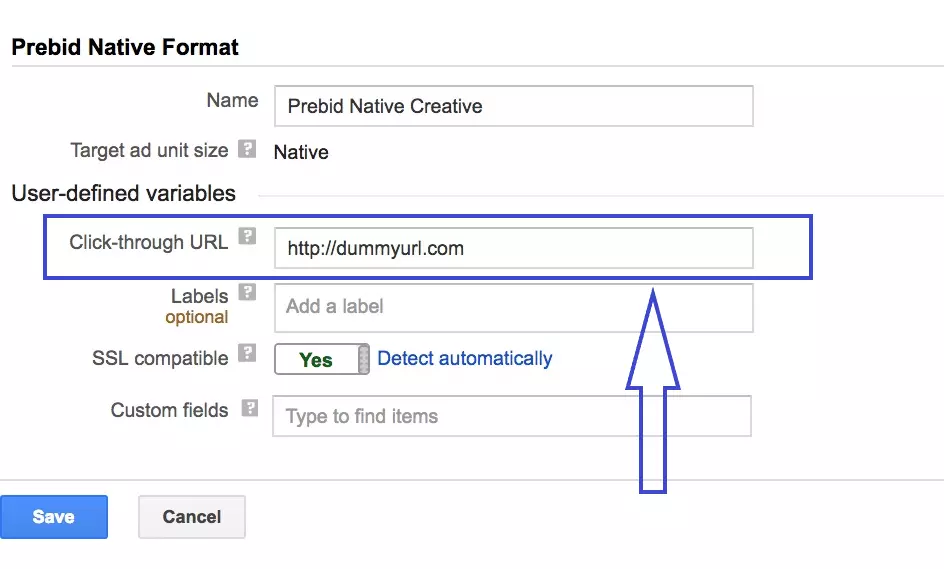
*Images used in this article are taken from the Prebid.org website.
What’s Next?
In the programmatic advertising world, native ad formats have become a much larger part of the volume of ad impressions being sold by the publishers. But, so far, prebid native ads still remain a tiny slice of the overall ad inventories.
While it remains small, the benefits of native ads are considerable. So, if you haven’t opened up your ad inventories for native ads, it’s time to do it. Get in touch with us today if you have any questions on prebid native ads.























