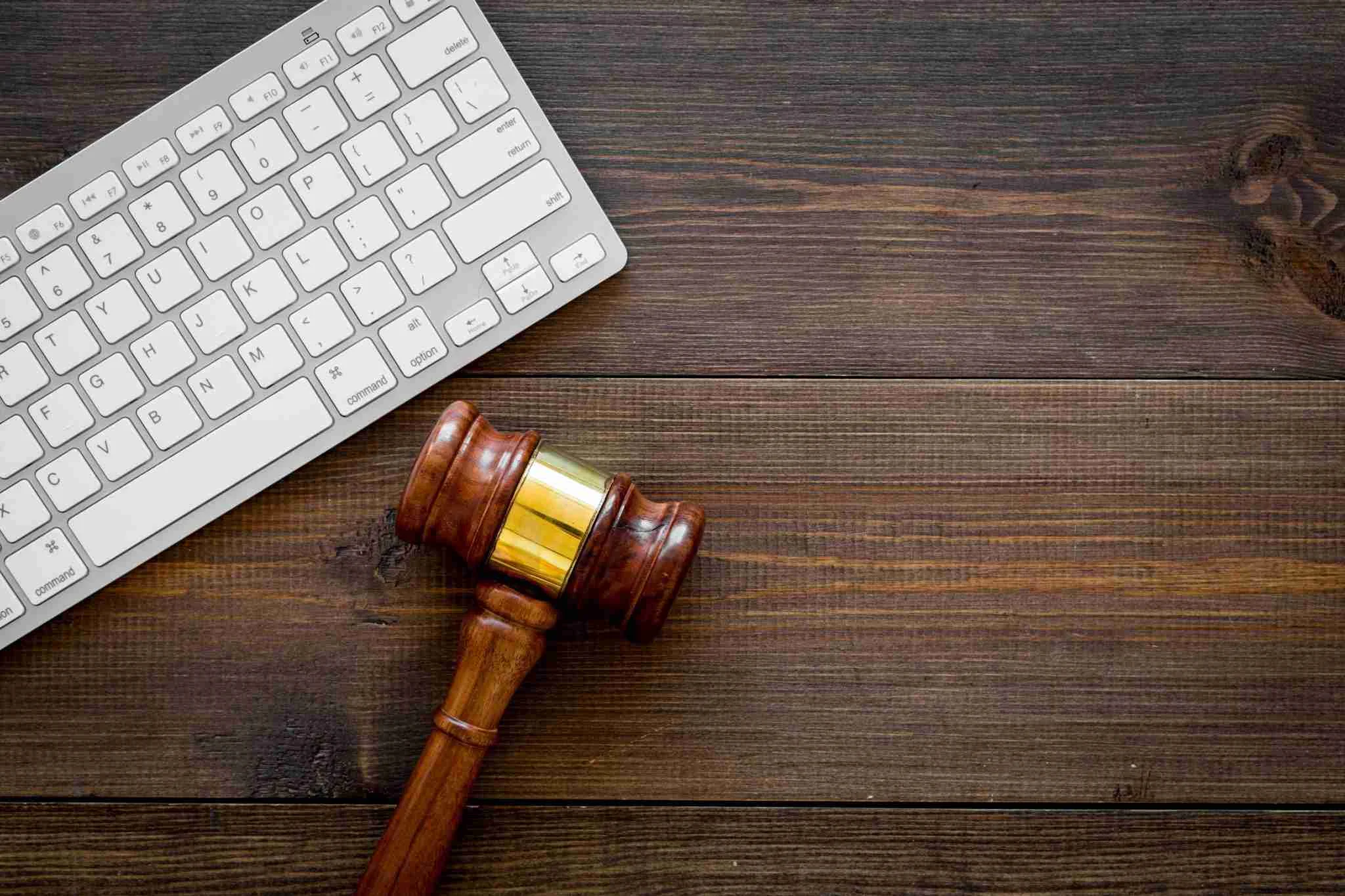Pre-bidding or header bidding is the key element of a publisher’s strategy for success in programmatic advertising. It can connect you to multiple demand partners at the same time and improve the ad revenue of the website — not to mention it puts the bidders in a fair auction environment.
If you aren’t familiar with header bidding, you should know what it is and how it works. Mainly, it allows publishers to automatically get bids from multiple ad exchanges/SSPs and procure the highest eCPM for an ad impression. While header bidding works great for many websites, there are a handful of publishers that look for ways to completely eliminate page latency associated with header bidding.
This is where footer bidding comes into the picture.
Table of Contents
What led the publishers to Footer Bidding?
With an influx of SSPs/Ad Exchanges bidding for your ad impressions in real-time, header bidding may be taking a toll on your page loading speed. It’s not uncommon for publishers to have multiple bidding partners on their pages.
However, the more header bidding adapters (bidder partners) you add to your wrapper, the more ad requests you have to send — which affects the loading page speed. So, it’s not surprising to see publishers and ad ops specialists spending most of their time optimizing the setup.
But it’s not at all simple and takes a lot of effort and expertise to get rid of header bidding page latency. For some publishers, it’s quite impossible due to their ad stack, ad formats, and other factors involved.
That’s where “footer bidding” comes into the picture. It enables you to bypass the latency associated with header bidding. It is a trickier subject, with a lot of questions still under debate. So, let’s first get an understanding of what it actually is and how it works.
What is Footer Bidding?
Footer bidding is a concept that works in the opposite manner as header bidding. When it comes to traditional header bidding, the Javascript (wrapper’s code) is placed in the header of the website — so the auction starts as soon as the page loads.
On the other hand, footer bidding allows you to start the auction after the page is loaded completely. You can hold back ad requests to Prebid as well as Google Ad Manager until all the web elements (content, tracking pixels, images, etc.) are loaded.
Note: Though the process is known as ‘footer bidding’, the wrapper code is still placed in the header of the website.
Benefits of Footer Bidding
Better user experience (UX)
Loading the content just a few seconds slower can have a big negative impact on the number of users that come back to your website. Footer bidding lets you load the content of your website first so that the users will be more likely to stay for a while, finish consuming the content, and also view the ads.
Improved organic traffic (SEO)
Faster-loading websites don’t just win the prize for more users, but also are encouraged by Google and other search engines. And with the latest Google’s Core Web Vitals, speed is more important than ever before. Since footer bidding ensures a better user experience as there will be no shift in page elements or layout, it improves search engine rankings and thus, organic traffic.
Support to CMP and other tracking pixels
If you use third-party vendors to track the behavior of users or a CMP to comply with various privacy laws, you need to ensure that their tags and pixels are loaded at the right time. While loading tracking pixels late can cause discrepancies, CMPs are meant to collect consent from the users.
If the CMP’s pixel hasn’t yet loaded, then you’re out of luck and wait for a few more milliseconds to fire the pixels, collect the consent, and serve the ad impression. Sometimes this means waiting up to seconds, which obviously is bad on today’s web. With footer bidding, this remains no longer an issue as the ad requests are sent once all the tags are loaded.
More bidder partners
Another advantage of footer bidding is that you no longer have to worry about the number of demand partners. Because the auction only occurs when the page is already loaded, footer bidding gives you the opportunity to show off your ad inventory to multiple demand partners comparatively.
Footer bidding works great, but it’s not without its limitations.
Why aren’t publishers often implementing Footer Bidding?
By comparison, footer bidding does help drive better user experience but not without a hit to the bottom line.
When you run footer bidding, the ads won’t render until your content gets rendered. This means users will likely scroll the page without viewing the first ad (say, desktop leaderboard) or might have bounced off to a different page altogether before the ads are shown.
As you can imagine, this can impact ad viewability and revenue. Things could be more drastic if a considerable amount of users visits your website through mobile devices.
Any examples of publishers doing Footer Bidding?
While it’s an exciting concept and can deliver decent performance, footer bidding isn’t widely adopted — at least yet. But if you’re looking for an example, Ranker’s experience may help you.
To implement footer bidding on the site*, Ranker integrated its front-end frameworks with Google Ad Manager and created a custom header bidding wrapper. This wrapper would wait for an internal page load event, which triggered ad calls after everything was loaded and ready to be displayed on the page.
You can read more about the ‘footer bidding’ experiment of Ranker here.
*Tip: Footer bidding shouldn’t be done if your website is already loading slow. It can further affect the ad performance negatively.
What’s Next?
When you choose to implement footer bidding, you need to consider whether the potential loss of revenue is worth the better user experience for the visitors. Again, the way publishers implement header bidding has improved drastically and you can, indeed, reduce latency to a great extent. If footer bidding is the way for you then, you should consider the following factors:
- Ad placements on the website: Ad units that are above the fold—those that have your visitor’s attention instantly—get lower results than ads below the fold. So, footer bidding might be right for you when you have ad units that are below the fold.
- Control over your website: In case you’re running a website on WordPress with limited control over customizing the web elements, footer bidding might be challenging.
Still, some questions left unanswered? Do you run header bidding already and want to add a footer bidding but need some help to decide whether it’ll be worth it? Either way, we’re here to help.