In the digital advertising world, staying ahead of the curve is crucial for publishers. When Google waved goodbye to the Scaled Partner Management (SPM) program and ushered in the Multiple Customer Management (MCM) eras in February 2022, it was a signal for publishers to adapt and evolve.
MCM offers a brighter horizon for publishers, with benefits such as increased freedom, transparency, and revenue-generating potential. However, navigating the uncharted waters of MCM isn’t without its challenges. That’s where this article comes in – your trusty roadmap to guide you through the intricacies of MCM.
In this comprehensive guide, we’ll delve into the details of MCM, compare it to the now-retired SPM, and discuss the benefits this new program presents.
By the end of the article, you’ll have the knowledge and insights to confidently steer your publishing ship toward success in 2023 and beyond.
Table of Contents
- Overview of Google’s Scaled Partner Management (SPM)
- What Is Multiple Customer Management (MCM)?
- Types of Delegation in MCM:
- MCM Manage Account vs. Manage Inventory
- Manage Inventory or Manage Account?
- What Are the Benefits of the Google MCM Program?
- Get Started With Multiple Customer Management (MCM)?
- The Last Piece of the Puzzle
Overview of Google’s Scaled Partner Management (SPM)
Google’s Scaled Partner Management (SPM) was once the go-to solution for publishers seeking access to Google Ad Exchange demand through a third-party partner. The SPM program enabled smaller and mid-sized publishers to access Google’s Ad Exchange via larger publishers and channel partners. Under this program, a Child publisher (who needs AdX access) can use the account of a larger Ad Exchange publisher (also known as a Parent publisher or SPM partner) to access Google AdX and expose their ad inventories to a large pool of advertisers.
Under the SPM, the parent publisher could provide ad optimization, yield management, and revenue maximization services to these smaller publishers, who usually lacked such resources.
Despite the benefits, the SPM feature had a drawback. The program lacked the transparency and control the publishers desired, leaving them hungry for a more comprehensive and empowering solution. Also, SPM was introduced when Google AdX and GAM were separate products. So adding any new feature to the legacy program was becoming exponentially challenging. This resulted in Google replacing the SPM program with Multiple Customer Management or MCM. MCM is the only way now through which smaller publishers can access AdX demand.
What Is Multiple Customer Management (MCM)?
Google Multiple Customer Management (MCM) is a feature within Google Ad Manager 360 that enables publishers to gain access to Google Ad Exchange via a certified third-party Google partner*. The publishers can request that a third-party publisher manage their Ad Manager network. In this setup, the network seeking access to the inventories is the “parent publisher,” and the network granting access becomes the “child publisher.”
Under MCM, child publishers can now choose and grant different authorization levels to their parent publishers and restrict or give access to how the parent manages their inventories. For this purpose, Google has introduced two access levels (delegation types): Manage Inventory and Manage Account. Let’s break down the types to understand better.
Point to Ponder: Google MCM program partners are the cream of the crop who adhere to strict quality standards, including comprehensive protection of represented inventory against ad fraud (such as invalid traffic, click spam, and unintended or forced clicks) and maintaining a minimal rate of account terminations. If you are looking for such a partner, look no beyond Automatad
Types of Delegation in MCM:
Manage Account Delegation:
As a Child publisher, when you allow the MCM partner on the ‘Manage Account’ level, you give them direct access to your entire Ad Manager account. Parent publishers can monetize and manage all your ad inventories from their accounts.
This delegation type is ideal for publishers who want their third-party partners to have comprehensive management capabilities and access to their Ad Manager account.
Manage Inventory Delegation:
With this delegation-type access, you allow the MCM partner to monetize a portion of your ad inventories on your behalf of you in their account. The partner will do the ad trafficking, but you cannot view the settings.
This delegation type is well-suited for publishers who want to benefit from the expertise of third-party partners while maintaining a certain degree of control over their inventory.
MCM Manage Account vs. Manage Inventory
Before we dive deeper into the key differences, it is very important to note that a child publisher can have one Manage Account parent and several Manage Inventory parents at the same time. However, the same parent cannot manage the child publisher under both delegation types simultaneously.
Manage Inventory or Manage Account?
Now the natural question would be — what delegation type should you choose? Well, it depends on the publisher. As you can see, based on the type, how the MCM partner works with you will change.
Also, having the right partner, not just the delegation type, makes a difference in your revenue. Especially if you opt for “Manage Account”, you’re betting on a single partner to deliver the results.
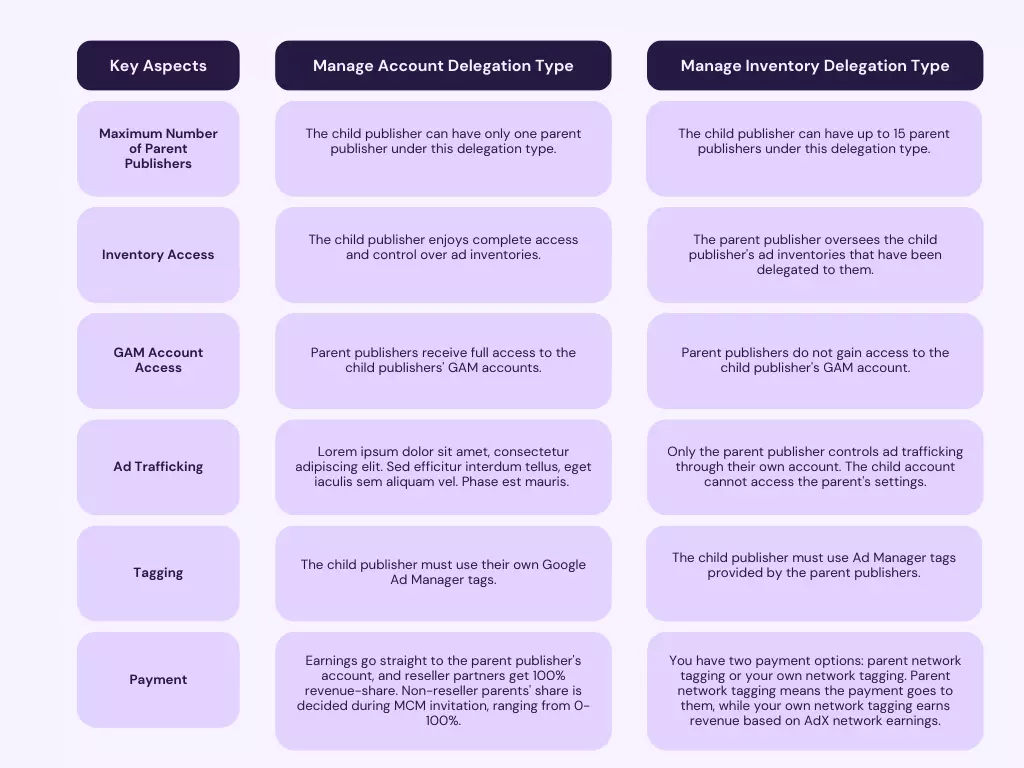
What Are the Benefits of the Google MCM Program?
In addition to the primary benefit of getting access to premium Google Ad Exchange demand and maximizing available revenue opportunities by increasing competition, the MCM program offers child publishers other advantages, such as:
- Access to additional demand from other ad exchanges via Open Bidding.
- Support to Programmatic Direct, Preferred, and Programmatic Guaranteed deals.
- Access to ad optimization and yield management perks from third-party monetization partners.
- As the MCM program is exclusively available to partners meeting strict quality criteria, partnering with an MCM-approved partner safeguards the child publisher’s inventory against ad fraud risks, such as click spam, invalid traffic, and accidental or forced clicks. These reputable partners also minimize the chances of account termination, providing a more secure and stable ad management environment.
Get Started With Multiple Customer Management (MCM)?
Wait! It’s just not the right time to ask. First, you must assess whether you are eligible for the program or not. Here’s the checklist:
- The child publisher must not have any type of copyright violation.
- The child publisher’s website must have a valid ads.txt file.
- The child publisher’s website must not contain sensitive content such as violence, gambling, or adult content.
Checked? Ok, let’s proceed then. To get started with Multiple Customer Management (MCM), follow these steps:
- Research and identify a qualified Google MCM program partner: Look for a trusted and experienced third-party partner that meets Google’s stringent quality criteria, including ad fraud protection and a low rate of account terminations.
- Contact the chosen MCM partner: Reach out to your chosen MCM partner and discuss your requirements, goals, and expectations for the partnership. They can help you understand the process and guide you through the next steps.
- Assess the delegation type: Determine whether the Manage Account or Manage Inventory delegation type is best suited for your needs. This decision should be based on the level of control and access you want to grant to the third-party partner.
- Manage Account:
- You’ll have to agree on a revenue share (Google will pay you based on the agreement).
- The partner manages all the inventory in your GAM account, and you can also keep a tab on it. Mostly, your partner will be able to take care of the setup and optimization work, but it depends on your negotiation.
- You’ll paste the GPT tag generated from your GAM account.
- Manage Inventory
- After the invitation approval process, you’ll give the partner access to a specifically delegated inventory. Your partner doesn’t have access to your account or any other inventory. MCM Partner will set up and manage the delegated ad requests from their GAM 360 account.
- All you have to do is add the GPT ad tag on your website — which will be provided by the MCM partner (Parent publisher). A GPT tag looks like this:
- Manage Account:
<head> <script async src="https://securepubads.g.doubleclick.net/tag/js/gpt.js"></script> <script> window.googletag = window.googletag || {cmd: []}; googletag.cmd.push(function() { googletag .defineSlot('/1234567,1234/Travel', [300, 250], 'div-gpt-ad-1568729559138-0'); [...] } </script> </head>
-
- While ‘1234567’ is the network code of the Parent publisher (MCM partner), ‘1234’ represents the network code of the Child publisher. While adding the GPT tag, ensure the GPT code is correct, and the network codes are placed in the .defineSlot() function.
- Establish a parent-child relationship: Once you have chosen the appropriate delegation type, create a parent-child relationship between your publisher account and the selected MCM partner. The partner will guide you through this process.
- Set up inventory and ad trafficking: Work with your MCM partner to configure your inventory and ad trafficking according to your delegation type, goals, and preferences.
- Monitor performance and optimize: Regularly review your MCM partner’s performance, the effectiveness of your ad placements, and revenue generation. Collaborate with your MCM partner to adjust and optimize your strategy as needed.
Spilling the beans: We do everything mentioned here and a lot more. Plus, our transparent collaboration gives you great visibility at each stage.
The Last Piece of the Puzzle
Google Ad Exchange is one of the best-demand partners in the programmatic landscape. However, getting access to it is a tedious process. You need hundreds of millions of page impressions, go through a tough review process, and wait for days.
If you need help, feel free to reach out to us. Being a Google-authorized channel partner (yes, we are part of the MCM program), we can get you the AdX demand and also help you get started with heading bidding and more.























